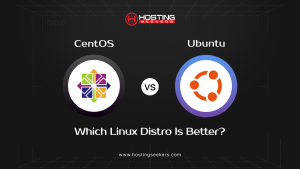Linux Mint vs Ubuntu: Which Distro is Right for You?
Linux World Published on : May 28, 2025Selecting between Linux Mint and Ubuntu can be daunting as both distributions are developed on the foundation of Debian. Both are recognized for their seamless experience. Therefore, to help you understand the key differences and similarities between Linux Mint and Ubuntu, you can decide which one fulfills your demands.
What is Linux Mint?
Linux Mint is a Linux distribution based on Ubuntu. It is known for its ease of use, stability, and traditional desktop environments. It is among the best alternatives for Microsoft Windows and Apple macOS. Established in 2006 by Clement Lefebvre, it offers multimedia support and everyday usability.
Moreover, the Cinnamon desktop environment, Mint’s default, was developed to provide users with a traditional desktop layout with a highly customized feel that features a taskbar, Mint menu, and more. Recently, Linux Mint 22.1, codenamed “Xia,” was released on January 16, 2025, and has long-term support until 2029.
Key Features of Linux Mint 22.1
1. Modernized Package Management with Aptkit & Captain
Linux Mint 22.1 significantly upgraded its software management system by replacing outdated tools like aptdaemon, Gdebi, and apturl. The new tools Aptkit and Captain make package handling faster, more reliable, and easier to maintain.
Aptkit: Replaces apt daemon with a modern, streamlined library for managing software installations and updates.
Captain: Combines the functionality of GDebi and apturl into one simple, user-friendly tool.
2. Power Modes
Selecting the Power Modes lets you balance performance, optimization, and power savings. All computers have two power modes.
Power-saver mode: Limits performance to conserve energy.
Balanced Mode: It adjusts performance depending on your requirements.
Well, an extra performance mode is available on the supported system. This mode increases performance at the price of increased power consumption.
3. Night Light
This feature was developed to decrease exposure to blue light by warming up your monitor’s color. As bedtime approaches, the screen is adjusted to help reduce headaches and eyestrain and improve sleep quality.
Moreover, this feature is completely integrated into a cinnamon desktop environment and supports Xorg and Wayland.
4. Cinnamon 6.4
Linux Mint 22.1 Ships with the latest version of Cinnamon, which introduced a brand-new default theme, native dialogs, new features, and much improved Wayland compatibility.
5. New Default Theme
The default theme was redeveloped and redesigned with a modern aesthetic characterized by seamless, rounded elements and darker tones that offer more contrast and depth. These changes aim to make the Cinnamon desktop more visually appealing in all Linux distributions.
Linux Mint Releases
Below table highlights the releases that Linux Mint currently supports
| Version | Codename | Package base | Status |
| 22.1 | Xia | Ubuntu Noble | Long-term support release (LTS), supported until April 2029. |
| 22 | Wilma | Ubuntu Noble | Long-term support release (LTS), supported until April 2029. |
| 21.3 | Virginia | Ubuntu Jammy | Long-term support release (LTS), supported until April 2027. |
| 21.2 | Victoria | Ubuntu Jammy | Long-term support release (LTS), supported until April 2027. |
| 21.1 | Vera | Ubuntu Jammy | Long-term support release (LTS), supported until April 2027. |
| 21 | Vanessa | Ubuntu Jammy | Long-term support release (LTS), supported until April 2027. |
| 20.3 | Una | Ubuntu Focal | Long-term support release (LTS), supported until April 2025. |
| 20.2 | Uma | Ubuntu Focal | Long-term support release (LTS), supported until April 2025. |
| 20.1 | Ulyssa | Ubuntu Focal | Long-term support release (LTS), supported until April 2025. |
| 20 | Ulyana | Ubuntu Focal | Long-term support release (LTS), supported until April 2025. |
| 6 | Faye | Debian Bookworm | Long-term support release (LTS). |
(Source: Linux Mint )
Pros and Cons
| Pros | Cons |
| Very Userfriendly. | Limited features. |
| Stable and robust LTS support. | Challenges: Hardware Compatibility. |
| Comprehensive software. | Community Support lacks commercial support. |
What is Ubuntu?
Ubuntu was established in 2004 by Canonical Ltd. It is one of the most popular Linux distributions globally. It is derived from Debian and aims to make Linux more accessible to the average user, offering regular updates and a wide range of software options. Ubuntu 25.04 was released on April 17, 2025, with the codename “Plucky Puffin.” This version has nine months of security and maintenance updates until January 2026.
Key Features of Ubuntu 25.04
1. GNOME 48 Desktop
Ubuntu 25.04 comes with the latest GNOME 48, bringing a smoother and faster user experience. It introduces a new “Preserve Battery Health” mode to extend laptop battery life and a “Wellbeing Panel” that helps track screen time. This version also includes HDR support and Canonical’s triple buffering improvements, making graphics smoother on lower-end systems. These enhancements are now part of GNOME itself, benefiting all users.
2. New PDF Reader – Papers
A new PDF reader called “Papers” replaces Evince as the default in Ubuntu 25.04. It features a modern, clean design and delivers faster performance, making viewing and managing PDF documents easier
3. Improved Geolocation
Ubuntu now uses BeaconDB instead of Mozilla’s geolocation service. This change improves automatic time zone detection, enables accurate weather updates, and enhances Night Light functionality for better eye comfort.
4. Linux Kernel 6.14
This release includes the latest Linux 6.14 kernel, which features a powerful new scheduling system called sched_ext. It allows developers to create their own CPU scheduling rules, giving more control over performance.
The update also adds a new NTSYNC driver, improving compatibility and speed for Windows games running through Wine and Proton. Additionally, bpftools and perf tools are now separate from the kernel, making them easier to update and manage.
5. Better Installer and Boot Experience
The Ubuntu installer offers a better experience with other operating systems, including support for advanced partitioning and BitLocker-enabled Windows setups. Ubuntu also introduces Dracut as an experimental boot system, which is faster and more efficient. Users can test it before its full release in Ubuntu 25.10.
6. Latest Developer Tools
Ubuntu 25.04 includes updated toolchains for popular programming languages and frameworks like Python, Rust, Go, .NET, OpenJDK, and GCC. Canonical is also introducing “dev packs”—Snap bundles that include the latest development tools and libraries. The first dev pack focuses on Spring, giving developers access to the newest Spring Framework and Spring Boot versions.
7. Improved Networking and System Management
This release improves system administration tools with better identity and access management. Authd now supports Google IAM in addition to Microsoft Entra ID, and ADSys has been updated with better certificate handling and support for the latest toolkit. Ubuntu now uses secure network time with NTS by default and improves network reliability with Netplan’s wait-online feature and support for newer Wi-Fi security protocols.
8. Hardware Enablement
Ubuntu 25.04 expands support for new hardware with a new ARM64 Desktop ISO, making installing Ubuntu on ARM-based laptops and virtual machines easier. It also includes full support for Intel Core Ultra 200V CPUs and new Battlemage GPUs, bringing improved performance for ray tracing, video encoding, and AI workloads. These enhancements especially benefit creative professionals and developers using tools like Blender.
9. Confidential Computing On-Prem
Ubuntu now supports AMD SEV-SNP for confidential computing on local and public cloud server platforms. This feature protects sensitive memory data from unauthorized access.
10. Enterprise-Grade AI Projects
Ubuntu allows you to develop enterprise-grade AI projects with secure and supported Canonical MLOps. You can easily build on your Ubuntu workstation by utilizing charmed Kubeflow or charmed MLflow.
Ubuntu Releases
The table below highlights releases that Ubuntu currently supports.
| Version | Code name | End of Standard Support | End of Life |
| Ubuntu 25.04 | Plucky Puffin | Jan-26 | Jan-26 |
| Ubuntu 24.10 | Oracular Oriole | Jul-25 | Jul-25 |
| Ubuntu 24.04.2 LTS | Noble Numbat | Jun-29 | Apr-36 |
| Ubuntu 24.04.1 LTS | Noble Numbat | Jun-29 | Apr-36 |
| Ubuntu 24.04 LTS | Noble Numbat | Jun-29 | Apr-36 |
| Ubuntu 22.04.5 LTS | Jammy Jellyfish | Jun-27 | Apr-34 |
| Ubuntu 22.04.4 LTS | Jammy Jellyfish | Jun-27 | Apr-34 |
| Ubuntu 22.04.3 LTS | Jammy Jellyfish | Jun-27 | Apr-34 |
| Ubuntu 22.04.2 LTS | Jammy Jellyfish | Jun-27 | Apr-34 |
| Ubuntu 22.04.1 LTS | Jammy Jellyfish | Jun-27 | Apr-34 |
| Ubuntu 22.04 LTS | Jammy Jellyfish | Jun-27 | Apr-34 |
(Source: Ubuntu
Pros and Cons
| Pros | Cons |
| Strong community support. | Resource-intensive. |
| Convenient app installation. | Frequent updates can irritate most users. |
| Big community support. | Not flexible in terms of customization. |
Linux Mint vs Ubuntu: Key Differences
1. Linux Mint vs Ubuntu Desktop Environments
Desktop environments are vital in defining a Linux distro’s feel and look. Linux Mint and Ubuntu offer multiple options, each serving different preferences.
Linux Mint
Linux Mint utilizes its traditional desktop layout. It has Cinnamon, the most popular desktop environment. Mint also hosts other environments like Mate and Xfce. Its style includes traditional things like Windows. Most users of Linux Mint switch to Windows or prefer a conventional layout
Ubuntu
Ubuntu has the default GNOME desktop, which offers a modern and sleek interface. GNOME has also been developed and designed to be efficient and straightforward, with top-notch features like an activity overview for managing open apps and windows. Well, it comes with its Ubuntu flavors and the pre-installed desktop environment.
Different Ubuntu Flavors are:
- Edubuntu: Crafted for use in the education World.
Kubuntu(KDE): It brings a complete set of apps, including office, productivity, email, graphics, photography, and music. - Lubuntu: It offers an LXQt desktop environment focused on Qt technologies.
- Ubuntu Budgie is recognized as the official Ubuntu flavor. It combines the simplicity and elegance of the Budgie desktop environment.
- Ubuntu Cinamon: It combines Ubuntu with the Cinnamon desktop developed on GNOME.
- Ubuntu Kylin: This distro is mostly for Chinese users. It is perfect for older machines and an ideal introduction to Linux.
- Ubuntu Mate suits those who want the most out of their computers and prefer a traditional desktop metaphor.
- Ubuntu Studio: It is pre-configured for content creation of all kinds.
2. Linux Mint vs Ubuntu: Installation & Configuration
Linux Mint
Linux Mint’s installation process is straightforward. It comes with a graphical installer and a ready-to-use configuration with pre-installed apps, which is ideal for beginners.
Ubuntu
Ubuntu’s installation process is also user-friendly, with a graphical installer that guides users through each step. Ubuntu also provides an LTS (long-term support) version, which offers 5 years of support and stability, making it a good choice for users.
3. Linux Mint vs Ubuntu: Update Management
Linux Mint
Linux Mint’s update manager is based more on stability and user control. This tool makes it easy for users to select which updates to apply while decreasing the associated risk of making a system unstable. Therefore, Mint releases updates twice yearly to ensure users have a stable system.
Ubuntu
Ubuntu has an aggressive attitude toward updates and feature additions. If you are looking for a robust server environment with additional security features, you may also explore CloudLinux server options. Automating the update process makes it easy for users to have the latest improvements and security patches at their fingertips. However, this may be challenging as it may irritate frequent updates.
4. Linux Vs Ubuntu: Customization
Linux Mint
Linux Mint allows a high level of flexible customization. This ensures that Cinnamon has most of the interface-adjusting options, ensuring users create a desktop personalized to their workflow and preferences. Its top-notch customizability also appeals to most people who like changing their systems
Ubuntu
While Ubuntu offers customization options, it is generally less flexible than Linux Mint in terms of extensive personalization. The GNOME desktop environment, used by default in Ubuntu, supports basic customization but often requires extensions for more advanced tweaks. This limitation may be a drawback for users seeking a highly tailored desktop experience. However, this design choice also contributes to GNOME’s clean, modern, and consistent user interface, which many users appreciate for its simplicity and uniformity.
5. Linux Mint vs Ubuntu: Software Repositories
Linux Mint
Linux Mint leverages Ubuntu’s software repositories while also maintaining its own. The Mint team often curates and includes more stable and thoroughly tested versions, prioritizing reliability over cutting-edge updates. This approach contributes to a more consistent and stable user experience, especially for users who prefer tried-and-tested software.
Ubuntu
Ubuntu’s repositories offer immediate access to the latest software packages and features. This makes it preferable for users who want to stay at the forefront of software development and benefit from the newest tools and innovations as they become available.
6. Linux Mint vs Ubuntu: Stability & Security
Linux Mint
Built on the reliable Ubuntu LTS base, Linux Mint prioritizes system stability by carefully selecting and integrating well-tested software. Its development approach avoids frequent disruptive changes, providing users with a smooth and dependable experience
Linux Mint delivers regular updates and security patches, ensuring user systems remain secure without introducing complexity or requiring constant attention. Its conservative update strategy enhances reliability while maintaining safety.
Ubuntu
Ubuntu offers both Long-Term Support (LTS) and regular releases, allowing users to choose between cutting-edge updates and long-term reliability: consistent updates and a structured release schedule for each version
Backed by Canonical’s enterprise-level support, Ubuntu includes robust security measures such as AppArmor for mandatory access control and frequent security patches. This makes Ubuntu a strong choice for users who require a secure and professionally supported system.
7. Linux Mint vs Ubuntu: Community & Support
Linux Mint
Linux Mint benefits from a vibrant, engaged community that actively contributes to forums, user guides, and various online resources. This collaborative support model empowers users to find solutions, share experiences, and participate in the ongoing development of the distribution. While it does not offer official support services, the strength of its community ensures accessible and responsive assistance for most user needs.
Ubuntu
Ubuntu combines a strong community presence with the added advantage of professional support provided by Canonical. Users can access official documentation, forums, and a range of commercial support plans, making Ubuntu suitable for personal and enterprise deployment. This dual-layered support structure enhances reliability and ensures scalability across diverse environments.
8. Linux Mint vs Ubuntu: Which One Should You Choose?
Choose Linux Mint If:
- You want out-of-the-box functionality, with essential tools, media codecs, and drivers pre-installed for immediate usability.
- You value stability and reliability, as Linux Mint is based on Ubuntu LTS and focuses on tested, well-maintained software.
- You prefer a lightweight system that runs smoothly on older or low-spec hardware without sacrificing performance
Choose Ubuntu If:
- You want access to the latest software and features, as Ubuntu stays up to date with current releases and innovations.
- You need official support options, including professional services from Canonical for business or enterprise use.
- You prefer a modern, streamlined interface, with GNOME offering a clean, consistent, distraction-free desktop experience.
- You plan to use Ubuntu in development or server environments, where its widespread compatibility and tooling are industry-standard.
- You rely on a large, active community offering extensive documentation, forums, and third-party support resources
Linux Mint vs Ubuntu: Final Verdict
Linux Mint and Ubuntu provide robust and user-friendly Linux distributions, each with its strengths. Linux Mint is ideal for those seeking a practical, seamless desktop experience with lower resource consumption. On the other hand, Ubuntu offers a top-notch user interface, extensive support, and regular updates that suit a wide range of users, including businesses. We have covered a detailed blog on Ubuntu vs Linux Mint that will help you make informed decisions.
Frequently Asked Questions
Q1. Which Linux is better, Mint or Ubuntu?
Ans. Mint and Ubuntu are good choices, but the final selection depends on your requirements. Ubuntu is more popular and has a large community, while Linux Mint is known for its user-friendliness and out-of-the-box multimedia support.
Q2. Why do people prefer Linux Mint?
Ans. Linux Mint is famous for its user-friendly interface and robust multimedia support.
Q3. Which is better for older hardware?
Ans. Generally, Older hardware has lower resource requirements and is mostly better than Windows operating systems.
Q4. Can I customize both Linux Mint and Ubuntu?
Ans. Yes, both Linux Mint and Ubuntu offer customization. Though they have different levels of customization, both allow extensive customization for users.