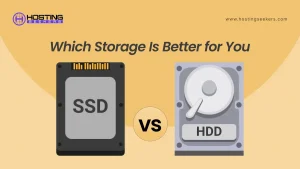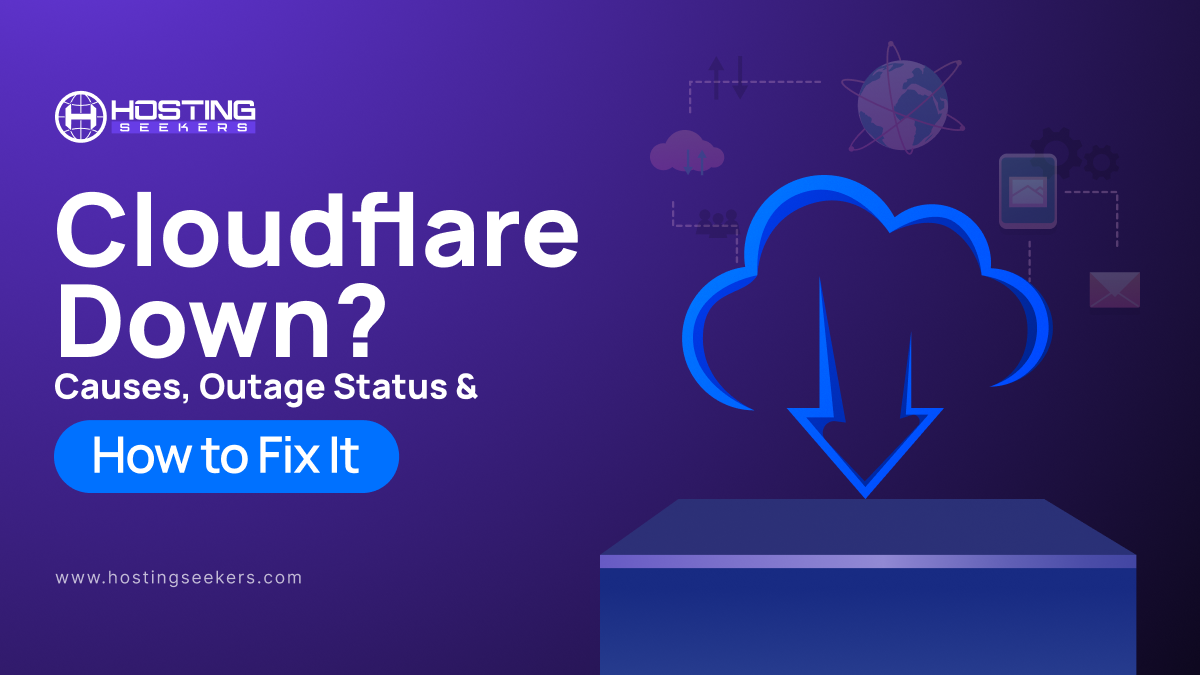
Cloudflare Down? Causes, Outage Status & How to Fix It (2026 Guide)
IT Updated on : January 8, 2026A Cloudflare outage can disrupt thousands of websites at once, from websites to major platforms, as it helps manage and secure traffic for around 20% of the web.
If you are wondering, “Is Cloudflare down today?” This guide helps you understand what causes Cloudflare outages, what common error codes mean, and how to fix problems on your end. Perfect for both website owners and everyday users facing Cloudflare-related downtime.
Recent Major Cloudflare Outages in 2025
November 18, 2025: 5.5-hour outage affecting millions of sites, including major platforms like X, Spotify, and ChatGPT.
July 14, 2025: Public DNS disruption lasting approximately 1 hour
June 12, 2025: Roughly 2.5-hour outage impacting Workers KV and dependent services
What To Do If Cloudflare Is Down? (Step-by-Step Fix Guide)
For Website Owners:
When Cloudflare is down, and your website becomes inaccessible, follow these immediate steps to minimize impact:
Step 1: Confirm the Outage Source
First, verify whether the issue is with Cloudflare or your origin server before making any changes. Check the Cloudflare Status Page for official incident reports. If the status page shows “All Systems Operational” and your site is still down, then the problem most likely lies with your hosting provider.
Step 2: Enable “Development Mode” or Pause Cloudflare
If the outage is affecting your traffic, temporarily bypass Cloudflare by enabling Development Mode in your Cloudflare dashboard or pausing Cloudflare entirely. This routes traffic directly to your origin server. Navigate to Overview → Advanced Actions → Pause Cloudflare on Site.
Step 3: Switch DNS to Pass-Through
For extended outages, disable the orange cloud icon (proxy) next to your DNS records in the Cloudflare dashboard. This ensures all traffic bypasses Cloudflare while retaining DNS resolution.
Step 4: Consider a Backup DNS Provider
Having a secondary DNS provider configured (such as Route 53 or Cloudflare Load Balancer with an origin-only pool) enables automatic failover when edge performance declines. A TTL of 30-60 seconds is typically sufficient.
Step 5: Communicate with Customers
Use social media, email, or a separate status page (not hosted through Cloudflare) to inform customers about the outage and expected resolution time.
Step 6: Monitor Origin Server Health
Use independent monitoring tools that check both your origin server directly and through the Cloudflare path. This helps distinguish between “origin unhealthy” and “edge path unhealthy” issues.
For Visitors:
If the websites you are trying to access display Cloudflare error pages:
Step 1: Wait and Retry
Most Cloudflare outages are resolved within 30 minutes to a few hours. Simply wait a few minutes and refresh the page.
Step 2: Check if the Outage is Global
Visit Downdetector (downdetector.com/status/cloudflare) or Cloudflare Status (cloudflarestatus.com) to see if others are reporting similar issues.
Step 3: Clear Browser Cache and Cookies
Sometimes cached Cloudflare challenge pages persist. Clear your browser cache and cookies, then try accessing the website again.
Step 4: Try a Different Network
Switch from Wi-Fi to mobile data or use a VPN to access the site from a different IP address. Some Cloudflare issues may be regional rather than global.
Step 5: Access the Origin Server Directly
If you know the origin server’s IP address (not recommended for security reasons, but useful in emergencies), you can try accessing it directly.
How to Check Cloudflare Outage Status?
Official Cloudflare Status Page
The primary source for outage information is cloudflarestatus.com, which provides real-time updates on all Cloudflare services across 455 components and 8 groups. You can also access historical incident data and subscribe to notifications.
Cloudflare Status API
For programmatic monitoring, Cloudflare offers a Status API available at cloudflarestatus.com/api. This allows automated systems to check service health and trigger alerts.
Third-Party Monitoring Tools
- Downdetector: Crowdsourced reports showing real-time user complaints
- StatusGator: Aggregates Cloudflare status with notifications via email, Slack, Teams, and more
- IsDown: Monitors all 353 Cloudflare components with filtering options
- IncidentHub: Provides unified status page aggregation
- ThousandEyes: Enterprise-grade monitoring that detects issues before official acknowledgment
Cloudflare Incident Alerts
Configure incident alerts directly in your Cloudflare dashboard by navigating to Notifications → Add → Incident Alerts. Filter by impact level and specific components to receive targeted notifications via email, webhook, or PagerDuty.
Common Reasons Cloudflare Goes Down
Knowing why Cloudflare experiences outages helps you prepare and respond effectively:
1. Configuration File Errors
The November 2025 outage was caused by a Bot Management configuration file that exceeded its hardcoded size limit, triggering widespread HTTP 500 errors. A database permissions change caused the file to double in size, crashing proxy processes globally.
2. Software Bugs and Latent Code Issues
Undetected bugs in Cloudflare’s codebase can cause cascading failures when triggered by routine operations. The 2025 incident stemmed from a latent bug in the generation logic that went unnoticed until specific conditions were met.
3. Infrastructure Dependencies
In June 2025, Cloudflare experienced a 2-hour 28-minute outage when a third-party cloud provider backing their Workers KV service failed. This affected Worker’s KV, WARP, Access, Gateway, Images, Stream, and other services.
4. Routine Maintenance Gone Wrong
Scheduled maintenance or configuration updates can sometimes introduce unexpected issues. Cloudflare publishes maintenance schedules on its status page calendar and offers notification subscriptions.
5. Network Routing Issues
In July 2025, Cloudflare’s public DNS service was disrupted for approximately one hour when configuration errors caused route withdrawals.
6. DDoS Attacks (Rare)
While Cloudflare is designed to mitigate DDoS attacks, exceptionally large or sophisticated attacks can occasionally impact service. However, Cloudflare explicitly stated that any cyberattack or malicious activity did not cause the November 2025 outage.
How Cloudflare Outages Impact Your Website?
1. Immediate User Experience Issues
- Websites display HTTP 5xx error pages (500, 502, 520, 521, 522, 524, etc.)
- Users cannot access content, complete purchases, or log in
- Mobile apps relying on Cloudflare-protected APIs may fail
2. E-commerce and Transaction Disruptions
Shopify merchants and other e-commerce sites experienced interrupted transactions during the November 2025 outage. Payment processing, cart functionality, and checkout flows all become unavailable.
3. Analytics and Advertising Impact
Consent banners, tag managers, and third-party scripts often route through Cloudflare. Outages can cause gaps in GA4 reporting, drops in Google Ads conversion tracking, and reflect missing data rather than an actual traffic decline.
4. SEO Implications
According to Google’s John Mueller, short‑term outages (a few hours to a couple of days) typically don’t cause lasting SEO damage, as long as they are resolved and don’t recur frequently. However:
- Googlebot slows down crawling when encountering 5xx errors
- Already indexed pages usually remain in the index during brief outages
- Extended outages lasting multiple days can cause pages to drop from the index, though they typically recover quickly once service is restored
Cloudflare Error Codes & Meaning (2026 Updated)
| Error Code | Name | Causes | Common Fix |
| 502 | Bad Gateway | Cloudflare cannot reach the origin server | Check if the origin server is online, verify the correct IP in DNS settings, and check firewall rules |
| 520 | Unknown Error | Origin server returns an empty, unknown, or unexpected response to Cloudflare | Check for server crashes, review response headers, and disable problematic .htaccess rules |
| 521 | Web Server Is Down |
|
Verify server is running; whitelist Cloudflare IPs in firewall |
| 522 | Connection Timed Out | Cloudflare cannot establish a TCP connection or receive a response from the origin server within the timeout window | Check server load, verify DNS points to the correct IP, enable KeepAlive, and whitelist Cloudflare IPs |
| 523 | Origin Is Unreachable | No network route exists between the Cloudflare edge and the origin server IP | Confirm the correct origin IP in DNS records and troubleshoot network routing |
| 524 | A Timeout Occurred | Origin accepts TCP connections, but no HTTP response within the default 120s | Optimize long-running scripts, increase server timeout, and use subdomains for heavy processes |
| 525 | SSL Handshake Failed | The SSL/TLS handshake between Cloudflare and the origin failed | Install a valid SSL certificate; check SSL/TLS configuration compatibility |
| 526 | Invalid SSL Certificate | Cloudflare can’t verify the SSL certificate on the origin server while Full (Strict) SSL mode is enabled. | Install a certificate from a trusted CA or set SSL mode to “Full” instead of “Full (strict).” |
| 530 | Generic 5XX Error | Cloudflare cannot resolve the origin hostname, causing connection failure to the origin server. | Refer to the specific 1XXX error for resolution |
| 1000 | DNS Points to Prohibited IP | A record points to a Cloudflare IP instead of the origin | Update DNS to point to your actual origin server IP |
| 1014 | CNAME Cross-User Banned | CNAME record points to a domain in a different Cloudflare account, which is not allowed by default. | Use domains within the same account or implement Cloudflare for SaaS |
| 1020 | Access Denied (Firewall Blocked) | Visitor blocked by a Cloudflare firewall rule | Review the Security Events log, and update firewall rules or whitelist IP |
| 1033 | Argo/Workers Routing Issue | Cloudflare Tunnel disconnected; no healthy Cloudflare instances available | Check tunnel status in the Cloudflare One dashboard; restart the service |
| 1101 | Worker Runtime Error | Cloudflare Worker script throws a JavaScript exception or exceeds runtime limits | Debug using Workers Logs, and fix JavaScript exceptions in Worker code |
Cloudflare 1xxx Errors (DNS / Firewall / Worker Issues)
The 1xxx error series indicates issues with DNS configuration, firewall settings, or Cloudflare Workers:
- Error 1000-1004: DNS configuration problems – records pointing to prohibited IPs or restricted access
- Error 1005-1009: Access denied due to banned ASN, IP, country, or region
- Error 1010-1012: Browser signature blocked, hotlinking denied, or general access denied
- Error 1015: Rate limiting triggered
- Error 1016-1018: Origin DNS errors or host not found
- Error 1019: Compute server error
- Error 1101-1102: Worker rendering errors due to JavaScript exceptions or CPU limits
How to Monitor Cloudflare Downtime Automatically?
1. Set Up Cloudflare Notifications
Navigate to your Cloudflare dashboard → Notifications → Add and configure alerts for:
- Incident Alerts: Know when Cloudflare experiences service issues
- Maintenance Notifications: Receive advance notice of scheduled maintenance
2. Use External Monitoring Services
Deploy independent monitoring that doesn’t rely on Cloudflare infrastructure:
- UptimeRobot: Detected the November 2025 outage immediately, with alert volume jumping 3,900%
- Pingdom, Datadog, New Relic: Enterprise monitoring solutions
- StatusGator: Sends notifications via email, Slack, Teams, or webhooks when Cloudflare is down
3. Implement Dual-Path Monitoring
Set up at least two health checks:
- One that accesses your origin server directly (bypassing Cloudflare)
- One that accesses your public hostname through Cloudflare
This helps you quickly identify whether issues are with the CDN or your origin server.
How to Prevent Future Issues
1. Implement a Multi-CDN Strategy
Using a secondary CDN provider (like Akamai, Fastly, or AWS CloudFront) creates a backup protection layer that remains operational during Cloudflare outages. This provides:
- Immediate failover without emergency reconfiguration
- Containment of vendor-specific risk
- Complementary detection capabilities
2. Configure Automatic Failover
Use Route 53 or Cloudflare Load Balancer with an origin-only pool to automatically “orange-cloud off” when edge performance declines.
3. Maintain Origin Server Accessibility
Ensure your origin server can handle direct traffic if you need to bypass Cloudflare temporarily. This includes:
- Proper firewall rules allowing direct access
- Valid SSL certificates on the origin
- Adequate server capacity
4. Document Incident Response Procedures
Create step-by-step playbooks for different outage scenarios:
- Critical services: 15 minutes or less RTO
- Important services: 1-4 hours RTO
- Non-critical services: 24-hour RTO
5. Keep DNS TTL Values Low
Maintain a TTL of 30-60 seconds for quick DNS failover capability.
Business Revenue Loss
The November 2025 outage lasted approximately 5 hours and 38 minutes, disrupting access for 2.4 billion internet users and leading to widespread interruptions for major platforms, including X, ChatGPT, Spotify, Canva, Claude, Shopify, and others. For businesses, every hour of downtime translates to lost sales, customer frustration, and potential reputation damage.
As we discuss the recent Cloudflare outage, it’s worth noting the immediate impact on Cloudflare’s stock: shares fell 2.83% to close at $196.53 on November 18. The closing price marked a 22.4% drop from the recent high of $253.30 just weeks earlier. According to Cloudflare, the root cause was an oversized, automatically generated configuration file intended for security purposes, which crashed the core software managing global traffic across multiple services.
Is Cloudflare Down Right Now?
No, Cloudflare is not currently down (as per the Nov-27-2025 Cloudflare Status). For real-time, accurate status information, always refer to the official Cloudflare Status Page at cloudflarestatus.com.
To check the current Cloudflare status:
- Visit cloudflarestatus.com for official updates
- Check Downdetector for crowdsourced reports
- Look for announcements on Cloudflare’s social media accounts
- Review the Cloudflare Blog for post-incident analysis
Conclusion
Cloudflare outages are relatively infrequent but can significantly impact websites and online services that depend on its global infrastructure. The November 2025 incident lasted over 5 hours and affected major platforms like ChatGPT, X, and Spotify, demonstrating how a single configuration error can cascade across the internet.
Key takeaways for website owners:
- Always have a backup plan for bypassing Cloudflare during outages
- Configure automated monitoring and incident alerts
- Consider a multi-CDN strategy for critical applications
- Keep DNS TTL values low for quick failover capability
For visitors: When you encounter Cloudflare error pages, check status monitoring sites, wait a few minutes, and retry. Most outages are resolved within 30 minutes to a few hours.
Understanding Cloudflare’s error codes and having a response plan in place ensures you are prepared for the next outage. Bookmark the Cloudflare Status Page and set up notifications, so you are never caught off guard.
Frequently Asked Questions
Q 1. Why did Cloudflare go down?
Ans. Cloudflare outages typically result from configuration errors, software bugs, infrastructure failures, or third-party dependencies. The November 2025 outage was caused by a Bot Management configuration file that exceeded size limits after a database permissions change.
Q 2. Is ChatGPT affected by the Cloudflare outage?
Ans. Yes, ChatGPT was affected by the recent Cloudflare outage. Multiple reports confirm that the recent Cloudflare incident disrupted access to major platforms, including X, Canva, Grindr, and ChatGPT, preventing many users from loading or logging in to the ChatGPT website during the outage window.
Q 3. What errors appear when Cloudflare is down?
Ans. Common outage errors include 502 Bad Gateway, 520 Unknown Error, 521 Web Server Is Down, 522 Connection Timed Out, 524 Timeout Occurred, and HTTP 500 Internal Server Error. Websites may also load slowly, display generic error pages, or become completely unreachable.
Q 4. Is the Cloudflare outage global or only in my region?
Ans. Cloudflare outages can be either global or regional. Check the Cloudflare Status Page for affected regions. They list the status for Africa, Asia, Europe, Latin America, the Middle East, North America, and Oceania separately. Downdetector’s outage map also shows the geographic distribution of reported problems.
Q 5. What should I do if my website is down because of Cloudflare?
Ans. As a website owner, you should:
- Confirm the outage via cloudflarestatus.com
- Enable Development Mode or pause Cloudflare to bypass the CDN
- Switch DNS records to “DNS Only” (gray cloud) for pass-through
- Activate your backup CDN if available
- Communicate with customers through alternative channels
- Monitor both the origin server and Cloudflare status independently
Q 6. Does Cloudflare downtime affect SEO rankings?
Ans. Short-term outages (a few hours) typically don’t cause lasting SEO damage. According to Google’s John Mueller, Googlebot slows crawling during 5xx errors, but ramps back up once service is restored. However, if errors persist for multiple days, pages may temporarily drop from the index, though they usually recover quickly once servers stabilize. The key is to ensure your site returns to normal operation promptly.
Q 7. How long do Cloudflare outages usually last?
Ans. Most Cloudflare outages are resolved within 30 minutes to a few hours. Historical data shows:
- The November 2025 major outage lasted 5 hours and 38 minutes
- The June 2025 Workers KV outage lasted 2 hours and 28 minutes
- The September 2024 performance incident lasted approximately 1 hour and 30 minutes
- Typical minor incidents are resolved within 1-2 hours