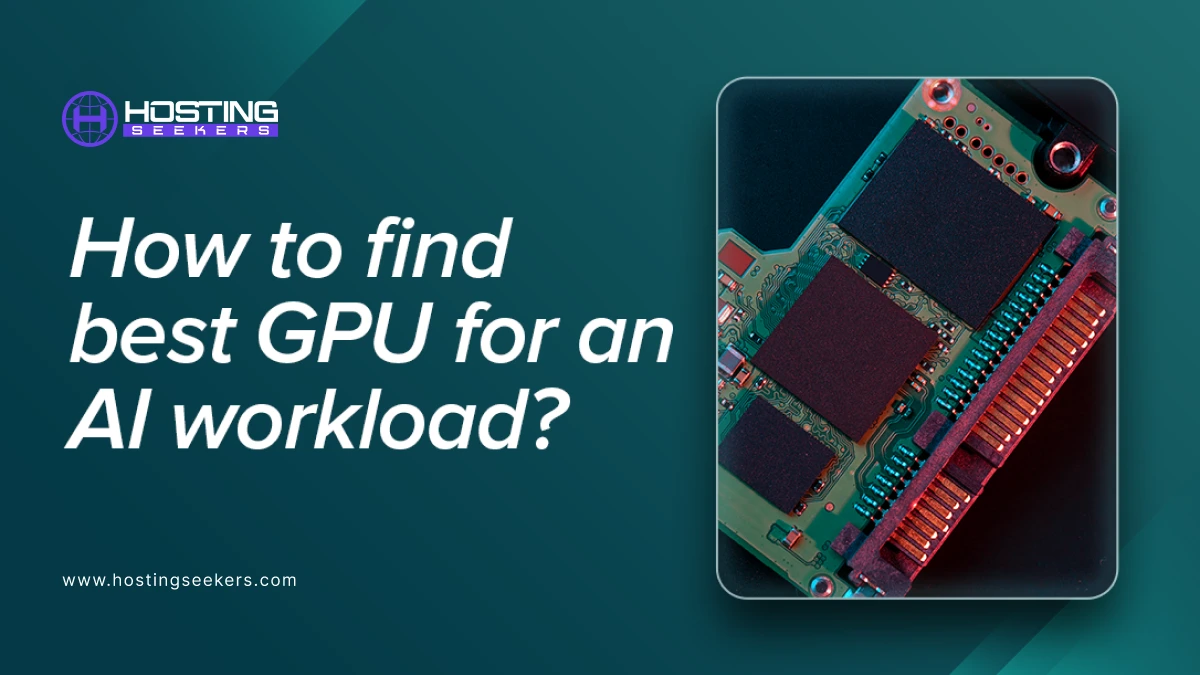
How to find the best GPU for an AI workload?
IT Updated on : December 31, 2025As Artificial Intelligence advances, GPUs have become essential for handling complex workloads, offering the speed and parallel processing power needed to manage today’s demanding AI tasks. The GPU market is stacked with various options, but selecting the one that simplifies performance can be daunting. In this guide, we will explore different GPU types and how to optimize them for your AI workload.
What is a GPU, and how is it different from a CPU?
A Graphics Processing Unit (GPU) is a type of computer chip developed to manage large calculations more instantly.
Initially made for rendering graphics in games and videos, GPUs are utilized for tasks like machine learning (ML), artificial intelligence (AI), and video editing.
The secret to a GPU’s speed is parallel processing — instead of working on one piece of data at a time like most CPUs, a GPU can process thousands of pieces at once. This makes them perfect for compute-heavy jobs where you need to apply the same type of math to a large dataset, such as training an AI model or generating images.
A CPU processes instructions one after another in a sequence. A GPU, on the other hand, can split an enormous task into many smaller parts and process them all at the same time.
While a CPU can technically handle any kind of task, a GPU excels at performing repetitive, specialized calculations extremely quickly and efficiently, which is precisely what AI workloads need.
GPU vs CPU Comparison Table
| Feature | GPU (Graphics Processing Unit) | CPU (Central Processing Unit) |
| Primary Purpose | Specialized for parallel processing and repetitive calculations | General-purpose processing for all types of tasks |
| Core Count | Thousands of smaller, efficient cores | Few powerful cores (usually 4–16 in consumer systems) |
| Processing Style | Parallel (many tasks at once) | Sequential (one task at a time, very fast) |
| Best For | AI training/inference, graphics rendering, scientific computing | Operating systems, running apps, single-threaded tasks |
| Memory | Uses dedicated VRAM (often high-bandwidth) | Uses system RAM |
| Flexibility | Optimized for specific types of computation (matrix math, vector ops) | Can perform any type of computation |
| Speed in AI Workloads | Much faster due to parallelism and high memory bandwidth | Slower for large-scale AI tasks |
| Typical Use Cases | Machine learning, deep learning, image/video processing, simulations | Browsing, spreadsheets, coding, gaming logic |
Types of GPU
1. Integrated GPU
These GPUs are built into the CPU and share system resources. They operate at slower clock rates, and the digital processing circuits are fewer in number as compared to the dedicated GPUS. They are suitable for low operations like video playback, web browsing, and basic gaming.
2. Dedicated GPU
Dedicated GPUs are used for gaming, 3D modeling, machine learning, video, and graphics processing. They are characterized mainly by increased frequency, dedicated memory, and many processor cores.
3. Gaming GPU
Gaming GPUs are specially designed for gamers with the primary goal of high frame rates, good image quality, and compatibility with exceptional gaming functions.
4. Professional GPU
Professional GPUs are made for applications where compatibility, reliability, and accuracy with professional apps are vital. These GPUs are particularly beneficial for industries such as engineering, design, and film production.
5. Data Center GPUs
The data center GPUs are developed for HPC, Artificial Intelligence, and Machine learning applications. These GPUs offer massive efficiency and computational power, which are significant for high-end business operations.
6. Mobile GPU
Mobile GPUs bring the capabilities of dedicated graphics cards to notebooks and tablets. While their desktop versions share a similar architecture, mobile GPUs are engineered to consume less power and fit into smaller spaces without sacrificing too much performance.
Why use a GPU for your AI Workload?
In AI workloads, this parallelism is especially powerful. Deep learning training involves millions or even billions of matrix multiplications, and GPUs can handle these in bulk, dramatically reducing training time compared to CPUs.
1. Parallel Processing
A GPU can perform thousands of calculations at the same time.
AI training and inference involve repeating the same type of math (matrix multiplications) on vast amounts of data, something GPUs handle far more efficiently than CPUs.
2. Model Complexity and System Expansion
Modern AI models can have billions of parameters and need massive computing power to train. GPUs are built to handle this complexity and can also be connected (via NVLink or similar) so multiple GPUs work as one big system for even larger projects.
3. High Bandwidth Memory (HBM)
GPUs have high-speed memory designed to move data quickly in and out of the processor. This “high bandwidth” is critical for AI because large datasets and models need constant, rapid access to memory without slowing down the processing.
4. Large Scale Integration
GPUs pack thousands of tiny processing cores into one chip. This dense integration means you get massive computing power in a compact unit ideal for high-performance AI systems without needing a vast number of separate devices.
How to find a GPU for AI workloads?
1. Define Your AI Workload First
The first step is to clearly define your AI workload, as the GPU requirements will vary depending on whether you’re training large-scale models, running inference, or working on smaller experimental projects. Training deep learning models demands high CUDA core counts, large VRAM, and fast memory bandwidth, while inference tasks benefit more from strong AI TOPS performance and power efficiency.
2. Match GPU Architecture to Your Frameworks
Choose a GPU architecture that aligns with the AI frameworks you plan to use. Newer architectures like NVIDIA’s Blackwell or Ada Lovelace are optimized for modern features such as FP8, FP16 acceleration, and sparsity, offering better performance for cutting-edge AI models. Ensuring compatibility will help you avoid bottlenecks and take advantage of the latest optimizations.
3. Evaluate VRAM for Dataset Size
The amount of VRAM directly impacts your ability to handle large datasets and complex models without performance slowdowns. Smaller tasks can run on 8–12 GB of VRAM, mid-range workloads perform well with 16–24 GB, and large-scale training often requires 32 GB or more to avoid memory swapping and improve training efficiency.
4. Consider AI-Specific Performance Metrics
Instead of focusing solely on gaming-oriented benchmarks like TFLOPS, prioritize AI-specific performance indicators such as AI TOPS and the generation of tensor cores. Higher AI TOPS values and newer tensor core generations enable faster mixed-precision training and improved inference speeds, which are critical for modern AI applications.
5. Balance Power Consumption with Cooling Needs
Select a GPU that matches your environment’s power and cooling capabilities. High-performance GPUs often require substantial cooling and can consume significant power, so it’s essential to choose one that can operate efficiently without overheating or overloading your system, especially in compact workspaces.
6. Verify Ecosystem and Driver Support
A GPU’s ecosystem and driver stability play a significant role in AI performance. NVIDIA remains the dominant choice due to CUDA and cuDNN support, while AMD’s ROCm ecosystem is improving but still has some limitations. Intel GPUs are emerging, but should be checked for consistent driver updates and framework compatibility.
7. Plan for Scalability
When choosing a GPU, think beyond your current requirements and consider future scalability. Opt for models that support NVLink or multi-GPU configurations if you anticipate scaling up your workloads, and factor in the possibility of integrating cloud GPUs to handle peak training needs without committing to massive hardware investments.
8. Compare Price-to-Performance Using AI Benchmarks
Assess the value of a GPU by comparing its cost against AI-specific benchmarks such as MLPerf. Looking at metrics like cost per AI TOPS will help you identify the best balance between performance and investment, ensuring that you get the most capability for your budget without overspending on minimal gains.
Popular GPU Platforms for AI
1. NVIDIA
NVIDIA is a leading player in the GPU market. Its GPUs are compatible with AI applications, especially for their CUDA architecture that allows developers to program in a parallel-computing environment efficiently.
This architecture has become a standard in both academia and industry, driving the widespread adoption of NVIDIA GPUs for AI research and development. Their ecosystem includes software, development tools, and libraries that enhance productivity and optimize performance in AI workflows.
2. AMD
AMD offers robust GPU solutions through its Radeon Instinct and MI series, supported by the open-source ROCm (Radeon Open Compute) platform. ROCm provides optimized libraries and tools for deep learning, HPC, and AI workloads, making AMD a viable alternative to NVIDIA for AI development.
AMD GPUs provide robust floating-point performance, high memory bandwidth, and cost-efficient, making them appealing for budget-conscious AI organizations and developers.
Their commitment to open-source technology fosters flexibility, transparency, and compatibility with major AI frameworks, allowing users to build and scale custom AI solutions without vendor lock-in.
3. Intel
Intel is marking its presence in the AI GPU market with both integrated graphics like Intel Iris Xe and discrete GPUs (Intel Arc and Intel Data Center GPUs). The company’s focus is on combining AI acceleration with CPU processing power to create efficient, balanced compute environments.
Intel’s AI software stack includes oneAPI and OpenVINO, which help developers optimize AI inference across CPUs, GPUs, and specialized accelerators. While newer to the GPU space compared to NVIDIA and AMD, Intel is making strategic advancements in AI hardware and software, targeting edge AI, cloud AI services, and enterprise applications where tight integration and power efficiency are crucial.
4. Cloud Hosted GPUs
Cloud-hosted GPUs from platforms like Amazon Web Services (AWS), Google Cloud Platform (GCP), and Microsoft Azure provide flexible, pay-as-you-go access to high-performance AI computing without the need for expensive on-premises hardware.
These services offer a range of GPU options, from NVIDIA’s A100 and V100 to AMD MI series, enabling developers to run AI training, inference, and large-scale simulations remotely. Cloud GPUs are ideal for teams that require rapid scalability, global availability, and integration with powerful cloud-native AI tools. They also allow organizations to experiment with different GPU architectures, optimize workloads, and scale up or down based on project demands.
Best GPUs for AI in 2026
1. NVIDIA RTX 5090
- Architecture: Blackwell
- CUDA Cores: 21,760
- Tensor Cores (AI): 5th Gen — 3,352 AI TOPS
- Ray Tracing Cores: 4th Gen — 318 TFLOPS
- Boost Clock: 2.41 GHz
- Base Clock: 2.01 GHz
- Memory Size: 32 GB GDDR7
The NVIDIA RTX 5090 is the flagship GPU of the Blackwell generation, designed for extreme AI, rendering, and scientific workloads in 2026. Packing a massive 21,760 CUDA cores and 5th-gen Tensor Cores delivering up to 3,352 AI TOPS, it excels in large-scale machine learning model training and inference. The 4th-gen Ray Tracing Cores deliver an impressive 318 TFLOPS, enabling exceptional performance for cutting-edge graphics rendering and advanced simulation workloads. With a boost clock of 2.41 GHz and 32 GB of ultra-fast GDDR7 memory, the RTX 5090 delivers unmatched bandwidth and raw processing power for the most demanding AI research and enterprise-grade workloads.
2. NVIDIA RTX 5080
- Architecture: Blackwell
- CUDA Cores: 10,752
- Tensor Cores (AI): 5th Gen – 1801 AI TOPS
- Ray Tracing Cores: 4th Gen – 171 TFLOPS
- Boost Clock: 2.62 GHz
- Base Clock: 2.30 GHz
- Memory Size: 16 GB GDDR7
The NVIDIA RTX 5080, also based on the cutting-edge Blackwell architecture, offers exceptional AI performance with 10,752 CUDA cores and 5th-gen Tensor Cores capable of 1,801 AI TOPS. Its 4th-gen Ray Tracing Cores achieve 171 TFLOPS, making it a top-tier option for AI-powered creative workflows, generative design, and complex simulations. The 2.62 GHz boost clock paired with 16 GB of high-speed GDDR7 memory ensures outstanding throughput, making it an ideal choice for AI developers and data scientists who require premium performance without going to the absolute flagship level.
3. NVIDIA RTX 4090
- Architecture: Ada Lovelace
- CUDA Cores: 16,384
- Shader Performance: 83 TFLOPS
- Ray Tracing Cores: 3rd Gen — 191 TFLOPS
- Boost Clock: 2.52 GHz
- Base Clock: 2.23 GHz
- Memory Size: 24 GB GDDR6X
The NVIDIA RTX 4090 remains a powerhouse in 2026, leveraging the Ada Lovelace architecture for a perfect balance of AI and graphics capabilities. It features 16,384 CUDA cores and delivers 83 TFLOPS of shader performance, alongside 3rd-gen Ray Tracing Cores hitting 191 TFLOPS. With 24 GB of GDDR6X memory and a boost clock of 2.52 GHz, it offers more than enough horsepower for high-resolution AI-driven content creation, real-time rendering, and demanding deep learning workloads. The RTX 4090 is still one of the best GPUs for creators, researchers, and AI engineers who need both speed and stability.
4. NVIDIA RTX 4080 SUPER
- CUDA Cores: 10,240
- Shader Performance: 52 TFLOPS
- Ray Tracing Cores: 3rd Gen — 121 TFLOPS
- Tensor Cores (AI): 4th Gen — 836 AI TOPS
- Boost Clock: 2.55 GHz
- Base Clock: 2.29 GHz
- Memory Size: 16 GB GDDR6X
The NVIDIA RTX 4080 SUPER delivers high-end AI capabilities in a more accessible package. Equipped with 10,240 CUDA cores, 4th-gen Tensor Cores reaching 836 AI TOPS, and 3rd-gen Ray Tracing Cores producing 121 TFLOPS, it’s built for both AI acceleration and advanced rendering. Its 2.55 GHz boost clock and 16 GB of GDDR6X memory provide excellent performance for AI model inference, game development, and professional creative tasks. In 2026, it remains a favorite among professionals who want top-tier AI acceleration without the massive cost of flagship models.
5. NVIDIA RTX A6000
- Architecture: Ampere
- Computing Capability: 8.6
- CUDA Cores: 10,752
- Tensor Cores: 336 3rd Gen
- VRAM: 48 GB GDDR6
- Memory Bandwidth: 768 GB/s
Ampere architecture and 48 GB of GDDR6 VRAM. Designed for AI research, 3D rendering, and scientific computing, it packs 10,752 CUDA cores and 336 3rd-gen Tensor Cores for massive parallel processing. Its 768 GB/s memory bandwidth ensures smooth performance in extensive dataset training, high-fidelity simulations, and enterprise AI workloads. While not as new as Blackwell GPUs, the RTX A6000’s stability, huge VRAM, and proven track record make it a trusted choice for professionals who need extreme reliability and capacity.
Best GPU In AI 2026: Comparison Table
| GPU Model | Architecture | CUDA Cores | Tensor Cores (AI) / AI TOPS | Ray Tracing Cores / TFLOPS | Memory Size & Type |
| NVIDIA RTX 5090 | Blackwell | 21,760 | 5th Gen — 3,352 AI TOPS | 4th Gen — 318 TFLOPS | 32 GB GDDR7 |
| NVIDIA RTX 5080 | Blackwell | 10,752 | 5th Gen — 1,801 AI TOPS | 4th Gen — 171 TFLOPS | 16 GB GDDR7 |
| NVIDIA RTX 4090 | Ada Lovelace | 16,384 | — | 3rd Gen — 191 TFLOPS | 24 GB GDDR6X |
| NVIDIA RTX 4080 SUPER | Ada Lovelace | 10,240 | 4th Gen — 836 AI TOPS | 3rd Gen — 121 TFLOPS | 16 GB GDDR6X |
| NVIDIA RTX A6000 | Ampere | 10,752 | 336 (3rd Gen) | — | 48 GB GDDR6 |
Summing Up
Finding the best GPU for AI isn’t just about picking the most potent hardware; it’s about choosing one that aligns with your workload, budget, and long-term scalability. By assessing your project’s complexity, checking benchmark results, understanding software compatibility, and considering power efficiency, you can make a decision that delivers both performance and value. Whether you’re training massive deep learning models or running lightweight inference tasks, the proper GPU will be the backbone of your AI success.
Frequently Asked Questions
Q 1: What is the best GPU in 2026?
Ans. The NVIDIA GeForce RTX 5090 is widely considered the best GPU in 2026, offering unmatched performance for AI workloads, 4K/8K gaming, and professional graphics tasks thanks to its Blackwell architecture and advanced AI features.
Q 2: What is the best GPU for gaming in 2026?
Ans: For most gamers, the AMD Radeon RX 9070 XT is the best choice, balancing high-end gaming performance with better value compared to flagship GPUs. It handles 1440p and 4K gaming with ease.
Q 3: What’s the best budget GPU in 2026?
Ans. The AMD Radeon RX 9060 XT (16GB) and Intel Arc B580 are top budget picks, offering excellent price-to-performance ratios for 1080p and even 1440p gaming. The NVIDIA RTX 4060 is also a great budget-friendly option if you prefer NVIDIA’s DLSS and ray tracing.




