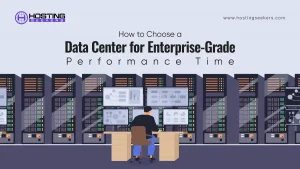Top Zapier Alternatives & Competitors: Features, Pricing & Comparisons
IT Published on : May 5, 2025Automation has become a cornerstone for businesses looking to streamline their processes & enhance productivity. With remote working now increasingly prevalent & smooth workflows in greater need, software that facilitates automation is more pertinent than ever.
Zapier is one such software, a popular automation application that connects various apps to automate repetitive tasks.
However, as businesses grow & their needs evolve, many seek Zapier alternatives that more directly align with their needs. In this blog, we will discuss what Zapier is, how it is priced & talk about some of the leading alternatives on the market.
What Is Zapier?
Zapier is an online automation tool that connects your preferred apps so that they can communicate with one another. It allows users to automate tasks by building workflows, known as “Zaps,” which can trigger an action in an app based on an event in another. For example, you can set up a Zap to automatically save Gmail email attachments to Dropbox or add new contacts from a web form to your CRM.
What are Zapier’s common use cases?
Zapier finds many applications in various apps, including:
1. Email Marketing
Zapier can help align and streamline your email marketing efforts. It can automate list management, Campaign creation, performance tracking, and more.
For instance, if you have connected your email marketing platform like Mailchimp, SendinBlue, or ActiveCampaign to Zapier. In that case, you can automatically add new subscribers to your mailing list, segment contacts depending on specific criteria, and trigger customized email campaigns.
2. Automating Social Media Posting
Imagine you have started blogging once a new blog is live on your website. You must share it across all social media platforms like LinkedIn, Twitter, Facebook, etc.
If you add your social media accounts to Zapier, you can seamlessly automate workflows that publish content across different platforms. You can schedule Zaps to auto-publish personalized posts whenever you publish your blog. Moreover, you can create Zaps that publish single posts across all social media channels.
3. CRM and Sales Tools Integration
Zapier makes it easy to streamline your sales workflow by connecting your CRM with other sales tools.
By linking platforms like Salesforce, HubSpot, or Pipedrive to Zapier, you can automate repetitive tasks, such as assigning leads, creating new deals, or sending follow-up reminders without lifting a finger.
For example, you can set up a Zap that instantly adds a new deal to your CRM whenever someone fills out a contact form on your website. It’s a simple way to save time and stay on top of your sales pipeline.
4. Easily Manage an E-commerce Website
You can simplify order processing and inventory management by linking your e-commerce store to your inventory or fulfillment tools.
For example, by connecting Shopify to ShipStation with Zapier, you can automatically send shipping details to ShipStation every time a new order arrives; no manual entry is needed. It helps you fulfill orders faster and keep things running smoothly behind the scenes.
What is its Relevance in Business Workflow?
Zapier’s compatibility with over 7000+ apps makes it a powerful tool for businesses of all sizes. By automating repetitive workflows, teams save time, reduce errors by up to 80%, and reallocate resources to strategic initiatives like innovation and customer engagement.
Key Features of Zapier
1. Zap templates
Zapier provides prebuilt and customizable workflows that help you start immediately, so you don’t need to start automating from scratch.
2. Multi-set Zaps
These enable you to develop and create complex workflows with different steps and actions.
3. Filters and Paths
Use filters to ensure your Zaps run only when specific conditions are met. Add branching logic with Paths to create more intelligent, dynamic workflows tailored to different scenarios.
4. Web Hooks
Send or receive data from any service with webhooks, enabling even more flexibility in your automated workflows.
5. App integrations
You can easily connect with over 7000+ apps, including CRM tools like WordPress and Salesforce and project management tools like email marketing services like Trello and Mailchimp.
6. Customizable Actions and Triggers
You can personalize by setting triggers that start a workflow and define actions.
Zapier Pricing
It is crucial for businesses intending to utilize Zapier to be aware of its cost. Zapier features a multi-level pricing plan:
| Plan | Price (Billed Annually) | Tasks/Month | Limitations |
| Free | $0 | 100 | No multi-step Zaps |
| Professional | $19.99/mo | 2,000 | No team features |
| Team | $69/mo | 50,000 | Minimum three users ($207+/month) |
| Company | Contact for pricing | Unlimited | Enterprise-focused, contact sales |
Pros and Cons
| Pros | Cons |
| Extensive app integrations | Gets expensive as usage increases |
| User-friendly interface | A free version is feature-limited |
| Advanced automation capabilities | Daily task limits can be restrictive for big teams |
Getting Started with Zapier
Step 1: Create Your Zapier Account
Visit Zapier’s website. You can sign up using your Google, Facebook, or Microsoft account. Also, you can sign up using your work email account.
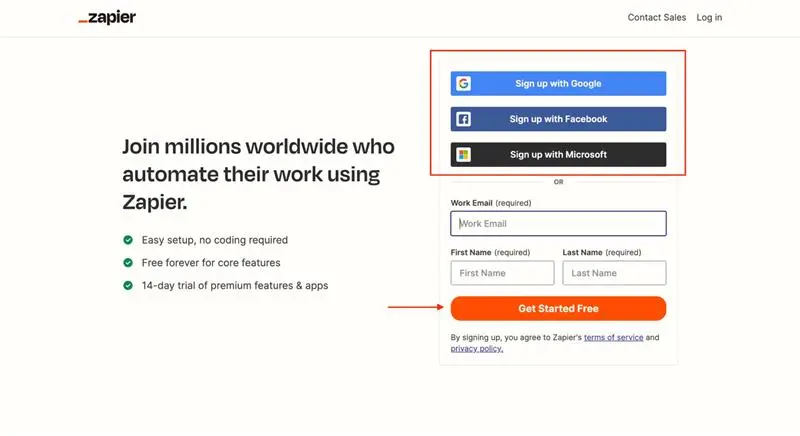
Step 2: You will be redirected to Zapier, and you can also click on finish set up
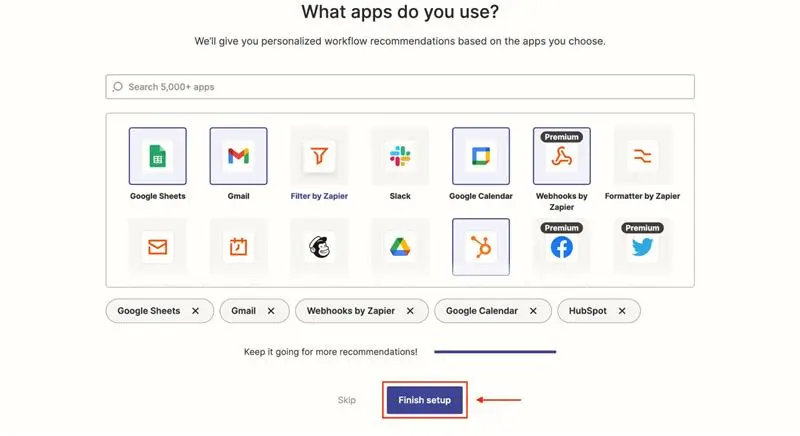
Step 3: Set up your Zap
You can click +Create Zap. You will be taken to the Zap editor. Start by providing your Zap a name. Click on the edit icon where it says” Untitled Zap.” You are done here, and in the next step, you can set up Trigger.
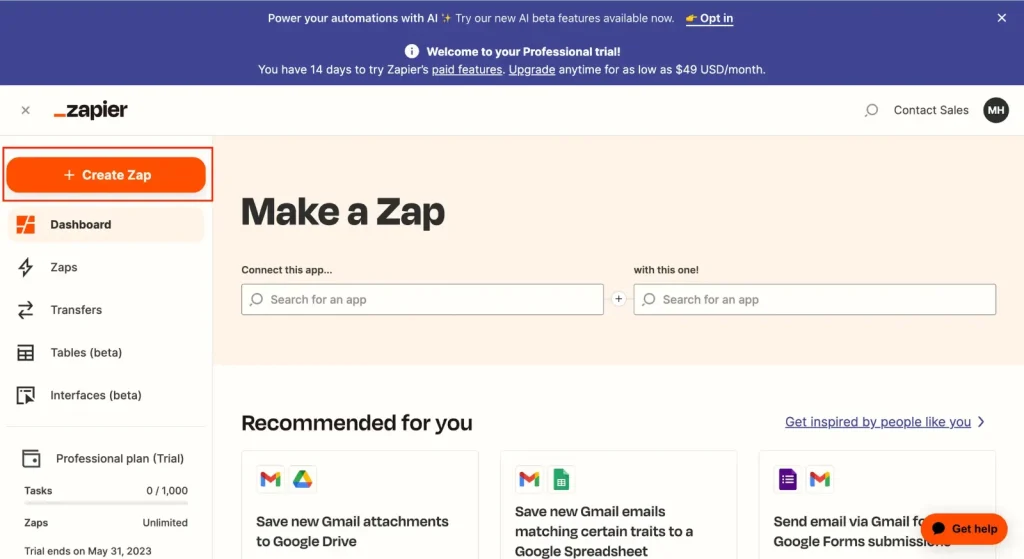
Step 4: Set up your Trigger
In the “pp & Event” search bar, enter the name of the app you want to use as the Trigger, then select it.
Choose the appropriate trigger event and click Continue.
Click “Sign in to [App Name]” to connect your account. Follow the prompts to authorize access, then click Continue.
Click “Test trigger” to ensure it’s working. Zapier will pull in sample data from the app.
Once the test is successful, click Continue to move on.
Step 5: Configure your Actions
In the “App & Event” search bar, type and select the app that will act (e.g., Mailchimp).
Choose the action event and click Continue.
Click “Sign in to [App Name]” to connect your account or select it if you are already connected.
Fill in the required fields using data from the trigger app.
Click “Test & Continue” to run a test and confirm everything works.
Zapier Alternatives and Competitors
Here, we explore some of the best alternatives to Zapier, their features, pricing, and the users they are most suitable for.
1. Celigo
Celigo is among the best Zapier alternatives for business automation and integration. Its platform, integrator.io, is an integration platform as a service (iPaaS) that allows various businesses to automate and connect to their various cloud-based software apps and systems.
Key Features
- Flow builder
- Prebuild integrations
- Error management
- Flow packaging
Pros and Cons
| Pros | Cons |
| Celigo’s built-in integration apps make setup easy and quick | It can be difficult for individuals with minimal technical skills |
| Quickly sync and update data in real time between systems. | Multiple error notifications can be challenging to resolve. |
Price: On custom request
IFTTT (If This Then That)
IFTT is an innovative web-based automation platform developed and designed particularly for cloud-based apps. It empowers users to integrate different web apps and services easily. Moreover, IFTT also allows the triggering of changes in other interconnected apps or services by generating straightforward conditional statements.
Key Features:
- Simple trigger-action model
- Minimalist interface
- Huge range of applets
Pros and Cons
| Pros | Cons |
| Beginner-friendly usability | Limited Functionality for business purposes |
| Great for personal automation | Users face issues with applet trigger |
Pricing:
Free Plan: Limited to 3 applets
Pro Plan: $2.99/month for premium features and unlimited applets.
3. Pabbly Connect
Pabbly Connect is another Zapier alternative that enables businesses to automate repetitive tasks and processes by decreasing manual work. It is a web-based platform that integrates easily with apps like Salesforce, Mailchimp, and Google Workspace. That helps to sync data across different apps, saving more time.
Furthermore, Pabbly Connect’s automation features incorporate creating custom workflows, scheduling internal tasks, and receiving notifications when tasks are completed.
Key Features:
- Unlimited workflows
- Multi-step automation
- Scheduled workflows
- Filters and routers for conditional logic
Pros and Cons
| Pros | Cons |
| Unlimited workflows, even on lower plans | Fewer app integrations than Make and Zapier |
| Low-cost pricing with high task limits | The interface might be less slick |
Pricing
Free Plan: Limited to 100 tasks per month
Standard Plan: $19/month for 12,000 tasks
Pro Plan: $49/month for 50,000 tasks
4. Workato
Workato is the Zapier competitor, a cloud-based workflow automation tool enabling businesses. Workato is a leading alternative to Zapier, offering a cloud-based automation platform to connect apps and streamline workflows.
It stands out with its robust automation engine, allowing businesses to build and run complex, enterprise-grade processes across multiple systems without writing code. Whether syncing data, automating approvals, or integrating software tools, Workato makes it easier to manage it all from one powerful platform.
Key Features:
- Enterprise-grade automation platform.
- AI-powered workflow building.
- Extensive prebuilt connectors and recipes.
- Real-time data synchronization.
Pros and Cons
| Pros | Cons |
| High scalability with robust security features | Too expensive for small companies |
| Advanced AI for complex workflows | Greater learning curve |
Pricing is on request and typically tailored to enterprises.
5. Tray.ai
Tray.io is the company behind Merlin Agent Builder, a flexible solution for creating and deploying powerful AI agents without limitations. Whether you’re building from the ground up or leveraging ready-to-use templates, Merlin allows enterprises to design, launch, and manage AI agents at scale, all without writing a single line of code. Built on Tray’s composable AI integration platform, it combines robust data connectivity, enterprise-grade governance, and scalability, making integrate AI agents across your entire organization.
Key Features:
- Drag-and-drop builder
- Custom API integrations
- Advanced logic and branching
- Enterprise-grade security and compliance
Pros and Cons
| Pros | Cons |
| Highly customizable and scalable. | Enterprise-focused and costly. |
| Perfect for complex automation needs. | It may be intimidating for casual users. |
Pricing:
Pricing on request with a focus on large enterprises.
6. Pluga
Pluga is a standout alternative to Zapier, designed for businesses that want a simple, user-friendly way to connect their apps and automate tasks. With an intuitive interface and strong integration features, Pluga is an excellent choice for IT teams and business users who want to streamline workflows without dealing with technical headaches or complex setups.
Key Features:
- Drag-and-drop interface
- Multi-step workflows
- Conditional logic and data formatting
Pros and Cons
| Pros | Cons |
| Seamlessly integrating dozens of tools. | Steeper learning curve for users |
| Robust customer support | Automation complexity |
Pricing:
Free Plan: $0/mo
Ultimate: $58.93/mo
7. Microsoft Power Automate
Microsoft Power Automate, previously known as Microsoft Flow, is a powerful tool that helps users streamline repetitive tasks and connect various apps and services. As part of the Microsoft Power Platform (alongside Power Apps and Power BI), it enables teams to build automated workflows that boost productivity and ensure smoother operations across systems, all with minimal manual effort.
Key Features:
- Native integration with the Microsoft 365 ecosystem.
- AI-builder for automation that thinks.
- Robotic Process Automation (RPA) feature.
Pros and Cons
| Pros | Cons |
| Deeply integrated within Microsoft products. | Complex pricing tiers. |
| Excellent feature set for automating enterprise workflows. | Best for businesses with deep investment in the Microsoft ecosystem. |
Pricing:
Per Premium plan: $15/user/month.
Per Power plan: Starting at $150/month for five flows.
Pricing Table Comparison
| Platform | Entry-Level Paid Plan | Monthly Cost (Entry-Level Plan) | Key Limitations |
| Celigo | Custom Plan | Custom Pricing | Requires technical skills; complex error resolution |
| IFTTT | Pro Plan | $2.99/month | Limited for business use; trigger reliability can be inconsistent |
| Pabbly Connect | Standard Plan | $19/month | Fewer integrations; basic UI compared to other tools |
| Workato | Custom Enterprise Plan | Custom Pricing | High cost; not suitable for small businesses |
| Tray.io | Custom Enterprise Plan | Custom Pricing | Complex for non-technical users; enterprise-focused pricing |
| Pluga | Ultimate Plan | $58.93/month | Limited advanced features; learning curve for complex automation |
| Power Automate | Premium Plan | $15/user/month | Complex pricing structure; better suited for the Microsoft ecosystem |
Conclusion
Zapier remains an excellent automation platform because of its broad app integrations and intuitive design. As businesses grow and their automation needs become more complex or budget-sensitive, alternative platforms are worth exploring. Each Zapier alternative has advantages, from affordability and ease of use to feature richness and enterprise-level Functionality.
We suggest experimenting with a few automation tools to see what works best for your business goals & workflow. Automating repetitive tasks saves time and enables your team to focus on what matters most — growth & innovation.
Frequently Asked Questions (FAQs)
Q1. Is Zapier Free?
Ans. Zapier does offer a free version, but it comes with limitations. Users can create only five Zaps & are restricted to 100 monthly tasks. Upgrading to a paid plan is often necessary for businesses with more extensive automation needs.
Q2. Can we integrate WordPress in Zapier?
Ans. Yes, WordPress can be seamlessly integrated with Zapier, a powerful workflow automation platform. This integration enables you to connect WordPress with thousands of other applications, allowing you to automate tasks and streamline various processes efficiently.
Q3. Can I add images to the email file in Zapier?
Ans. Yes, Zapier supports adding images to emails using Base64 encoded pictures embedded in the email or referencing hosted images online, depending on the email app used in the workflow.
Q4. Does Zapier use APIs or webhooks?
Ans. Zapier uses APIs primarily to connect apps, but does support webhooks for trigger & action events in workflows in real time.
Q5. What is the difference between Zapier & Zoho?
Ans. Zapier is primarily an automation platform that connects various apps, whereas Zoho offers multiple business applications like CRM, email & project management. Zoho does have its automation tools, but they are limited to its ecosystem.
Q6. Why is Zapier so expensive?
Ans. Zapier’s pricing reflects its high number of app integrations, robust automation engine, ease of use, & constant feature innovations. The pricing is costly for power users but offers value in terms of significant time savings.
Q7. Is Zapier a CRM tool?
Ans. No, Zapier is not a CRM tool. It is an automation platform that integrates with CRMs & other apps to automate workflows.
Q8. Is there a free version of Zapier?
Ans. Yes, Zapier offers a free plan with limited features, allowing 5 Zaps & 100 monthly tasks.
Q9. What is Zapier’s daily limit?
Ans. Zapier’s task limits are monthly, not daily. However, triggers and actions have some rate limits depending on the plan and app integrations.