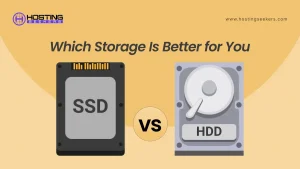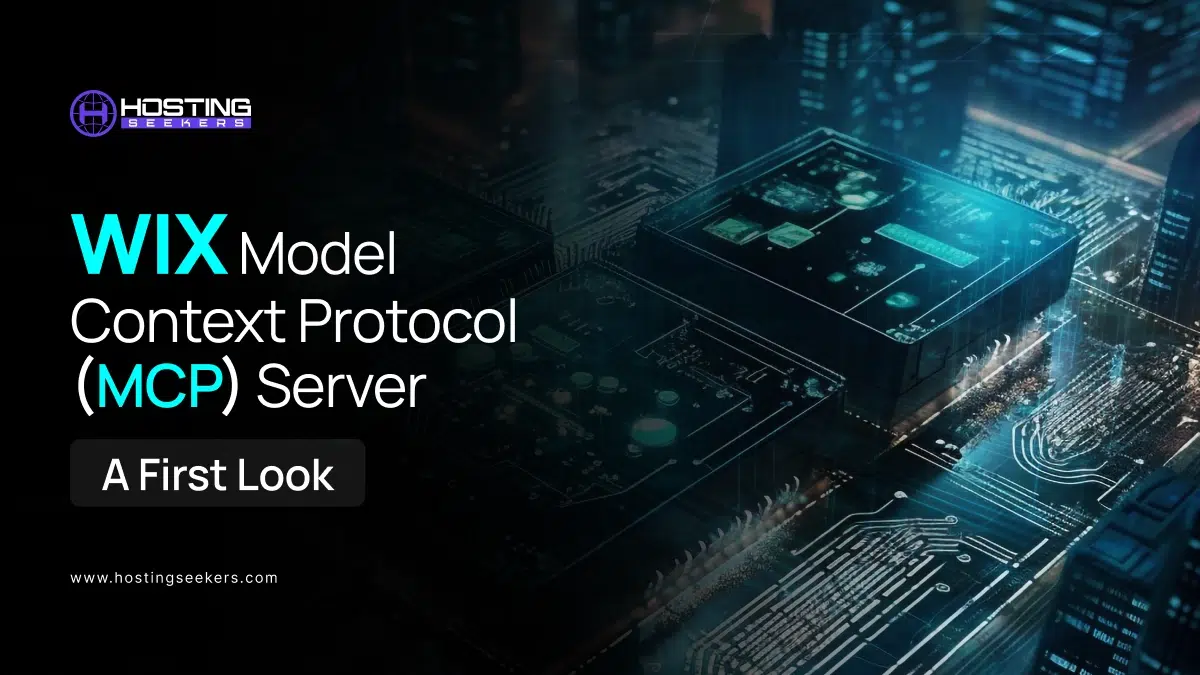
Wix Model Context Protocol (MCP) Server: A First Look
IT Updated on : June 12, 2025Wix is a well-known web development platform that allows users to create stunning websites with ease. With its
user-friendly interface & a host of customizable templates, Wix caters to all individuals, ranging from small
business owners to professional developers. The platform has been continuously updated with newer technologies to
enhance user experience & ease web development processes.
Wix has recently launched the Model Context Protocol (MCP) Server, a revolutionary advancement in enhancing AI-driven
web applications. The novel server is designed to facilitate seamless communication between front-end interfaces and AI
models, a significant step forward in integrating artificial intelligence in web development.
What Is the Model Context Protocol (MCP) Server?
The Model Context Protocol (MCP) is a new protocol that will facilitate effective communication between AI models and
front-end interfaces. MCP works as a bridge to create applications that can respond to users’ actions in real time, thus
enhancing the overall user experience.
What is the Significance of the MCP Server?
The release of the MCP Server is particularly significant for developers and businesses looking to leverage AI
technologies. By enabling real-time interactions and dynamic context handling, the MCP Server has the potential to
change how web applications are built and utilized, paving the way for more interactive and intelligent user interfaces.
What is the Core Idea?
The MCP Server’s basic principle is to allow dynamic context management. This principle states that as users access a
web application, the server can alter the context based on their actions, thus making the interaction more personalized
and interactive.
Key Features of Dynamic Context Management:
1. Real-Time Adjustment: The server can modify responses based on user behaviour.
2. Enhanced User Engagement: Users receive personalized experiences that engage them.
3. Increased Efficiency: Reduces manual changes and updates.
Difference with Traditional API Communication
Traditional API communication is typically centered around static information exchanges, with the front end requesting
data from the backend at regular intervals or in the event of particular triggers. This can introduce latency and a less
responsive interface. The MCP Server, however, facilitates a more adaptive and dynamic communication model, with updates
and interactions in real time.
Benefits of MCP Over Older APIs:
1. Real-Time Data Updates: Users receive immediate feedback based on their actions.
2. Reduced Latency: Minimizes delays in fetching and processing data.
3. Enhanced Interactivity: Enables a more interactive experience for the user.
Why It Matters?
One key challenge in web application development is successfully connecting evolving user interface states with backend
AI models. As applications grow more complex and user expectations rise, real-time responsiveness is not merely required
but crucial. The MCP Server addresses this challenge by providing a robust platform for dynamic context management,
ensuring applications remain responsive and synchronized with user needs.
What are Its Use Cases?
The MCP Server facilitates a broad array of use cases, including:
1. AI Copilots: AI-driven co-pilots that provide real-time suggestions and guidance to users as they navigate
applications.
2. Dynamic Content Generation: The server may allow for the creation of content that is customized based on user
behaviour, ensuring personalized information.
3. Intelligent Forms: Forms that adapt in real-time to user inputs, reducing friction and maximizing completion rates.
What are the Key Features of Wix MCP Server?
1. Seamless Integration: Users can build custom experiences on Wix or manage their businesses using AI coding assistants
and large language models (LLMs).
2. Wide Range of Functionalities: The MCP Server provides access to various Wix business solutions, like:
- Inventory Management
- Staff Scheduling
- Secure Checkouts
- Ticketing
- Flexible Content Management System
- Built-in CRM Capabilities for Lead Management
3. Natural Language Processing: It allows users to interact using natural language while minimizing the need for manual
coding or any extensive setup.
How does it work?
Step 1: Configure the MCP server: Copy and paste the following code to your preferred LLM Server to
configure MCP. The code:
{
“mcpServers”: {
“wix-mcp-remote”: {
“command”: “npx”,
“args”: [
“-y”,
“@wix/mcp-remote”,
“https://mcp.wix.com/sse”
]
}
}
}
Step 2: Describe the Task or Project: Enter your prompt to generate code, like:
Step 3: Finalize the Creation: Test and run your code to launch and manage it from your AI assistant.
How It Fits into the Wix Ecosystem?
The MCP Server is exposed primarily within the Wix platform, and end-users can leverage its functionality for their web
applications. Being an open standard, however, means that it will likely gain even broader use down the road, a factor
that would further enhance its popularity with developers.
What is its Impact on Wix Studio and Custom Development?
The MCP Server launch should significantly increase the functionality of Wix Studio and Wix Code. With a solid base for
AI integration, developers can create more sophisticated custom applications on Wix websites.
What are the Potential Benefits to Developers?
1. Enhanced Customization: Developers can create custom solutions for business needs.
2. Enhanced Efficiency: Streamlined workflow equals faster development cycles.
3. Increased Innovation: Encourages experimentation with AI technologies.
How does it Impact Businesses and Developers?
1. Faster Prototyping: With MCP Server, developers can rapidly prototype AI features, drastically reducing
concept-to-deployment time. This shorter development cycle allows businesses to respond quickly to user feedback and
market needs, keeping their apps competitive.
2. Lower Barrier to Entry: The MCP Server lowers the threshold for integrating large language models (LLMs) & other
AI capabilities, making high-end AI functionality accessible to more developers. This democratization of the technology
enables more businesses to leverage AI in their offerings, fostering innovation & creativity.
3. Intelligent No-Code/Low-Code Development: The MCP Server is a step in the direction of more intelligent no-code &
low-code solutions. By enabling developers and non-developers to create complex applications without specializing in
coding, the MCP Server introduces new possibilities to application development, as more users can participate in the
development process.
What are the Future Aspects?
1. Uncertainties: While the MCP Server is extremely promising, some questions remain regarding its broader availability,
pricing models, and future development roadmap. As Wix continues to grow and develop its products, developers will need
to stay tuned for updates and announcements related to the MCP Server.
2. Competitive Positioning: The MCP Server puts Wix in a favourable position to battle the likes of Vercel, Netlify, and
Firebase, particularly in AI integration and real-time application development. By offering a robust framework for
AI-driven applications, Wix is poised to attract developers seeking innovative solutions to enhance user experiences.
Conclusion
The Wix Model Context Protocol (MCP) Server will revolutionize the way developers create AI-driven web applications. By
delivering dynamic context management and real-time interaction, the MCP Server will take the user experience to the
next level and make the development process easier.
As the web development landscape evolves, developers are encouraged to watch for upcoming announcements regarding the
MCP Server and experiment with its capabilities as they become available. The groundbreaking server is a giant leap in
the integration of AI into web development, and its potential for changing the game is immense.
Frequently Asked Questions (FAQs)
Q1. What is the Wix Model Control Protocol (MCP) Server?
Ans. The MCP Server is a framework that enables seamless communication between front-end interfaces and
AI models, allowing real-time context management.
Q2. How does the MCP Server differ from traditional API communication?
Ans. The MCP Server supports real-time updates and adaptive communication, unlike traditional APIs that
rely on static data exchanges.
Q3. What are the key features of the MCP server?
Ans. The Key features of the MCP Server include Inventory Management, Staff Scheduling, Secure
Checkouts, Ticketing, Flexible Content Management System, and Built-in CRM Capabilities for Lead Management.
Q4. What are the use cases of the MCP Server?
Ans. The Use cases include AI copilots, Dynamic content generation, and Intelligent forms.
Q5. Who can benefit from using the MCP Server?
Ans. Both developers and businesses can benefit by creating sophisticated applications and enhancing
user experiences.
Q6. How do you contact Wix MCP Server Customer Support?
Ans. Wix has not provided a dedicated support channel specifically for the MCP Server. However, you can
contact Wix’s general customer support if you need assistance with the MCP or any other Wix-related services.
We’ve compiled a detailed guide covering all available support options: email, live chat, and callback requests.
Read here: Ways to Contact Wix Customer Support