
How to Contact ChatGPT Support | Email, Number & Help Options (2026)
IT Updated on : December 31, 2025In 2026, OpenAI introduced new methods to contact ChatGPT support, including a toll-free number and a WhatsApp option. Yet most users are unaware of the ways to connect with ChatGPT support. Also, as a user, have you ever encountered a ChatGPT issue and struggled to find its support? In this blog, we will help you find ways to contact ChatGPT support. Let’s get started
ChatGPT Support Phone Numbers
| Country | Phone Number |
| U.S./Canada | 1-800-242-8478 |
ChatGPT WhatsApp Support Number
| Country | WhatsApp Phone Number |
| U.S./Canada | 1-800-242-8478 |
Note: This is not the support line; it allows users to converse with ChatGPT directly, not regarding its support.
ChatGPT Email Support
| Not Available |
ChatGPT Community Support
| OpenAI Community Forum | https://community.openai.com/ |
| Model-Specific Communities | https://huggingface.co/collections/openai/gpt-oss-68911959590a1634ba11c7a4 |
| GitHub | https://github.com/openai/gpt-oss |
| ChatGPT features and community events | You can follow @OpenAIDevs on X (formerly Twitter). |
ChatGPT Social Media Support
| https://www.facebook.com/openai | |
| https://www.instagram.com/chatgpt/ | |
| TikTok | https://www.tiktok.com/@chatgpt |
| https://www.linkedin.com/showcase/chatgpt/ | |
| YouTube | https://www.youtube.com/@OpenAI |
| ChatGPT for Education | https://www.linkedin.com/showcase/chatgpt-for-education/posts/ |
| X | https://x.com/openai |
How to Contact ChatGPT Support (2026)?
There are several ways to contact ChatGPT support. Let’s explore them
1. Visit the OpenAI Help Center
Firstly, to contact support, you need to visit the OpenAI help center. You will find various resources, including account, login, billing, API, ChatGPT, privacy policies, and more.
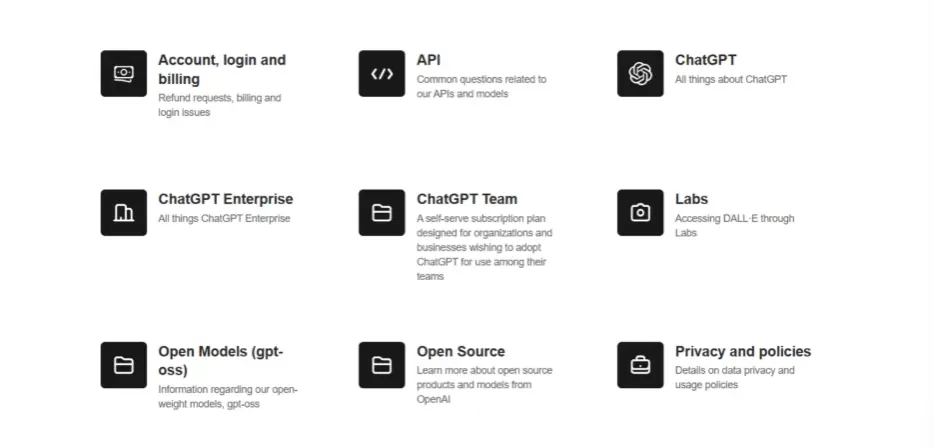
2. Use Live Chat: The Fastest Way to Contact ChatGPT Support
Step 1: Go to https://help.openai.com/en.
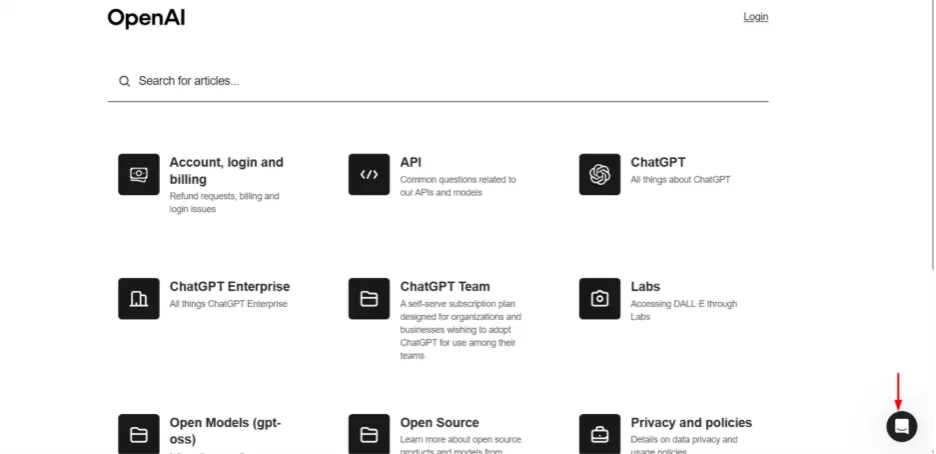
Step 2: Click on the button in the bottom right corner. You will get three options: home, messages, and help.
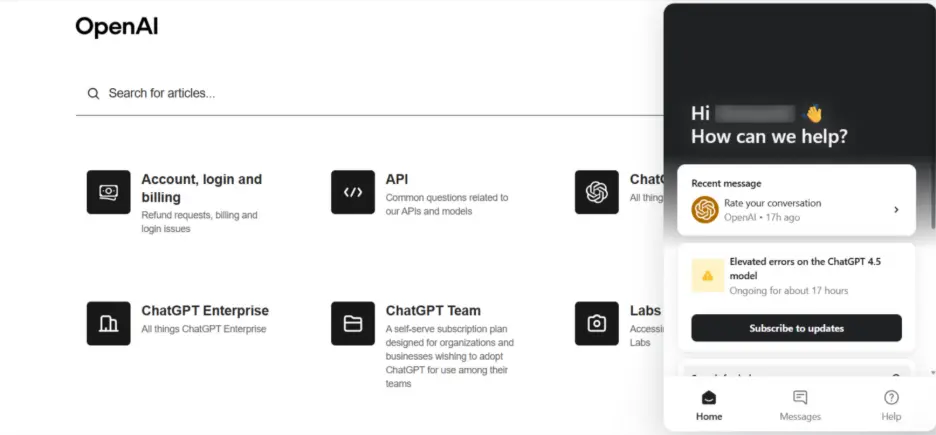
Step 3: To chat with an expert, you need to click on messages and start asking your queries

If you have any issues related to accounts and billing, ChatGPT, API, or Privacy policy, you can click on the help button.
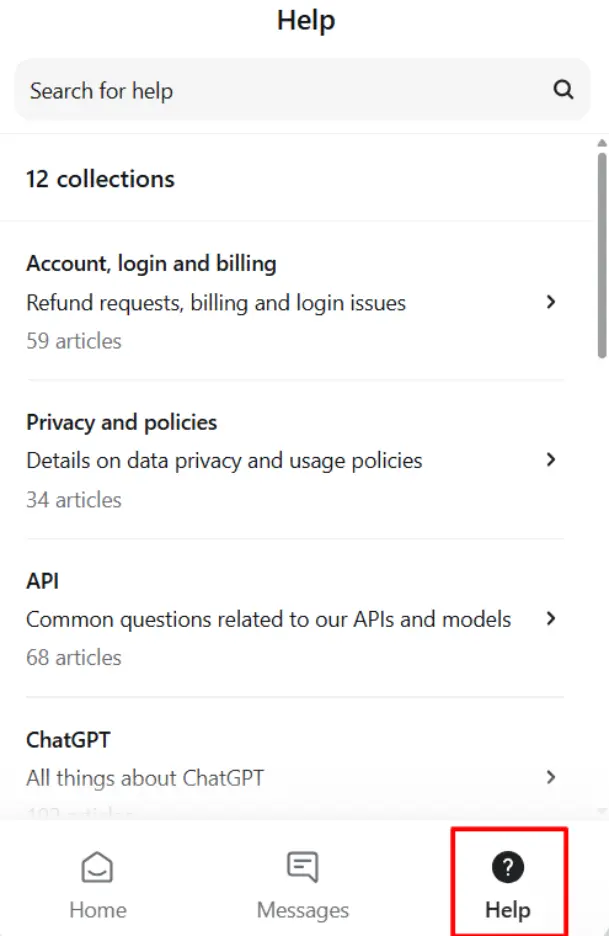
After accessing the help button, select the type of issue you are facing. You will get all the FAQs related to your query. For instance, if you want to know everything about ChatGPT, all the queries associated with ChatGPT will appear.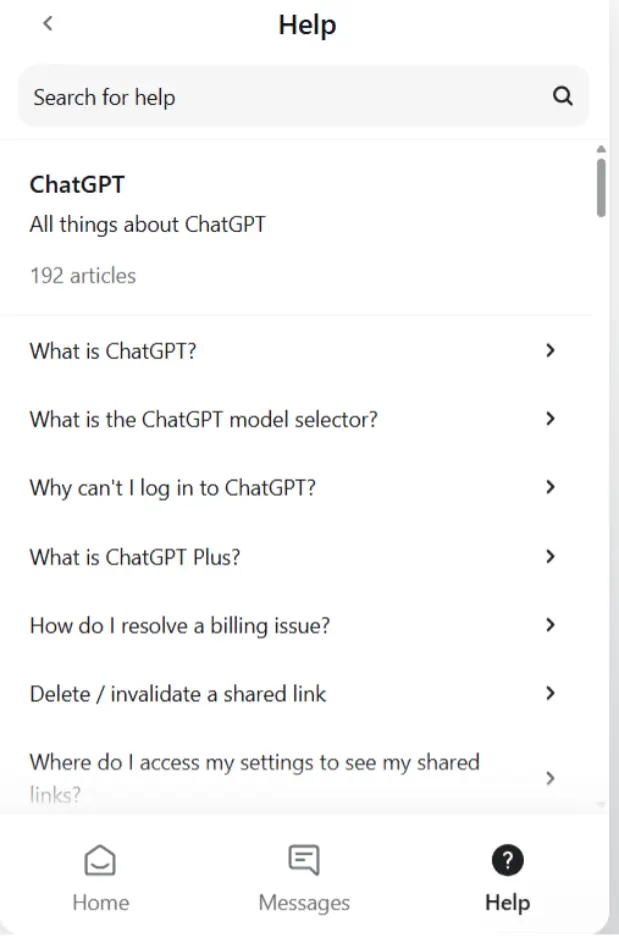
3. ChatGPT Support Email – Is It Available?
Since ChatGPT offers a live chat option, it does not provide email support. You can directly send messages via the live chat button and get your query resolved.
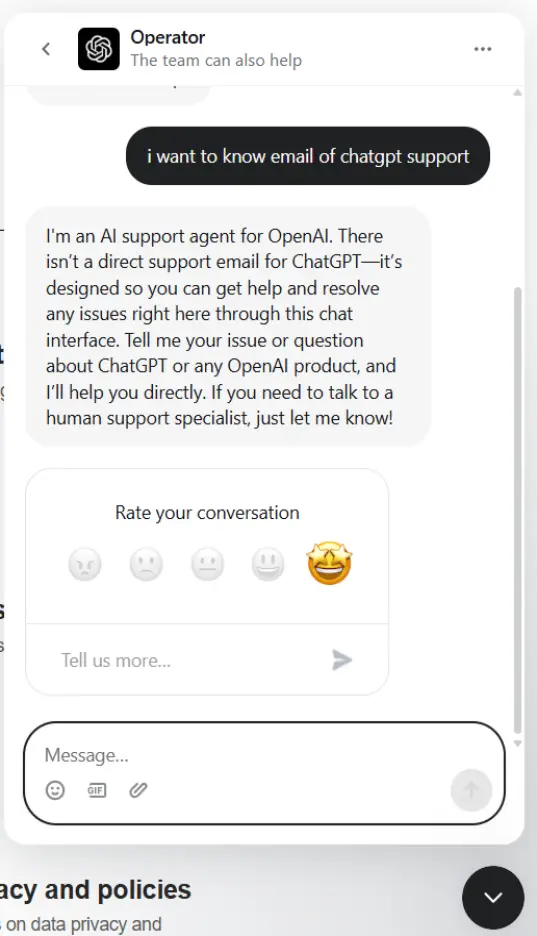
4. ChatGPT Customer Service Phone Number – Is There One? (U.S./Canada)
OpenAI has introduced 1-800-CHATGPT (U.S./Canada only) as an experimental feature to make ChatGPT more accessible. Users can converse with ChatGPT for 15 minutes for free per phone number per month.
You can connect with ChatGPT through:
- Phone Calls – Dial 1-800-CHATGPT (1-800-242-8478) from a U.S. or Canadian phone number.
- WhatsApp – Send a message to the same number (1-800-242-8478 ) from supported countries, or you can also join the ChatGPT channel directly through the link. Users outside the US can connect with the same ChatGPT number via WhatsApp.
With the WhatsApp option, you can also get up-to-date information from the web, making it useful for quick answers and research on the go.
Note: This is not the support line; it allows users to converse with ChatGPT directly, not regarding its support.
5. ChatGPT App Support- Android and iOS
For Android
Open the ChatGPT app, tap your profile icon in the bottom-left corner, select About, and then tap Help Center to browse guides or contact support.
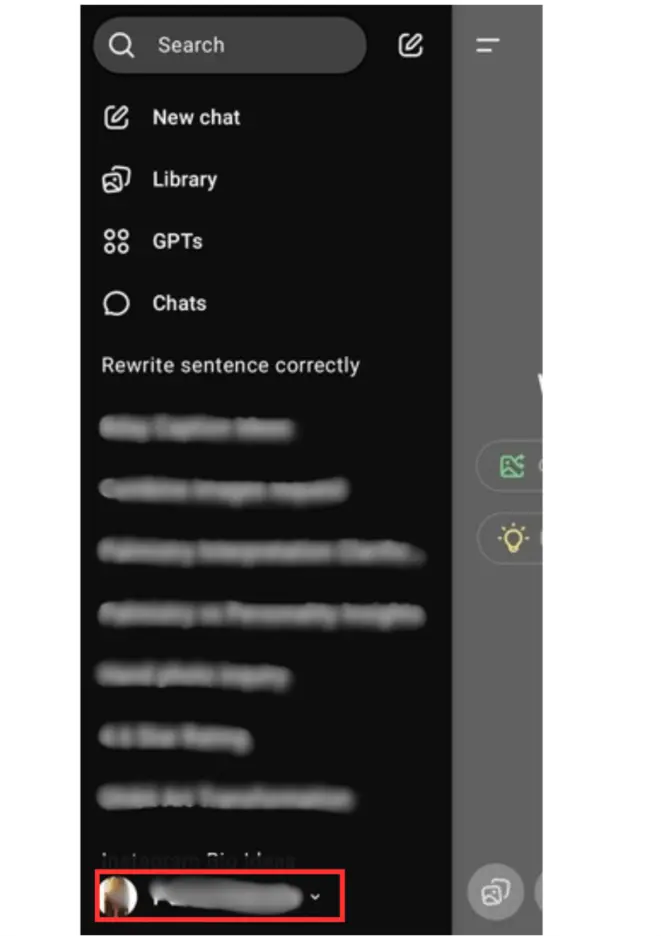
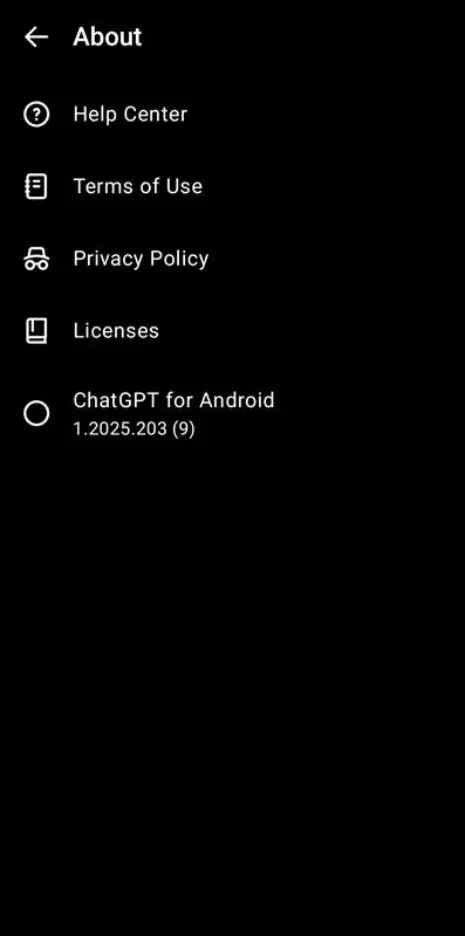
For iOS
For iOS users, you can tap on your profile icon in the bottom left corner, choose Help, and then tap Help Center to view support articles or submit a request.
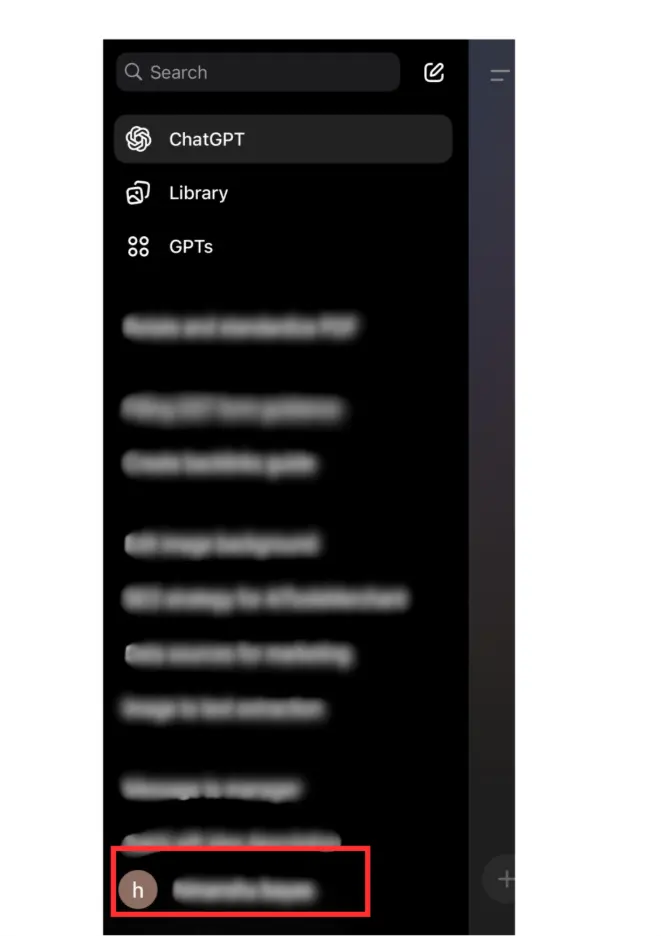
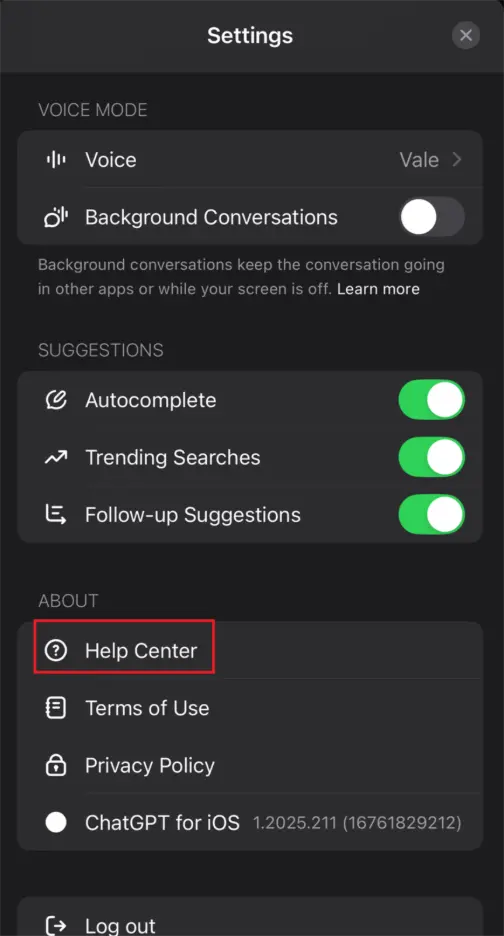
Does ChatGPT have an online community?
Yes! There are several active online communities where users share tips, ask questions, and help each other:
- OpenAI Community Forum – community.openai.co
- Reddit – Subreddits like r/OpenAI, r/ChatGPT, and r/ChatGPTPro
- GitHub – https://github.com/openai (For developers using Open AI’s API and face code-related issues, can discuss and raise questions in the repositories
Supported Languages by ChatGPT
OpenAI confirms that it supports 58 languages. These are the ones that users can select in the settings or have automatically detected in the interface. You can change the language from the settings.
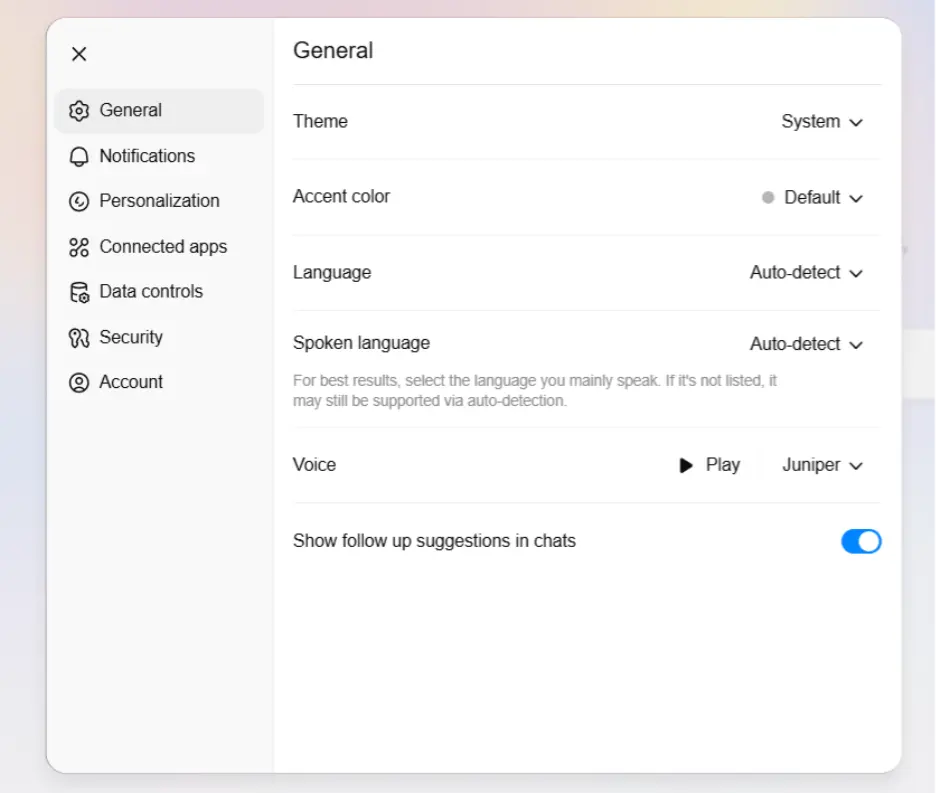
Quick Reference Table
| Support Method | Availability | Best For |
| Live Chat | 24/7 | Immediate help |
| Help Center | 24/7 | FAQs, guides |
| 1-800-CHATGPT | U.S./Canada | Quick voice/WhatsApp access |
| Community Forum | 24/7 | Peer help |
Top 7 ChatGPT Alternatives & Competitors in 2026
1. Gemini
Google’s Gemini is among the top alternatives to ChatGPT. It provides integration with other Google products like Google Docs, Gmail, and more. Also, Google has embedded the Gemini model on the SERP page, naming it the AI Mode, which helps in a more personalized searching experience for the users.
Gemini offers two pricing plans: Gemini Pro for broader applications and Gemini Ultra for complex and business-related tasks.
2. Claude AI
Claude AI supports both individuals and teams across a wide range of language-driven tasks, including content creation, data analysis, customer engagement, brainstorming, coding help, and research. Its suite of models is tailored to different needs and includes Claude Haiku 3, 3.5, Claude Sonnet 3.5, 3.7, Claude Opus 4, and recently launched Claude Opus 4.1.
3. Perplexity AI
Perplexity AI blends conversational AI with real-time web search, making it especially useful for fact-checking and research. It provides concise answers supported by cited sources so that you can verify the information easily. With features like “Copilot” for step-by-step guidance and topic deep dives, it’s well-suited for students, researchers, and professionals who need accuracy and transparency.
4. DeepSeek AI
DeepSeek AI focuses on delivering quick, cost-efficient AI responses without compromising quality. It’s designed for speed and scalability, making it ideal for users or businesses that need large volumes of queries processed at a low cost. While it may not have as many advanced creative features as some competitors, its affordability and responsiveness are major draws.
5. Notion AI
Notion AI is built directly into the Notion workspace, which means it can help you brainstorm, write, summarize, and organize content without leaving your notes or project boards. It’s particularly powerful for knowledge management, meeting notes, and content planning. If you already use Notion for productivity, its AI integration feels seamless and intuitive.
6. Grok AI
Developed by xAI (founded by Elon Musk), Grok AI stands out with its witty, often humorous personality and deep integration with the X (Twitter) platform. It can answer questions with real-time updates from social media and the web, making it ideal for following trends, breaking news, and live events.
7. Meta AI
Meta AI is integrated into popular Meta platforms like Facebook, Instagram, and WhatsApp. It supports natural conversations, quick information retrieval, and creative tasks such as image generation. Because it’s embedded directly into widely used apps, it’s easy to access and use without installing extra tools.
Summing Up
Whether you’re reaching out to ChatGPT support or exploring alternative AI tools, the key is to know your options and use the right channel for your needs. Official support ensures secure and reliable help, while community forums can offer quick, experience-based solutions. And if ChatGPT isn’t the perfect fit, powerful alternatives like Claude, Perplexity AI, DeepSeek AI, Notion AI, Grok AI, and Meta AI offer their unique strengths
Frequently Asked Questions
Q 1. How many languages does ChatGPT support?
Ans. ChatGPT supports around 58 languages, including English, Spanish, French, German, Chinese, Japanese, and more. While it can understand and generate text in these languages, fluency and accuracy may vary.
Q 2. Does ChatGPT support MCP (Microsoft Copilot)?
Ans. No, ChatGPT itself does not directly “support” MCP. However, Microsoft Copilot is powered in part by OpenAI’s GPT models, meaning they share similar underlying technology.
Q 3. What is Sora ChatGPT?
Ans. Sora is not part of ChatGPT; it’s a separate AI video generation model developed by OpenAI. While ChatGPT specializes in text-based interactions, Sora focuses on creating high-quality, realistic videos from text prompts.
Q 4. Who made ChatGPT?
Ans. ChatGPT was developed by OpenAI, an artificial intelligence research company based in San Francisco, California.
Q 5. What are the top competitors to ChatGPT?
Ans. Some popular alternatives to ChatGPT include:
- Claude (by Anthropic)
- Perplexity AI
- DeepSeek AI
- Notion AI
- Grok AI
- Meta AI
Q 6. How to get ChatGPT Plus for free?
Ans. There is no official way to get ChatGPT Plus for free. Any offers claiming to provide free access are likely scams or unauthorized services. The safest way is to subscribe through OpenAI’s official platform.
Q 7. How to cancel ChatGPT Plus subscription?
Ans. You can cancel your subscription by going to Settings → My Plan in ChatGPT, then selecting Cancel Plan. You’ll retain access until the end of your current billing cycle.
Q 8. Can ChatGPT make mistakes?
Ans. Yes. While ChatGPT is highly advanced, it can sometimes generate incorrect, outdated, or incomplete information. It’s always best to verify essential facts from trusted sources.




