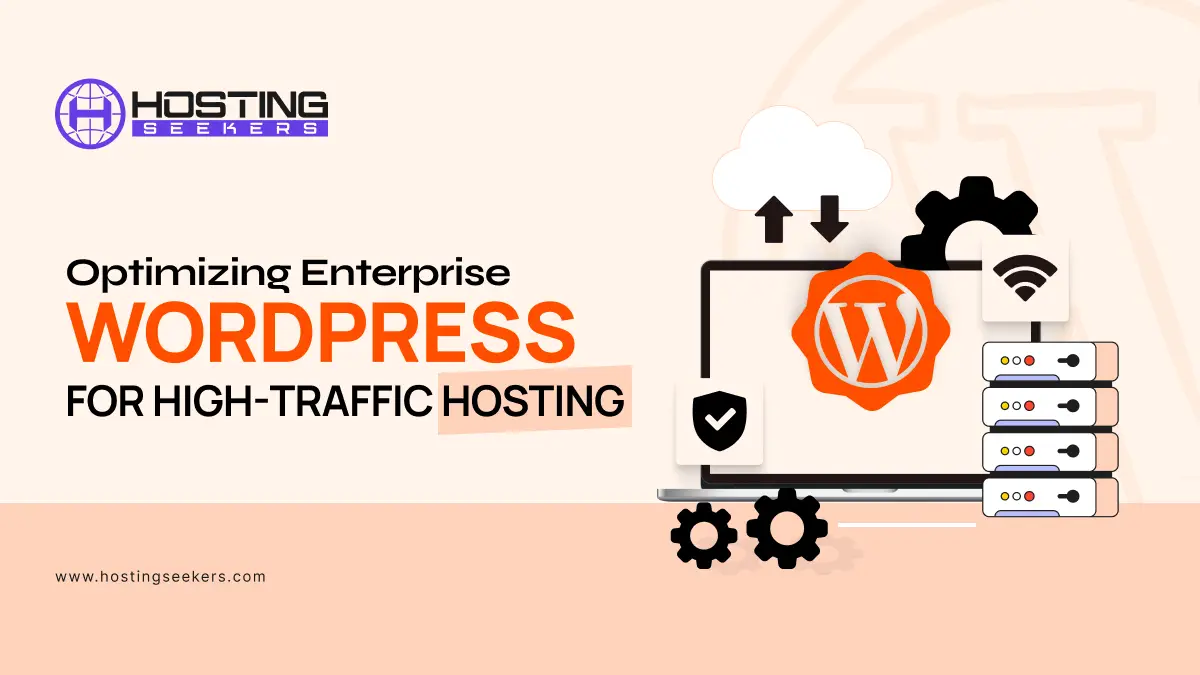
Optimizing Enterprise WordPress for High-Traffic Hosting
Web Hosting Tips Updated on : August 13, 2025Enterprise WordPress sites face big challenges. They handle quick traffic spikes and update content in real-time. At this level, hosting is not just a detail; it shapes speed, uptime, and security.
When hosting is not optimized, even strong sites can struggle. Pages load slowly, queries get stuck, integrations fail, and security gaps grow. These problems can escalate quickly in busy environments.
This article shows how to prepare WordPress to perform under stress. It covers infrastructure choices and deployment practices. With these tips, WordPress can perform well under any demand.
Infrastructure: Choosing the Right Hosting Architecture
Enterprise WordPress performance starts with selecting the proper infrastructure.
Cloud services like AWS and Google Cloud provide flexibility. They adjust resources based on changing demand. Autoscaling groups and managed services help prevent overload during traffic spikes.
Dedicated servers give complete control over hardware. They are often chosen for compliance or highly customized environments. However, they require manual scaling strategies, which may slow down responsiveness to load shifts.
Containerized environments, using tools like Kubernetes, introduce isolation and portability. Workloads can be distributed efficiently across nodes, while deployments stay predictable and consistent.
Redundancy is critical in any configuration. Load balancers, distributed file systems, and multi-zone availability prevent outages and maintain performance under failure conditions.
Enterprise-grade examples include AWS with Kubernetes for orchestrated scaling, or Google Cloud paired with WordPress VIP for managed performance and compliance. Each setup serves different needs, but all focus on keeping WordPress stable, responsive, and ready for production.
High-traffic enterprise sites need more than a strong hosting provider. They require a CMS architecture that manages load balancing, caching layers, and database optimization effectively. That’s why many organizations collaborate with teams experienced in enterprise WordPress development, such as IT Monks, to align their infrastructure with performance and security requirements.
Caching Strategies That Actually Scale
Page caching starts at the server level. Tools like Varnish and NGINX FastCGI deliver full-page HTML before invoking PHP. This keeps CPU usage low. For simpler setups, plugins like WP Rocket are great. They offer easy rule management and fast cache preloading.
Object caching improves database efficiency by storing query results in memory. Redis and Memcached lower repeated lookups. This is especially useful for sites with lots of content or dynamic queries.
Edge caching spreads content across global networks using CDNs like Cloudflare or Akamai. Static assets and entire pages are served closer to users. This eases the load on origin servers and speeds up delivery.
Database Performance Tuning
Enterprise-grade WordPress sites can struggle with heavy reading loads, especially during traffic spikes. Horizontal read replicas spread out queries. This lowers the load on the main database and speeds up response times throughout the system.
For complex content models, such as custom post types with layered metadata, performance gains depend on query design. Optimizing SQL execution plans and introducing custom indexes where default ones fall short can significantly reduce query overhead.
Logs, analytics events, and transient data should be offloaded to separate systems. Pushing these into external storage or dedicated services prevents unnecessary bloat in the primary database and keeps transactional operations lean.
WordPress-Level Optimization
Optimizing WordPress at the application level begins with a modular plugin strategy. Each plugin adds overhead, so use only what supports key business functions or performance goals. Avoid stacking multiple plugins with overlapping features or those that introduce unnecessary database queries.
Themes should be built with efficiency in mind. Custom themes or lightweight frameworks outperform generic templates packed with visual editors and layout builders. Clean code, minimal scripts, and streamlined templates reduce server strain and speed up rendering.
Replace WP-Cron with system-level cron jobs for scheduled tasks. WP-Cron depends on user visits to trigger events, which creates unpredictability under high traffic. Real cron jobs provide consistent task execution, improving reliability for backups, content publishing, and integrations.
DevOps and Deployment Practices
Reliable deployment starts with structured workflows. Staging environments mirror production, providing a space to validate updates before release. This means fewer errors and faster updates. By using immutable deployments, each release runs in a consistent environment. This improves reliability across systems.
Solutions like Docker or Bedrock isolate dependencies, preventing drift between deployments and supporting rollback when needed.
Monitoring adds visibility across all layers. Tools like New Relic and Query Monitor monitor application behavior. Server metrics dashboards show infrastructure health in real time. These insights help teams quickly address slow queries, CPU spikes, or traffic issues before they impact users.
Security and Load Protection
Enterprise WordPress sites must stay responsive and protected under peak traffic and persistent threats. A Web Application Firewall (WAF) prevents dangerous traffic from ever going to the application and protects it from common attacks such as code injection and cross-site scripting. As a DDoS protection complement, it ensures the website is accessible even when mass attacks are performed.
Rate limiting is another area of control, which does not allow excessive/automatic queries, hence stopping misuse. It restricts repeated access attempts by source, reducing server load and blocking credential stuffing, brute force, or aggressive scraping.
Role-based access control adds precision to backend permissions. By segmenting what users, developers, or external systems can do, it reduces risk from both human error and internal misuse. Secure API gateways enforce strict authentication protocols for integrations, limiting access to only what’s required and preventing unauthorized data exposure.
Summing Up
Optimizing Enterprise WordPress for high-traffic environments is no longer optional, it’s essential. As digital demands grow, performance, scalability, and security must be built into every layer of your WordPress ecosystem. From choosing the right infrastructure and implementing intelligent caching to fine-tuning databases and streamlining plugin usage, each decision directly impacts your site’s ability to perform under pressure. When done right, WordPress becomes a robust and scalable platform capable of powering digital experiences with confidence.




