
Hostinger Customer Service 2025: How to Get In Touch With Hostinger Support
IT Updated on : September 30, 2025About Hostinger
Hostinger is one of the famous and renowned web hosting service providers. Its affordable plans, enhanced performance, and user-friendly interface make it stand out from the crowd. Moreover, it also utilized advanced server technology, including LiteSpeed web servers, to deliver fast page load times and high uptime.
Additionally, the platform’s infrastructure incorporates SSD storage, making sure that data access is improved and improving website speed. So let’s go through the various ways to contact the Hostinger customer service team.
Hostinger Basic Information
| Website | www.hostinger.com |
| Founded | 2004 (as Hosting Media) 2011 (rebranded to Hostinger) |
| Chairman | Arnas Stuopelis, Chairman of the Board |
| CEO | Daugirdas Jankus |
| Subsidiaries | Hosting24; Niagahoster |
Headquarters and office location
| Country | City | Address |
| Lithuania | Kaunas | Jonavos g. 60c HQ |
| Cyprus | Larnaca | Lordou Vyronos 61 |
| Lithuania | Vilnius | Jono Basanavičiaus g. 26 |
Hostinger Email Support Contacts
| Hostinger Email | General – [email protected], |
| Sales & Product Inquiries | [email protected] |
| General Information / Outreach | [email protected] |
| Abuse | [email protected] |
| Media and news | [email protected] |
Hostinger Support Number
| Hostinger phone number | N/A |
Hostinger Policies and Legal Documents
| Privacy Policy | https://www.hostinger.com/legal/privacy-policy |
| Refund Policy | https://www.hostinger.com/legal/refund-policy |
| Security Policy | https://www.hostinger.com/legal/security-policy |
| Customer Service Policy | https://www.hostinger.com/legal/customer-service-policy |
| Hostinger Terms of Service | https://www.hostinger.com/legal/universal-terms-of-service-agreement |
Hostinger Social Media Contacts
| https://www.facebook.com/Hostinger | |
| https://www.instagram.com/hostinger_global | |
| https://x.com/Hostinger | |
| https://www.linkedin.com/company/hostinger | |
| YouTube | https://www.youtube.com/c/HostingerAcademy?sub_confirmation=1 |
Other Important Links
| Wikipedia page | https://en.wikipedia.org/wiki/Hostinger |
| Affiliate Programs | https://www.hostinger.com/affiliates |
| Hostinger Reviews | https://www.hostinger.com/reviews |
| Account recovery | https://auth.hostinger.com/account-recovery |
| Career | https://www.hostinger.com/career |
| Blog | https://www.hostinger.com/blog/ |
| Hostinger Pricing | https://www.hostinger.com/pricing |
| Tutorials | https://www.hostinger.com/tutorials/ |
| Knowledge Base support | https://support.hostinger.com/ |
| Roadmap | https://roadmap.hostinger.com/tabs/9-horizons |
| Hostinger Website Builder | https://www.hostinger.com/website-builder |
| AI Website Builder | https://www.hostinger.com/ai-website-builder |
| Hostinger API | https://developers.hostinger.com/ |
| Horizons | https://www.hostinger.com/horizons |
| Compare Hostinger Plans | https://www.hostinger.com/pricing#compare-table |
| How to make a website: tutorials | https://www.hostinger.com/tutorials/how-to-make-a-website |
How to Contact Hostinger Customer Support
Hostinger offers various support channels so you can file a query. Let’s go through them one by one:
- Contact Hostinger via Live Chat
- Contact via Hostinger Email Support
- Additional Resources Provided by Hostinger
I. Contact Hostinger via Live Chat
To contact Hostinger via live chat, you need to have a Hostinger account. If you have an account with Hostinger, follow these steps to contact Hostinger’s live chat support:
1. Go to Hostinger’s website.
2. Click Log In in the top right corner of the page.
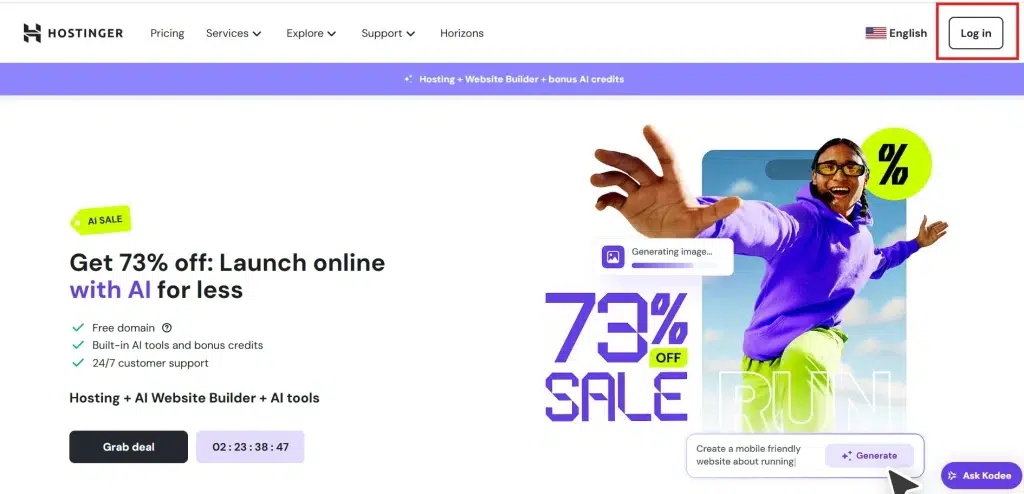
3. Log in to your account using your credentials.
4. Once logged in, click on the Help icon in the top right corner.
5. In the Help Center, scroll down to the bottom of the page and click on Chat Now.
6. Enter your issue/query and click on Start a live chat
Without a Hostinger Account
If you don’t have a Hostinger account, you can explore their Contacts page for more options, or you can email the Hostinger support team at [email protected].
Alternatively, you can also book a call with sales expert for sales-related inquiries.
II. Contact via Email
Hostinger offers the following email support for different purposes:
1. Visit the Hostinger website.
2. Scroll down to the footer of the website and click on Contact us.
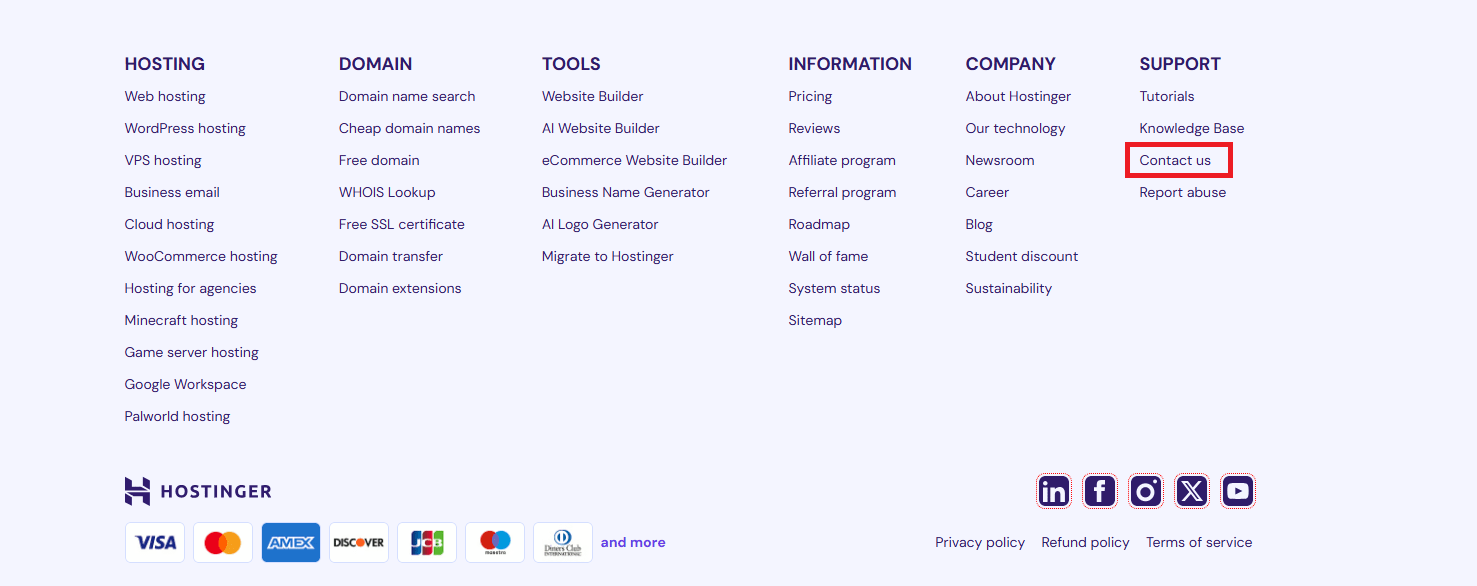
3. In the Contact us page, you will find the email support channels under the “How can we help?” section.
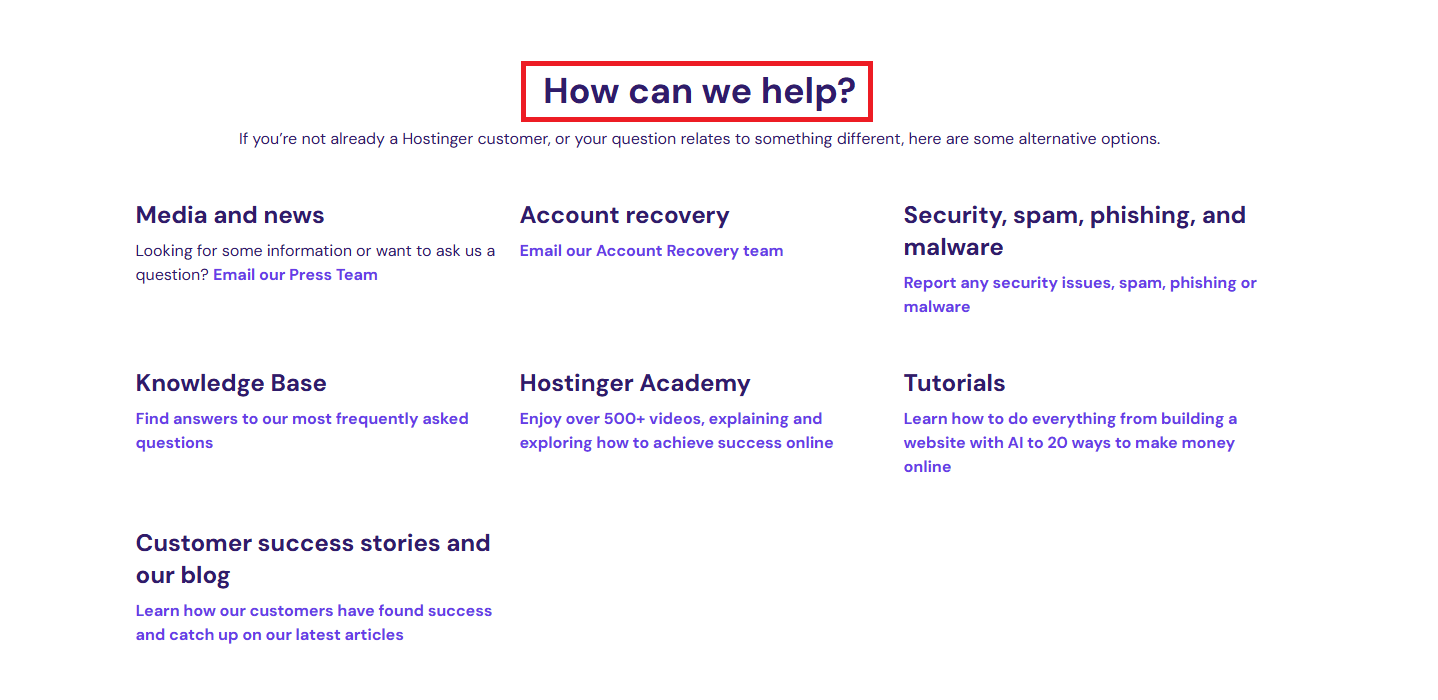
III. Additional Resources Provided by Hostinger
Tutorials, Knowledge Base, and Blog
In addition to its dedicated support channels, Hostinger offers a wide range of resources, including Tutorials, Knowledge Base, and Blogs to help customers resolve issues independently or learn more about managing their hosting services.
To access Hostinger Tutorials, knowledge base, and blogs, follow these steps:
1. On the Hostinger website, scroll down to the footer.
2. Under the SUPPORT section, you will find the Tutorials and Knowledge Base page link, and under the COMPANY section, you will find the Blog page link.
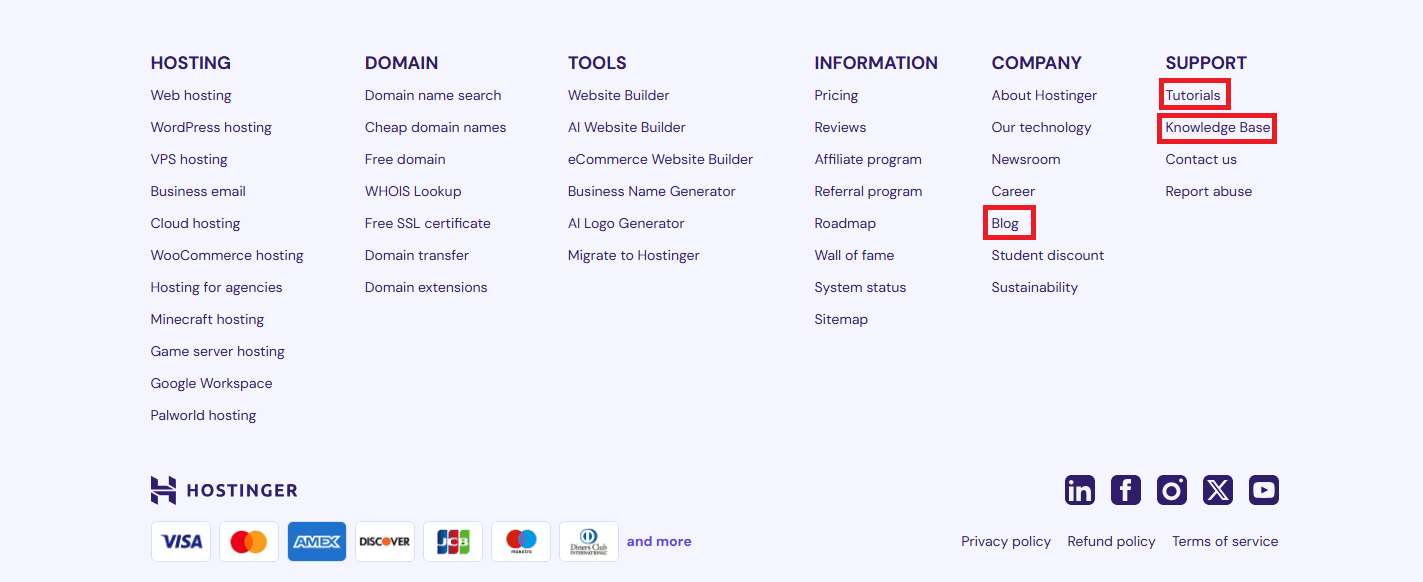
By browsing these sections, you can find solutions, learn new skills, and stay updated on the latest trends and features in web hosting.
Hostinger Alternatives
1. HostGator
HostGator is another Hostinger alternative that is known for its reliability and performance. It provides various hosting options that serve businesses of all sizes, from shared hosting to small sites to VPS and dedicated servers for businesses.
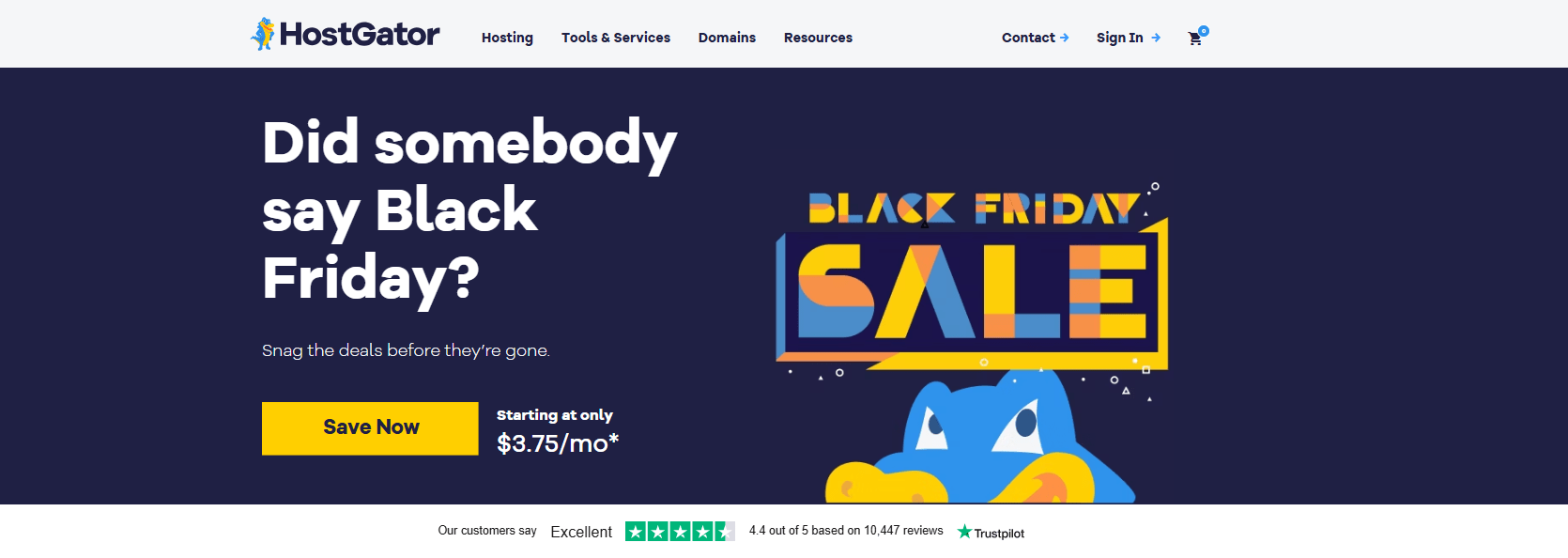
HostGator is known for its consistent uptime and robust performance. It’s mostly suitable for businesses at any stage that have the ability to update and upgrade services as the business grows. Moreover, it also comes with round-the-clock support with 24/7 support.
2. SiteGround
SiteGround is best for its extensive client support and consistently high uptime rates, making it a more reliable choice for serious business owners. It offers a wide range of web hosting solutions, including cloud hosting, shared hosting, and managed hosting for WordPress.
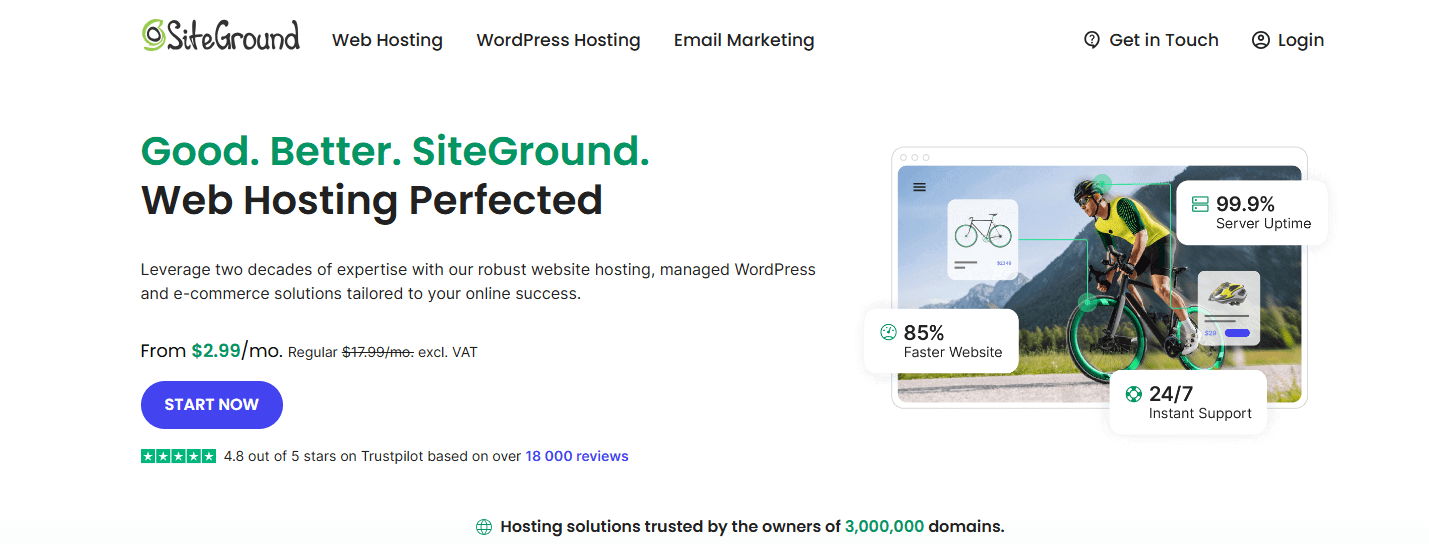
SiteGround plans are generally more expensive when it comes to renewal. Also, Storage options are limited, but its uptime guarantee makes it more relevant for users to opt for its services.
3. InMotion
InMotion Hosting is another Hostinger alternative that comes with robust support and a 90-day money-back guarantee plan. It stands out for its free site migrations, making it a great option for those looking to switch hosting providers without hassle.
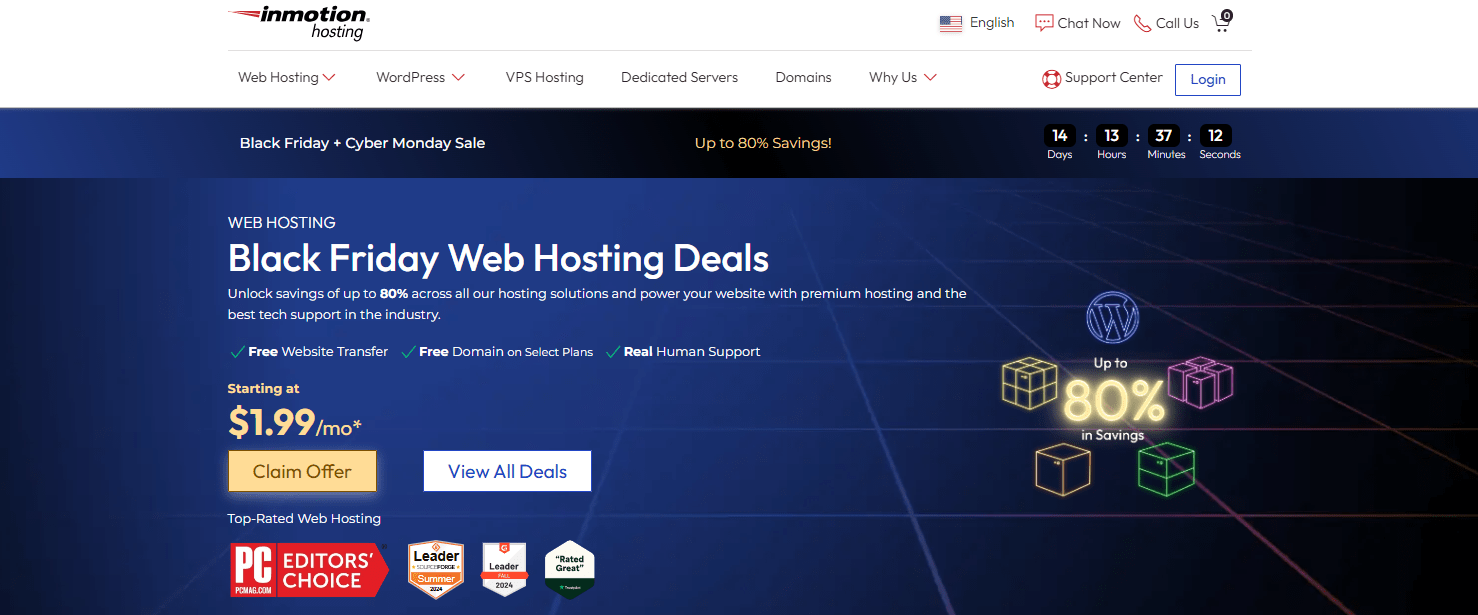
Moreover, it has limited data center locations, which could impact website speed for visitors who are far from their servers.
4. Hosting.com
Hosting.com is best for businesses’ websites with heavy traffic. It provides a turbo server that delivers up to 20 times faster speed than standard hosting.
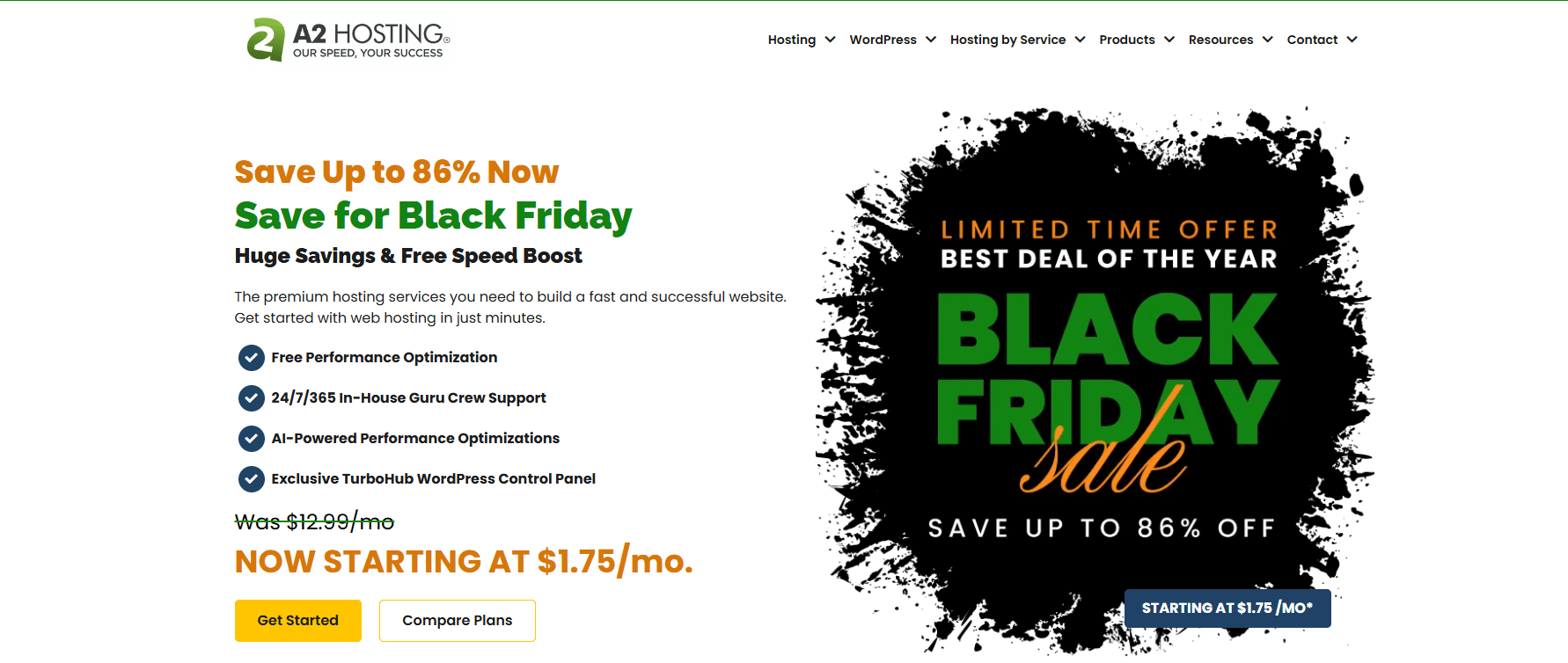
They stand out with their anytime money-back guarantee. Moreover, it supports various programming languages and frameworks, making it more versatile for developers.
5. DreamHost
DreamHost provides a 100% uptime guarantee and a strong commitment to security and privacy.
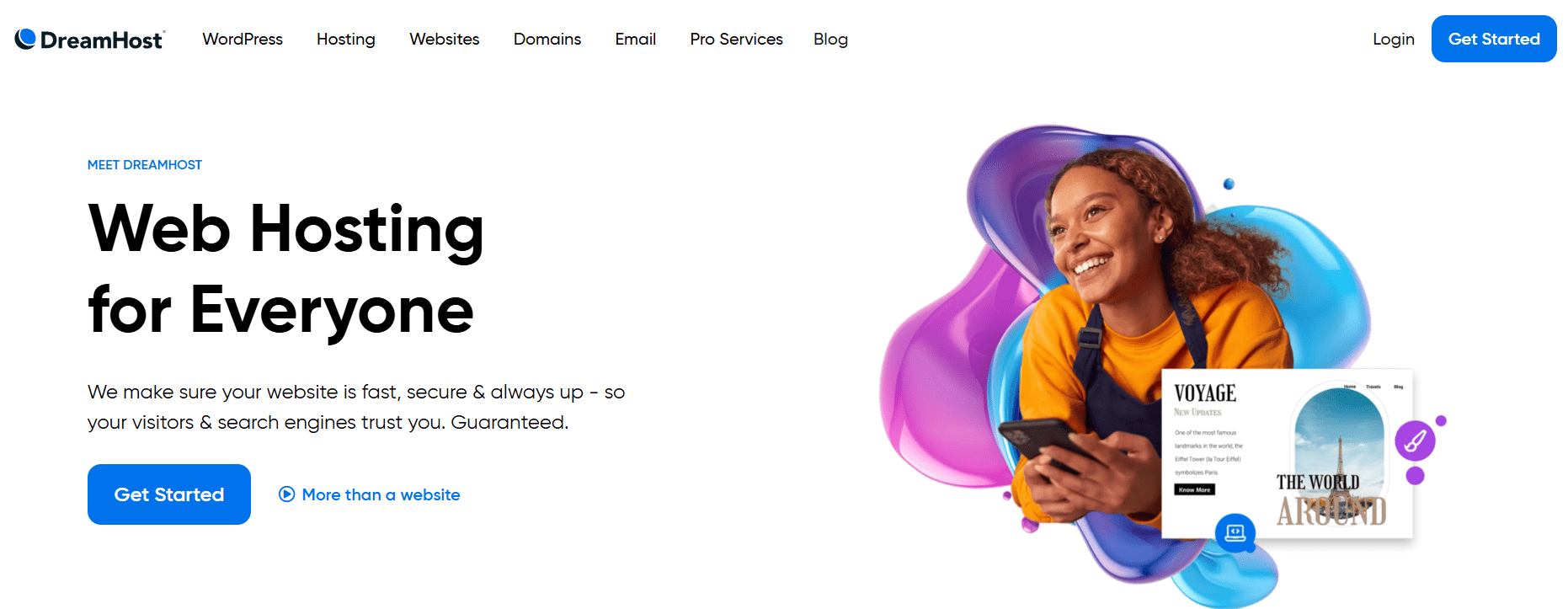
It offers a comprehensive range of hosting services, including VPS hosting, dedicated, shared, and managed Hosting for WordPress, advocating for open-source solutions and providing extensive storage, bandwidth, and options.
Conclusion
Hostinger’s support system is crafted to provide users with reliable, efficient, and expert assistance, ensuring a smooth experience for everyone. From first-time visitors to seasoned webmasters, we’ve managed hard projects. With its 24/7 multilingual support, live chat, and extensive knowledge base. Hostinger aims to offer solutions effectively and quickly.
Frequently Asked Questions
Q 1. How can I contact Hostinger’s client support?
Ans. Hostinger offers 24/7 client support through live chat. Users can access the support from the above-mentioned information.
Q 2. Does Hostinger offer phone (Hostinger toll-free number) support?
Ans. No, Hostinger does not provide phone support. They focus on live chat and ticket-based support to resolve the issue.
Q 3. How quickly does Hostinger’s client support respond?
Ans. Hostinger’s live chat mostly responds within a few minutes. The response time may vary depending on the volume of inquiries, but they also strive to address user queries as promptly as possible.
Q 4. How can I reset my Hostinger account password if I forget it?
Ans. If you forget your Hostinger account, you can quickly reset it by clicking on the forgot password link on the login page.




