
10 Proven Ways to Optimize WordPress Website For High Speed
WordPress Published on Date: July 27th 2021Have you written a mega blog that has gone viral overnight? Has your product or webshop suddenly started receiving a lot of visitors?
Well, that’s great news because these visitors can be your potential customers eventually.
However, a sudden traffic spike will make your server loaded and your website will start responding sluggishly. On the other hand, if your website is already fast and not performing up to the mark, then having a fast website does not make any sense.
So, what can help to avoid sluggishness?
Optimization.
In this technical guide, we will share simple yet efficient techniques that will help you how to optimize WordPress site for high speed.
Table of Contents
WordPress Site Speed – Introduction
You search a query on the search engine and click on a result. Now the time duration in which this web page downloads all the content from the server and displays it on the requested browser is its “page speed”.
Simply put, the duration between clicking on a URL and displaying the content is page load time and defines the speed of your website.
Why Should You Care About Your Website’s Speed?
“Anything that’s slower than a blink of an eye (400 milliseconds) is long enough to lose your visitors.” – Google
According to multiple studies carried out, if a website does not respond quickly, ends up losing visitors and more than 50% of users expect websites to load in less than 2 seconds. So, every extra second increases the possibility of traffic loss and results in a high bounce rate which is a sign of less worthy content to search engines.
Consequently, the website’s ranking will be decreased and priority will be given to the websites with high loading speeds.
This concept is not new and now Google has started using it as a crucial ranking factor. So, a single second of difference in loading your website can result you increased or decreased visitors.
Does Website’s Mobile Speed Affect Your Business?
The loading speed of a webpage is the first impression of a website and most users prefer mobile phones today to search for the answer to their queries. As user expectations about mobile experience are increasing, simply loading a website’s content on a mobile device is no longer enough.
Google emphasizes that websites should load way faster on mobile phones. Despite such user demands, most of the mobile-first web pages do not meet the expectations. Lazy load frustrates visitors and this affects the website negatively.
What Slows Down Your WordPress Website?

Well, there are multiple factors that influence the speed of a website negatively among which some of the most common reasons are as follows:
1. Poorly Optimized Content
The loading speed of a website basically depends upon the speed of data transfer and the heavier media items you will use the sluggish your website will be. Besides, if the content and media items uploaded on the website are not optimized properly it will lead to serious speed issues.
2. Low-Quality Hosting
Your web hosting provider plays an important role when it comes to the speed of your website. Most of the cheap low-cost hosting providers slow down the speed of data transfer from server to webpage and sometimes the heavy websites who have shared hosting space with you make your website super slow. So, “Cheap is Expensive”.
3. Free Templates/Themes
WordPress websites designed using free or average quality themes are often not well designed and sometimes contain a lot of junk code, which slows down your website. If your website is getting a lot of traffic on a daily basis, then it is highly recommended not to use such templates/themes just for the sake to attract users.
4. Too Many Plugins
We install many plugins on our website to add some additional features. Most of the plugins create their separate CSS and js, which makes the code-heavy and supposed to increase in the loading times. One should only use the plugins that are actually required.
5. It Weighs Too Much
Websites with heavy internal pages seriously affect your WordPress website’s loading speed. Given that, the only solution now left is to minimize the size of each heavy page and remove all the needless elements weighing down your website.
How to Optimize WordPress Websites to the Fullest?
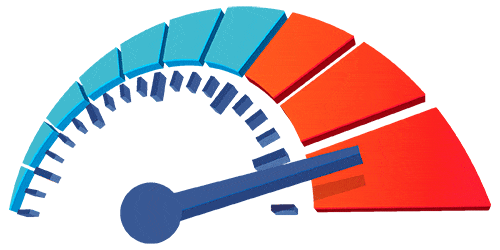
Now the time has come to show you some real actions to optimize WordPress website for high speed. It is recommended to perform every action carefully to avoid any mishaps.
1. Choose The Best WordPress Hosting (The Key)
Your WordPress Hosting company stores the entire data of your website and as your website grows, all your content, images, and media stores on the webserver located in your host’s data center.
This means everything your website displays to visitors is in the hands of your host and it maintains the reputation of your business. Therefore, having a professional, well-performing WordPress Hosting Provider is crucial. Besides, a secured WordPress hosting optimization service will always keep your website’s information safe and secure to prevent it from malware and other phishing attacks.
Tip: While choosing a WordPress Hosting Provider for your business, dive deep into the pros and cons of each service provider then only choose the best one for your business. Otherwise, you will simply unleash your frustrations and end up losing your potential visitors.
2. Pick and Use Best WordPress Templates Only
Today most websites use predesigned templates to grab the attention of users. Or, some take help from visual layout designers to organize their pages according to their business preferences.
Although both of the techniques work fine in terms of website designing, they sometimes slow down the loading speed of web pages. This is the reason why WordPress Themes and developers must be picked after careful consideration.
Most templates are designed to be efficient in terms of loading times but some may be slower. That is why the first thing you should check when designing your website is that you choose a template or theme that is well optimized to load quickly.
3. Avoid Using Plugins in Access
Plugins are always helpful to resolve most of the complex and repetitive tasks while using a WordPress website. However, the excess of these add-ons will make the website load slow. You should especially avoid using plugins that affect the visual part of your website and we recommend you review every plugin you install in your CMS and remove all the unnecessary plugins.
We have seen that the most common issue websites face while loading the demo content, which includes 25 plugins, and then only 8 are being used. Here the rest of the plugins are not needed and must be removed from WordPress.
4. Compress The Size of Images
Who doesn’t like the high-resolution images but sometimes these clear images can have detrimental consequences for website loading speed and SEO. So, large-sized images and media are another most common reason why a WordPress website performs poorly.
We advise you to avoid using an excess amount of media items within your WordPress website and use the images according to your niche only.
Once done with eliminating useless images, recheck the resolution of the images and size. In case if it’s still slowing down your website try using image editing programs to reduce the size of images without affecting their quality.
5. Install Cache Plugin in WordPress
Although we have already advised you to eliminate unnecessary plugins, installing WordPress Cache Management Plugin is undoubtedly the best you can do for your website. It will restrict your hosting provider from loading certain files that it has stored temporarily and make page loading speed faster.
This way, returning visitors to your website will be able to see the preloaded view of your page. Whenever someone tries to access a page, the server will process the response request from preloaded data, but it will not search the database to show the results of the request.
6. Update Your WordPress To Latest PHP Version
The outdated versions of WordPress comprise some heavy files, which makes your website super slow. So, you must update your WordPress to the latest version of PHP so that it performs better and consumes only a few required resources as long as all the add-ons are compatible.
There are times when you might get an error while updating your WordPress to the latest version of PHP and this happens due to incompatible themes and plugins. You can prevent yourself from such issues by updating all the added plugins and themes to the latest version.
7. Increase The Memory of Your WordPress
WordPress can work with a minimum of 256MB memory and you must have this much hosting space. Otherwise, you will face issues like slow loading websites, malfunction, website crashes, 500 errors, and more. In case if you expect more visitors and trying to put so much information on your website, then you have to increase the memory space of your WordPress, or else it will stop responding to requests.
In order to add more disk space, you must edit the wp-config.php file under publich_html folder and add the following string there:
define (‘WP_MEMORY_LIMIT’, ‘256M’);
8. Update WordPress Themes and Add-ons
Never forget to update WordPress Themes and plugins to the latest version as this will make your website super fast and safe. Most of the speed failures usually occur due to a plugin or if a theme has some technical fault. Sometimes a plugin tries to connect itself to a URL that no longer exists, loads a broken API, or something else.
All of this makes your WordPress website sluggish and most of the requests stop responding.
However, when you use the latest version of plugins, themes, and Add-ons all the broken URLs, APIs get updated to the latest version and your website responds perfectly fine to each loading request. Therefore, update your plugins now!
9. Detect Slower Plugins and Replace Them With Better
It does not matter how many plugins are installed in your WordPress, what matters is if there are slow plugins with high consumption of resources. Taking several resources to process a request means high memory consumption and slow website loading speed.
In order to speed up and optimize WordPress website, it is advised to analyze each plugin on your website and you will get to know the culprit super easy. Later, replace it with a perfect alternative with faster processing.
10. Identify High RAM Consumption
Sometimes the problem does not occur due to CPU memory consumption but from high RAM memory consumption. Unlike other programs, WordPress also uses RAM memory to process and if there are plugins consuming several resources than the account, the web will start loading fast.
So we have to identify the plugin consuming excessive RAM memory. You must be aware of the fact that no plugin tells you the RAM consumption clearly, so you have to discover the way to detect the plugin Server IP and Memory Usage.
Note: The best way to identify high RAM-consuming plugins is to deactivate a plugin and see if the memory usage goes down.
Analyze The Speed of Your WordPress Website
In order to find out how fast your WordPress website is loading, run a website speed diagnostic using Google PageSpeed Insights, Pingdom, and others. These tools will not just help you track your website’s speed but also provide you with speed tips on how to make your WordPress website faster.
While optimizing the speed of your WordPress website, take special care of the following factors:
- Largest Contentful Paint (LCP): The loading time of the largest object (total loading time).
- Time To Interactive (TTI): Indicates when your website is interactive.
- Cumulative Layout Shift (CLS): This shows if your website loads without weird changes.
- Score from 0 to 100: The level of website optimization.
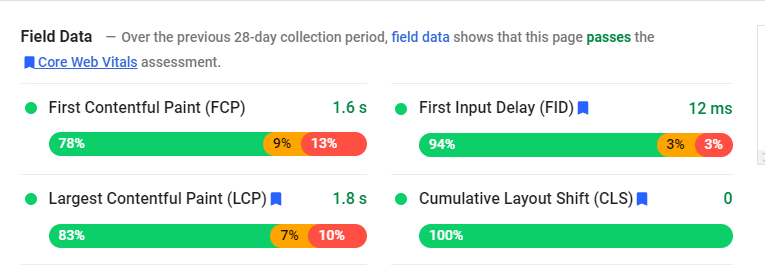
It’s Time to Optimize WordPress Website For High Speed
Now you are well aware of all the different ways to optimize WordPress website for speed, it’s time to start implementing these methods. All the WordPress website optimization tips we have discussed here have been acquired for years and have always worked as expected.
Before implementing these techniques, you must bear in mind that these are the standard methods and every project usually has its own peculiarities. So, choose the methods carefully as per your website’s difficulty level.




