
What is cPanel Web Hosting? Beginner’s Guide 2025
cPanel Updated on : April 17, 2025Table of Contents
- Introduction
- What is cPanel web hosting?
- Website Hosting With cpanel
- Steps To cPanel Login
- Getting Around The cPanel Interface
- Best cPanel Web Hosting Tools
- How To Choose The Best cPanel Web Hosting Provider
- Conclusion
- FAQs
cPanel hosting is your best bet. Don’t miss out on this 5-min read to learn more. If you want full control over your website? Looking for ways to manage it without experiencing any technical challenges?
Managing a hosted account seems daunting. You may need to add one or the other features to your site for improved functionality. As such, rushing to your hosting provider every then and now does not seem viable. But no worries! Managing your website is no more pain with the best cPanel web hosting service providers.
Whether or not you are familiar with web hosting, you might have heard this term often if you own a website. And why not? Over 1,549,818 live websites are using cPanel currently.
But why cPanel is a go-to name in the web hosting industry?
Because cPanel makes website management a lot easier by providing a user-friendly interface and quick access to numerous website management options.
Let’s learn more about cPanel web hosting and how it can benefit you.
What is cPanel Web Hosting?
In simple words, cPanel web hosting is a type of hosting service driven by the industry-leading control panel, cPanel. The cPanel platform enables users to handle their daily administrative tasks including creating & managing email accounts, setting mail forwards, and resetting passwords. It also allows users to upload & manage files, generate & download backup archives from their websites, create & manage FTP, add-on domains, and security measures.
While there are many hosting control panels out there that aid in site management, the fact that cPanel hosting offers a graphical interface (GUI) and many essential tools that simplify site management makes it the most loved.
Know more about how to work with cPanel hosting here.
Website Hosting With cPanel
Imagine you run an electronic gadgets business & now want to take it online. So, you decide to get a functional and attractive website developed by a professional developer and buy a web hosting service to host your website on the internet.
Now you are happy that you have a functional business website & you don’t even have to look after it because your hosting service provider do this job. But eventually, you realized you need to manage certain daily administrative aspects of your website on your own.
Since you do not have much understanding of tech, you keep relying on your hosting provider for site management. And this slows down your business growth.
This is why most website owners prefer to buy cPanel web hosting services. It allows them to manage their website on their own without worrying about technical glitches.
Steps To cPanel Login
After buying cPanel web hosting next step is login to cPanel. So let’s move further with how to get started with cPanel. Follow the steps if you are a beginner or a first-time user of cPanel. Just a reminder – it is easier than you think!
1. When logging in for the first time, you will get a username & password from your hosting provider.
2. Your hosting provider will have the link to your cPanel once you sign in to your hosting account. You can find it in the hosting provider’s panel.
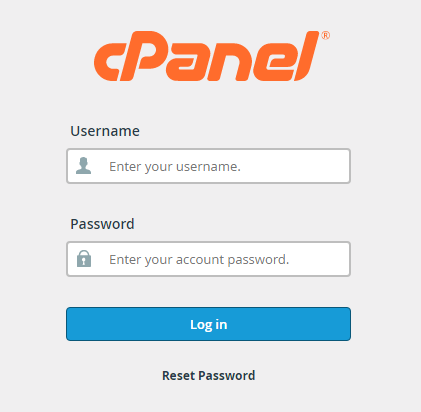
If you are unable to find the link in the panel as said above, simply contact your service providers and seek their assistance.
Alternatively, you can search for the correct cPanel address through your browser. Open your browser, enter your website URL followed by: 2083 (for HTTPS) or: 2082 (for HTTP).
For example: https://www.example.com:2083.
Next, you will be asked to enter your cPanel username & password. With this, you will be able to log in to your cPanel successfully.
Getting Around The cPanel Interface
Once you log in, you will see a window on your screen like this:
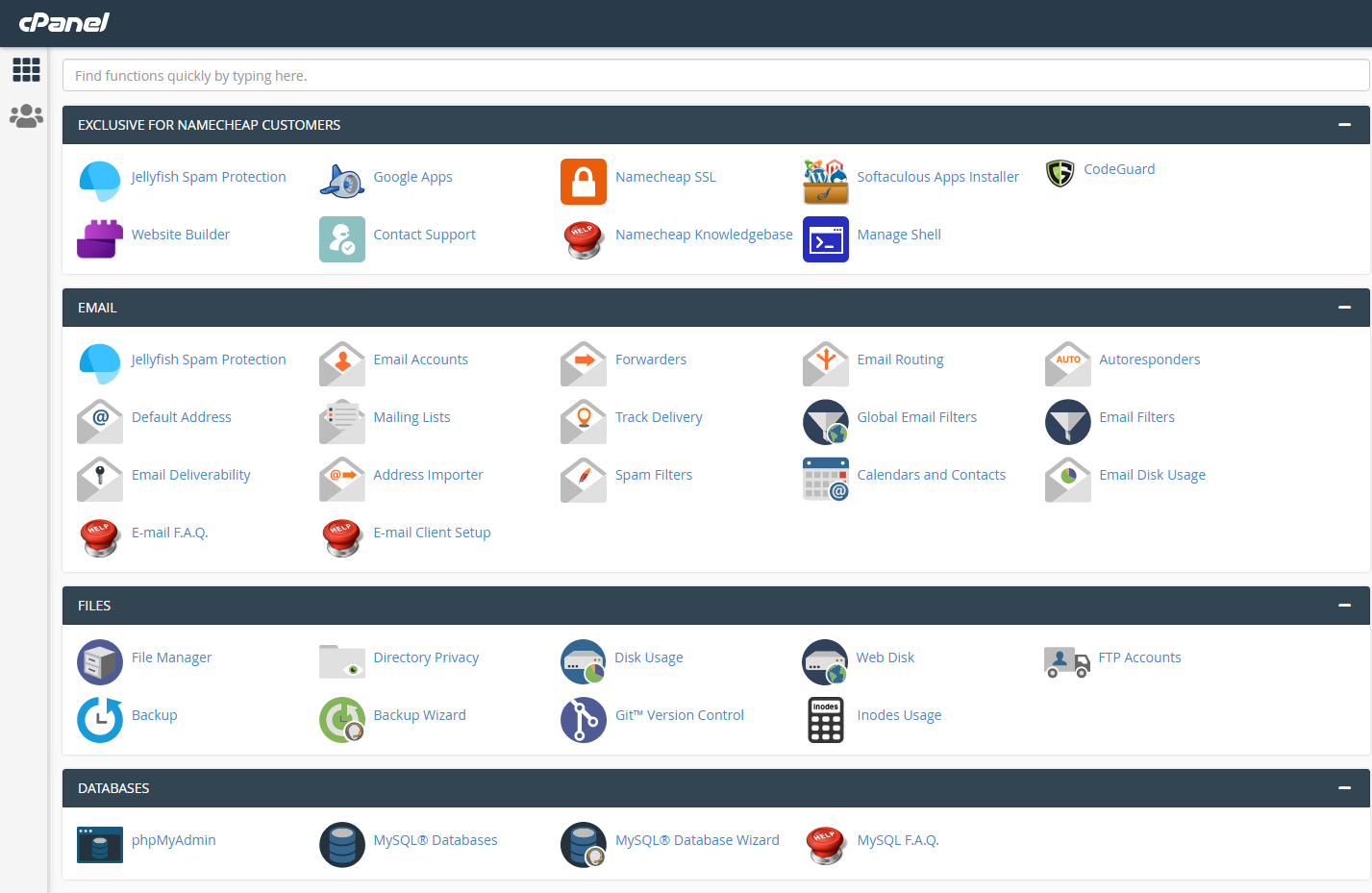
The default theme of the cPanel interface is called, “Paper Lantern”. You can change the style of your cPanel using the ‘PREFERENCES’ section in your dashboard.
Click on: Preferences > Change Style.
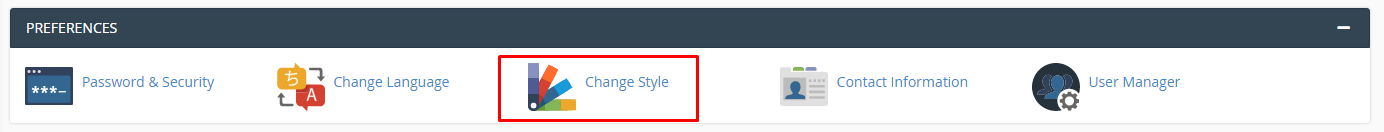
You can choose from different styling options based on what your host makes available. Simply choose the options you prefer and click on “Apply”.
Let us now quickly take a tour of the cPanel interface & get to know some of its options:
The cPanel has three main sections:
1. The Navigation Bar
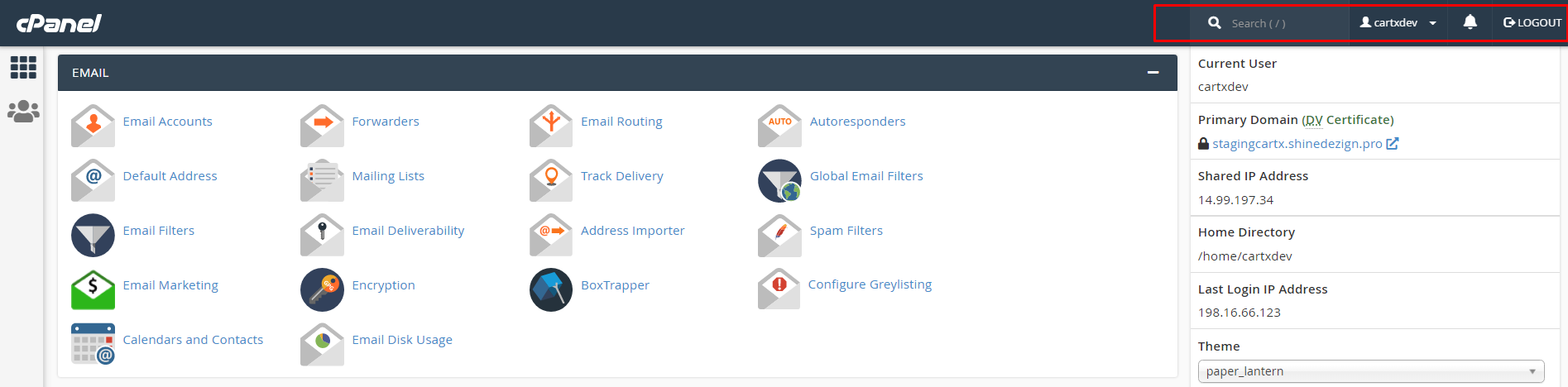
The navigation bar can be found in the top right corner of the screen. It comprises options including:
- Search field – helps you find key options of cPanel.
- User preferences button – lets you change password, edit page settings, and change contact information.
- Notification bell – allows you to see all the updates about your cPanel or hosting setup.
- Log out button – to come out of the cPanel every time your work is completed.
2. The Search Bar
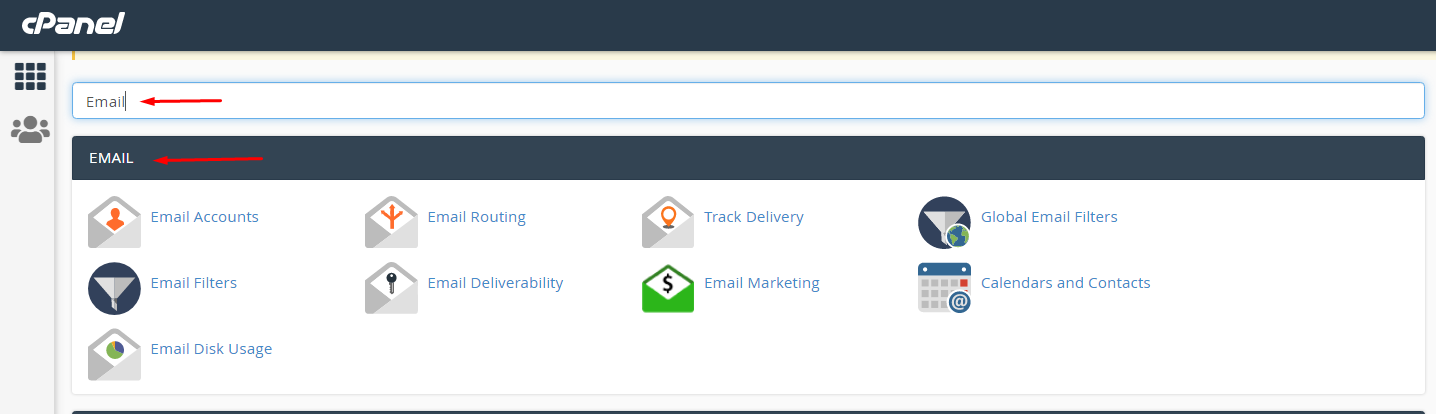
In addition to the search filter in the navigation bar, you will also find a search bar at the very top of the page (below the navigation bar). This option filters out the center part of cPanel. Just type in what you are looking for and the cPanel will dig it up for you.
3. The Side Bar
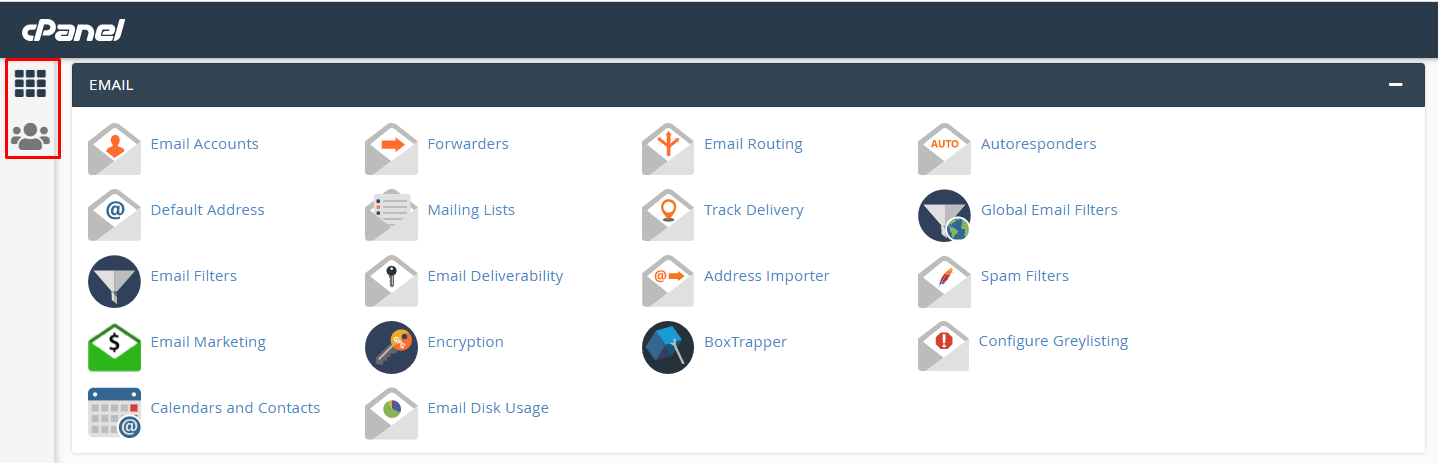
You can see the sidebar on the left side of your screen. The options you see in this section are what all your hosting provider has made available to you. In our case, it’s the Home & User Management. The other options could be Statistics and Dashboard.
- Home is the main page of cPanel where you can access most of its tools and features.
- User Management lets you add or remove users from your cPanel hosting account. You can also perform other tasks like viewing existing email accounts, FTP access, etc.
- The dashboard lists links to some of the most commonly used cPanel options along with a quick look at your mail statistics, bandwidth, disk space usage, and more.
- Statistics show you different important numbers including your email accounts, domain names, FTPs, etc.
As said, the cPanel interface is easy to comprehend and use. In the next section, we have discussed some of the Top cPanel hosting tools that will help you in efficient website management.
Best cPanel Web Hosting Tools
Buy cPanel web hosting that comes with a plethora of tools that make it a promising web hosting for all IT professionals as well as amateur users. You really don’t have to be tech-savvy to be able to run this web hosting. The clear GUI interface is simple to understand and use.
If you considering web hosting with cPanel, here are certain tools you must know about as the website owner.
1. Email Accounts
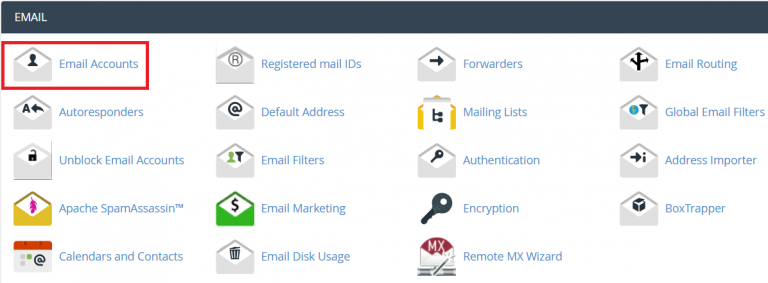
With this tool, you can add and manage your email accounts for all your domains. The tool lets you configure the mailbox quota for each email address and even change the password.
2. Softaculous Installer
What could be more fun & convenient than getting a task done with just a click? The Softaculous tool of cPanel lets you install applications with just a single click. You can choose to install from about 400 applications including Joomla, WordPress, Magento, Drupal, etc.
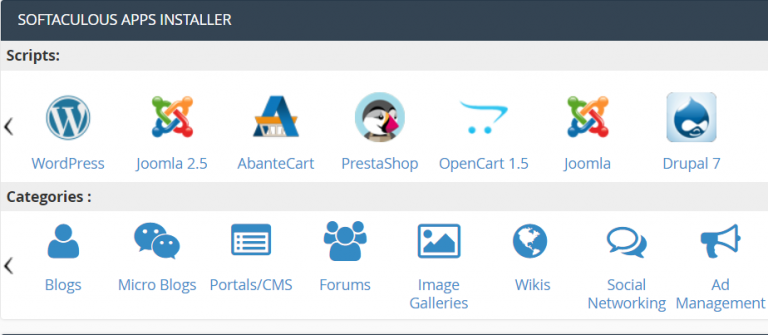
This is another reason that makes cPanel web hosting a top choice among web professionals. It has got everything for everyone.
3. Site Publisher

You can build your website quickly with the Site Publisher tool. It comes with inbuilt templates using which you can create a web page within no time.
4. AWStats
A website that does not perform well is pointless. Hence, you need to keep a track of your website regularly. cPanel, through AWStats, allows you to get detailed stats about your website including the number of visitors and their IP address, pages viewed, most viewed pages, returning visitors, site ranking, browser & operating system details of visitors, and so on.
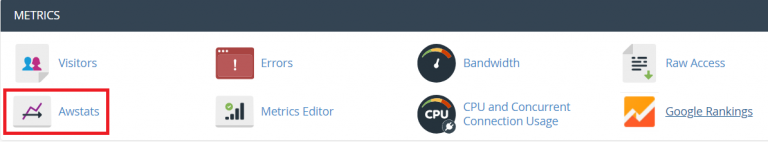
Analyzing these stats thoroughly can help you improve your SEO strategies & meet users’ expectations.
5. Addon Domains
As a website or business owner, you may need to create multiple domains & manage them, which may be challenging. But with the Addon Domains tool of cPanel, you can not only add multiple domains but can also check or revise their zone files by modifying their records. Further, you can also add subdomains for your website using cPanel.
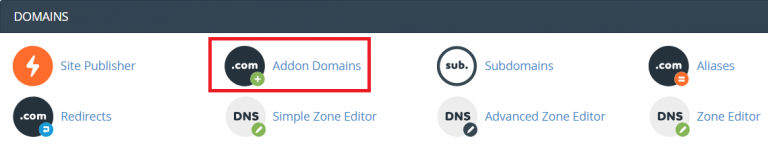
With this tool. you can make your website accessible to users using a different domain via the domain aliases feature of cPanel. Besides, you can also redirect a webpage to another URL using the cPanel redirect feature.
6. Backup Wizard
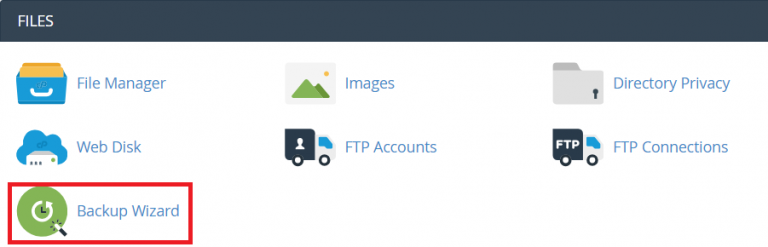
With this tool, you can back up all your website data. Moreover, you can also restore data from any backup taken in the past. Backup Wizard is of great significance when you are moving from one host to another. However, both the service providers should have cPanel access.
7. SSL/TLS

Security is essential to any business website. The SSL/TLS tool enables you to create and manage SSL certificates to enhance your site’s security. An SSL certificate secures your site by keeping it away from hackers through data encryption.
8. IP Blocker
Another powerful tool to protect your website! It blocks harmful IP Addresses or domain names from accessing your website. Websites are prone to brute force attacks wherein a hacker can try to gain access to your site & its data. To protect your site from such attacks, you can identify such attempts using the AWStats tool and add those IP addresses to the IP Blocker tool.
Most of the web hosting companies use CSF firewall to protect the server. If there is any unauthorized activity going on, CSF firewall will automatically block the IP. If your server doesn’t have CSF installed, learn how to install CSF firewall in cPanel.
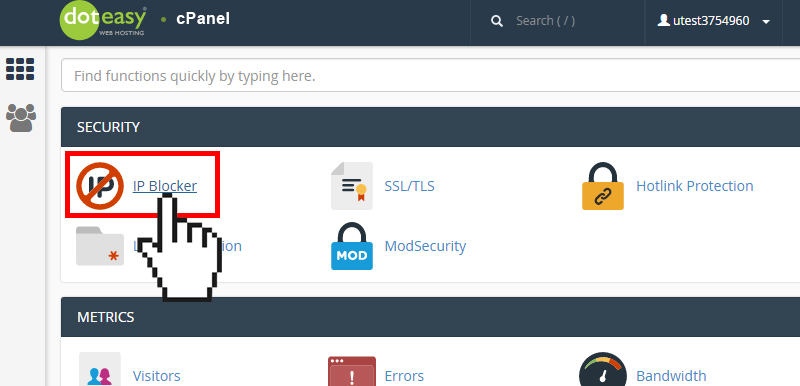
Now that you have got an idea about what cPanel web hosting is & how to get started with it, it’s time that you actually take the next step – To GET it.
The very first thing you need to do here is to choose the best cPanel hosting provider for your website, which is what our next section is all about.
How To Choose The Best cPanel Web Hosting Provider
If you have made up your mind to choose and buy cPanel hosting, next you need to find the top cPanel web hosting provider. This is a decision that your website success greatly depends on. So making a well-researched and thoughtful decision is critical.
Here are the key points you should consider when choosing a package from the right cPanel hosting company:
1. Specify System Requirements
When choosing the right cPanel hosting package, you should know what you will be getting. The hosting company should enlist major system specifications including RAM, disk space, and bandwidth so you know exactly what to expect.
2. Nearby Data Center
Consider a cPanel hosting company with data centers located in the same country as your site’s visitors. The closer the data center to your visitors, the faster the site loads.
3. Opportunity to Grow
Getting a ton of traffic for websites, especially the newer ones is not easy. When your website is new, a shared hosting plan will be sufficient. However, as your site gets more traffic and becomes popular, you should have the option to upgrade your hosting plan. So choose a hosting provider that gives you the opportunity to grow, when needed.
4. Continuous & Friendly Support
While managing websites with cPanel hosting is quite easy, you never know when you may need an expert to tackle a complex issue. Having a polite supportive team by your side feels like a great relief. Make sure to choose a hosting provider that offers friendly support at times of crisis and is willing to answer your queries and help you every step of the way.
5. Cheap cPanel Hosting Services
Well, this is something everyone aims for. Price is a major consideration when you need to move to a new hosting service. When choosing a good hosting company, choose one that offers free website migration services.
Conclusion
We hope this blog will solve all your questions related to cPanel web hosting. Whether you are a beginner or planning to move to a different host, cPanel hosting is worth considering. Just list all your requirements and see how can you best benefit from this most-loved web hosting option.
If you still find it hard to find a reliable host, explore our top recommendations for top cPanel hosting providers. Choose from over 500+ hosting companies based on genuine reviews, location, and your specific hosting needs.
Don’t forget to check out pocket-saving coupons up to 80% off before you crack the deal!
Frequently Asked Questions
Q1. Is cPanel good for hosting?
Ans. cPanel or control panel is an essential part of any hosting as it allows the users to manage their websites using various options. You can manage your domains, accounts, files, and database, protect your website from hackers, and a lot more. So yes, cPanel is good for hosting.
Q2. What is the difference between cPanel hosting and web hosting?
Ans. Web hosting is storing the web pages of a website on a big system, called a server to make them accessible on the internet. On the other hand, cPanel hosting is a type of web hosting that supports Linux-based operating systems enabling users to manage their websites without much technical knowledge.
Q3. What is the difference between cloud hosting & cPanel hosting?
Ans. Cloud hosting is a type of web hosting that allows a website to use the resources of multiple servers that reside in different locations.
cPanel hosting is a type of hosting specific to Linux operating systems that allows site management. cPanel is mostly hosted on a single server, unlike cloud hosting. Also, cloud hosting is faster and more efficient than cPanel hosting.
Q4. Do I need cPanel for WordPress?
Ans. A cPanel lets you manage your WordPress website effortlessly and easily. Its user-friendly interface allows you to perform daily tasks like FTP account creation, adding or deleting users, managing the site’s email accounts and MySQL database, etc.
Q5. How can I get free cPanel Hosting?
Ans. Many good hosting providers offer free cPanel hosting as a one-month trial. This helps users to make an informed decision before they invest in any hosting services. You can check out many such companies on HostingSeekers that offer cPanel hosting for free.




