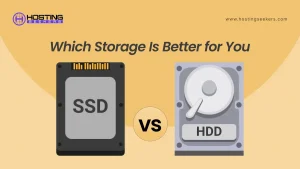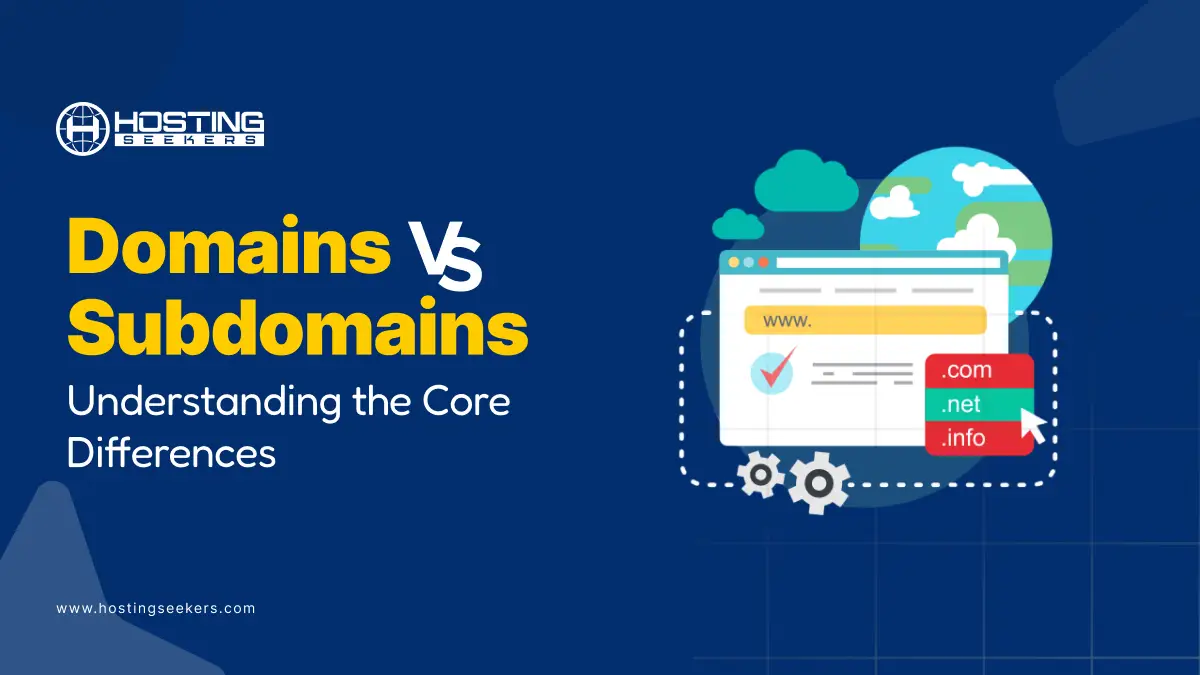
Domain vs Subdomain: Understanding the Core Differences
IT Updated on : July 17, 2025When developing a website, one of the first decisions you will encounter is whether to choose a domain or a subdomain. At first glance, the difference between a domain and a subdomain may seem similar, just a few characters before the dot. However, these small details can have a significant impact on your website’s SEO and overall structure.
Now you might be thinking, should you launch your blog on blog.yoursite.com or keep everything under yoursite.com/blog? Therefore, understanding how domains and subdomains work is vital.
In this blog, we will break down the difference between a domain and a subdomain and help you make the appropriate choice for your website strategy. Additionally, we will reveal the top domain registrars of 2025 that can assist you in purchasing a domain for your online business at a competitive price.
What is a Domain?
In simple terms, a domain name is the unique address that identifies each website. It comes with domain extensions like .org, .com, and .in, which can be combined with your website name. For instance, if you want to visit HostingSeekers, you need to type “www.hostingseekers.com” in your browser. Today, there are approximately 762 million domains worldwide, of which 142 million are located in the US.
Structure of Domain Name
A domain name consists of two main parts: the Second-Level Domain (SLD) and the Top-Level Domain (TLD).
- www.hostingseekers.com
- SLD (Second-Level Domain): hostingseekers
- TLD (Top-Level Domain) .com
With reference to the above image, now it might be clear to you what SLD and TLD are. The SLD comes after www, and the last section includes the TLD, which is also known as the domain suffix. Additionally, there are several types of domains that we should be aware of. Let’s take a look.
Different Types of Domains
1. Generic Top-Level Domains (gTLD)
These are the common types of domain extensions, including .net, .com, .org, .edu, and .gov. These state the purpose of the website, such as .edu for educational use, .com for commercial use, and .gov for government entities.
2. New Generic Top-Level Domains
These are add-ons for traditional gTLDs for targeting innovative business branding. They include domains like .app, .guru, .shop, .co, and .online.
3. Country-code Top-Level Domains (ccTLD)
This type of domain indicates the country where a website is registered or the location from which the website operates. For instance, abc.uk suggests that the website is from the United Kingdom, or abc.us for the United States, abc.in for India, and more.
4. International Domain Name (IDNs)
These types of domains allow the use of non-ASCII characters, enabling website addresses in native languages and scripts such as Chinese, Arabic, Cyrillic, and others.
Pros and Cons of Domain
| Pros | Cons |
| Robust SEO benefits. | Restricted organization. |
| Easy to manage. | Less Flexibility. |
| Better analytics integration. | Hard to target multiple niches. |
What is a Subdomain?
Subdomain is primarily used to organize content more effectively, making it easier for users to find exactly what they are looking for. A subdomain is the prefix added to the primary domain. For instance, kb.hostingseekers.com is primarily used to structure content, such as knowledge base articles, blogs, support, and more.
Structure of Subdomain
- kb.hostingseekers.com
- Subdomain: kb
- Primary Domain: hostingseekers.com
In URL structure, a subdomain is added before the main domain. As mentioned in the above image, kb.hostingseekers.com, kb is a subdomain of HostingSeekers.
Common Uses of Subdomain
Subdomain is utilized for various purposes, depending on the website’s specific requirements and objectives. Let’s check out some uses;
1. eCommerce Stores: Most websites utilize subdomains to build eCommerce stores, for instance, store.abc.com.
2. Support Sections: Subdomain can be utilized to build resource centers or knowledge bases like kb.abc.com or resource.abc.com
3. Testing and Development: Subdomain can be used to build staging or testing environments, such as test.abc.com.
Pros and Cons of Subdomain
| Pros | Cons |
| Better structure. | Increased management and maintenance. |
| Easy to target particular niches. | SEO challenges. |
| Robust scalability. | Technical complexity. |
Domain vs Subdomain: Key Differences
| Plan | Domain | Subdomain |
| Structure | www.hostingseekers.com | Kb.hostingseekers.com |
| Purpose | It represents your website’s brand. | It is used to categorize different sections. |
| SEO Impact | Have a strong SEO impact. | Search engines categorize subdomains as separate websites, which don’t impact the main website. |
| User Experience | Domain provides a unified experience. | Subdomain allows users to create separate sections that engage users. |
| Management | It involves taking care of your website’s security, functionalities, and more. | Subdomain needs additional configuration. |
| Security | It needs an SSL certificate. | Subdomain need their own SSL certificate. |
When to use Domain vs Subdomain?
When to use Domain
1. Launching New Products or Brands
If you are introducing a new product line or service that isn’t tied to your existing brand, a separate identity helps to develop a distinct brand and prevents brand dilution.
2. Target Audience is Different
Let’s say your current business targets small businesses, but you are now launching services for enterprise clients. A new domain enables you to personalize the messaging design and UX without confusing your original audience.
3. SEO or Reputation Management
If a particular product or business segment requires building SEO authority from scratch, or if there is a potential risk to your primary domain’s reputation. It’s safe to opt for a new domain.
When to use a Subdomain?
1. Organizing Distinct but Related Content
Suppose your website hosts multiple content categories that serve different purposes, such as a forum, blog, or support center. A subdomain enables you to separate them logically.
For example;
- blog.abc.com for daily blogs
- support.abc.com for helpdesk or documentation.
2. Language Training
Going global? Subdomains help you to localize your website for languages or regions.
For example;
- uk.abc.com for your UK audience
- br.abc.com for your Brazil audience.
3. Running a Separate Platform or Tech Stack
Suppose a part of your website requires you to operate on a different CMS, server, or framework. Subdomains are ideal.
For example:
- shop.abc.com- This may run on Shopify
- dev.abc.com- This may host staging environments or developer portals.
How to Buy a Domain and Subdomain?
When you purchase a domain from a domain registrar, subdomains are created for free from your hosting or domain control panel. You don’t need to purchase them separately. Therefore, let’s review the steps to buy a domain and how you can create a subdomain.
1. Select your Domain Name
This is a crucial step before selecting a domain name. Decide your domain name; always keep it short, easy to remember, and relevant to your business. Avoid using numbers or hyphens unless they are necessary. Also, don’t forget to check trademark issues to avoid legal trouble.
2. Choose a Domain Extension
A domain extension is a vital part that comes after the dot in your web address, such as .org, .in, or .com. You can also check for industry-specific, location-specific domain extensions as per your requirements.
3. Look for Domain Availability
There are many domain registrar’ providers. You need to check if it’s available. You can use domain registrars such as Namecheap, GoDaddy, Hostinger, Bluehost, and others.
How to Do It?
Visit any of these domain registrars and search for the domain name you are looking for.
- Enter your desired domain (e.g., abc.com) in the search box.
- If the domain is available, it will show up, and you can proceed to purchase it.
- If it’s not available, the site will suggest alternatives, such as different extensions (e.g., abc.net) and slight name variations (e.g., theabc.com).
Note: An already registered domain may cost $100 or more if resold.
4. Add to Cart and Register
Once you have found your domain, select the desired registration period. You can purchase domain names for a term ranging from 1 to 10 years. Most people buy it for 2 years and then renew it annually. Therefore, select according to your requirements.
5. Add WHOIS Protection
When you register a domain, it goes to a public database called WHOIS. It’s privacy protection that hides your personal information from the public and replaces it with the registrar’s information. This helps to protect against spam and identify suspicious activities.
6. Complete Payment
Once you have added your domain to the cart and enabled WHOIS protection, the final step is to complete the payment and checkout process. That’s all; you now own a domain!
How to Create a Subdomain?
Here’s a complete, beginner-friendly guide on how to create a subdomain:
Option A: From Your Hosting cPanel (most common)
- Log in to cPanel
- Go to domains > subdomains
- Enter your desired subdomain (e.g., blog) and choose the central domain (e.g., abc.com)
- Click create.
Option B: From Cloudflare or DNS Provider
- Log in to your DNS management (e.g., Cloudflare, GoDaddy DNS panel)
- Add a new A record or CNAME:
Name: The subdomain prefix (e.g., blog)
Type: A or CNAME
Target: IP address or URL of where it should point
Note: These steps are generally applicable to most providers. Before creating subdomains, you can check the documentation and follow the steps mentioned by the provider.
Best Domain Registrars in 2025
1. Namecheap
Namecheap is among the cheapest domain registrars that come with WHOIS protection and web hosting bundles. Additionally, Namecheap offers robust security features that provide an extensive suite of tools, including firewalls, VPNs, and other security measures.
Beyond domain registration, Namecheap also offers affordable web hosting bundles, including shared hosting, VPS, dedicated servers, and WordPress-specific hosting. These services are fully integrated, making it simple to connect your domain to a website without needing third-party tools.
2. GoDaddy
GoDaddy stands out as a household name in the domain registration space thanks to its strong branding and user-friendly approach. It offers an all-in-one platform where users can secure domain names and access a comprehensive suite of services, including web hosting, business email, website builders, and digital marketing tools.
This makes it especially attractive for individuals and small businesses looking to establish an online presence quickly and with minimal hassle.
3. Openprovider
Openprovider distinguishes itself in the domain registration market with its unique membership-based pricing model, making it especially attractive for businesses and professionals managing large domain portfolios rather than just a single domain.
Unlike traditional registrars that charge fixed retail prices per domain, Openprovider allows users to subscribe to a membership plan that unlocks wholesale pricing across hundreds of domain extensions (TLDs)
4. Domain.com
Domain.com is a well-established domain registrar and web hosting provider widely recognized for offering fast, reliable eCommerce hosting solutions tailored to small businesses and entrepreneurs looking to build an online store.
The platform offers user-friendly tools and solid performance, enabling users to easily set up, manage, and scale their websites with minimal technical expertise. It supports popular platforms like WordPress and includes access to essential tools such as website builders, SSL certificates, and email hosting for running a professional online business.
5. IONOS
IONOS caters to a broad spectrum of users, from individuals and small businesses to large enterprises, and offers a comprehensive suite of services that include domain registration, shared and dedicated hosting, VPS solutions, cloud computing, website builders, professional email services, and SSL certificates. One of IONOS’s key differentiators is its customer-centric approach, highlighted by its 24/7 IONOS customer support, including dedicated phone support.
Conclusion
That was an overview of domain vs subdomain. A domain is good for building your brand or unique identity. It gives you complete control and is better for SEO when the content is unique and not related to the main website. In contrast, a subdomain is best utilized to manage or separate content within the same brand, such as stores, blogs, support portals, or different language versions. Both have their place and when used with the right strategy, you can strengthen your online presence and SEO structure.
Frequently Asked Questions
Q 1. Can I own a subdomain if I don’t have a domain?
Ans. No, you cannot own a subdomain without first owning the parent domain. Subdomains are extensions of a domain, and you can only create them from a domain you control.
Q 2. Can I delete or remove the subdomains?
Ans. Yes, you can delete or remove a subdomain at any time from your domain control panel or hosting dashboard (e.g., cPanel, Plesk, or DNS manager).
Q 3. Does the URL have two subdomains?
Ans. Yes, a URL can have multiple subdomains. For instance, support.blog.abc.com
Q 4. What is the maximum size of a subdomain?
Ans. A subdomain should not exceed 253 ASCII (American Standard Code for Information Interchange) characters in its textual representation.
Q 5. Which is better: a domain or a subdomain?
Ans. It depends on your goals. Domains are better for branding. At the same time, subdomains are better for business and scalability within an existing brand.