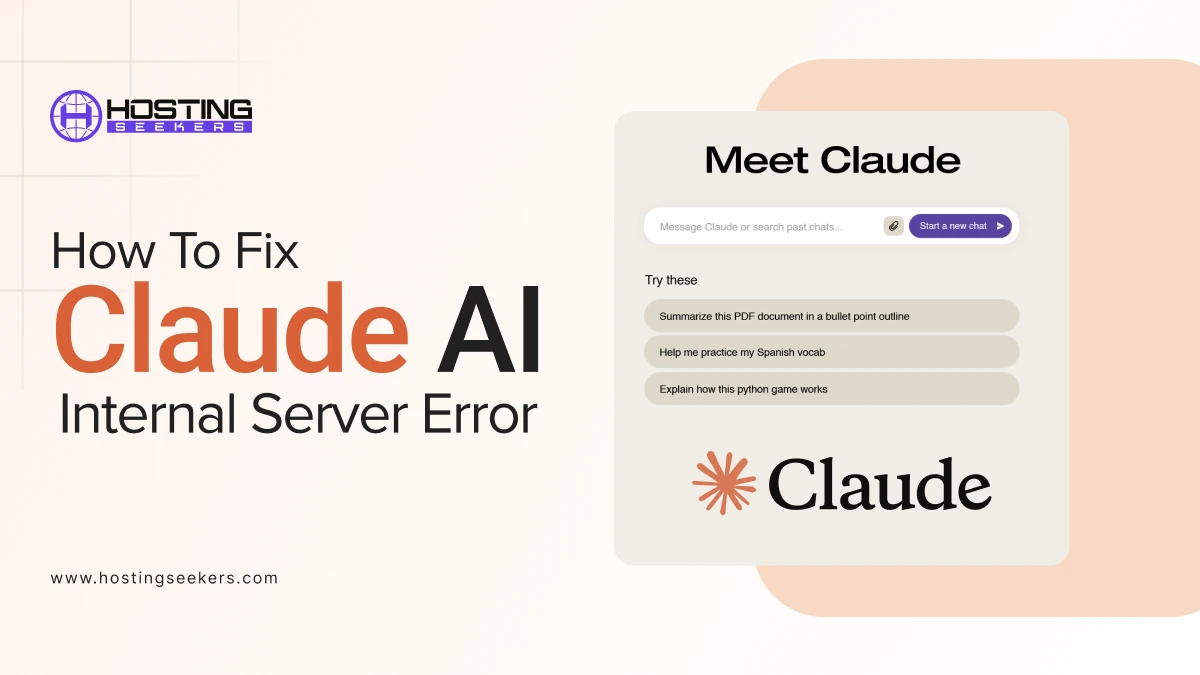
How to Fix Claude AI Internal Server Error (500, 403, 429 & More)
Error Updated on : January 9, 2026What is Claude AI
Claude AI is among the top AI platforms developed by Anthropic, which has around 16 million active users as of January 2025. (Source: Backlinko )
As a Claude AI user, you might have experienced internal server errors and struggled to fix them. This blog will guide you on how you can fix Claude AI internal server errors. Let’s get started.
What causes Claude AI Internal Server Error?
1. Overload of the Server
This is the most common cause of an internal server error. Claude AI, like any cloud-based system, has limits on how much traffic it can manage at a time. When thousands of users try to access the AI simultaneously, such as during peak hours or immediately after a significant update or announcement, the servers can become overloaded.
When this happens, users may experience delayed response, timeouts, or complete inability to access the system, resulting in internal server errors.
2. Maintenance and Updates
Regular maintenance and updates to improve functionality or fix bugs may lead to an internal server error for users trying to access the Claude AI platform at the same time. These interruptions are mostly short-term, but they are necessary to keep the platform more operational.
3. Network Issues
If you are accessing Claude AI via an API or third-party application, any issues with that platform can also result in internal errors. For instance, if an API endpoint is misconfigured, access tokens are expired, or the hosting platform experiences downtime, it can impact your ability to interact with Claude. These problems may appear as internal server errors, even though the core Claude AI system is operating.
4. API or Website Problems
If you are accessing Claude AI through an API or third-party application, any problem within that platform can also result in internal errors. For instance, if an API endpoint is misconfigured, access tokens are expired, or the hosting platform experiences downtime, it can impact your ability to interact with Claude. These problems may show up as internal server errors, even though the core Claude AI system may be operating.
5. Session Timeouts
Session timeouts are common but often overlooked. Most AI platforms, including Claude, automatically terminate inactive sessions after a specific period to conserve server resources and maintain security.
If you leave your sessions idle for too long, they may expire. When you return and try to resume, the session may no longer be valid, causing an error to appear until the session is refreshed or reshared.
Let’s check out some standard Error codes and what they mean
Common Error Codes and What They Mean
Understanding the error code can save you time and help you fix the issue.
1. 400 – Bad Request
Something in your request doesn’t make sense to Claude, possibly due to a typo or incorrect format. All you need to do is go back, rephrase your question, and try again. Clear and simple usually works best.
2. 401- Authentication Error
This means there’s an issue with your API key.
3. 403-Forbidden
This could be due to regional or other restrictions. You can double-check your login. If you are in a blocked region, a VPN might just do the trick.
4. 404-Not Found Error
This states that the requested resource was not found.
5. 413- Request too large
This means the Request exceeds the maximum allowed size. The limit is 32 MB for standard API endpoints.
6. 429- Too Many Requests
This means you have tried many times, sending too many messages in a short time.
7. 500 – Error Code
This is the internal server error core, indicating that Claude AI’s backend is experiencing an issue. To resolve this issue, refresh, check the server’s status, or retry later.
8. 529- Overloaded Error
This error suggests that the API is temporarily overloaded.
9. Network Connectivity Error
This means it’s not Claude’s error; it’s your internet acting up. All you need to do is check whether you are still online or restart your Wi-Fi router for a clean reset.
10. Session Timeout
This means you went AFK (away from keyboard) for too long, and Claude automatically ended the session due to inactivity. All you need to do is just refresh the page or reopen Claude AI to pick up where you left off.
How to Fix the Internal Server Error?
1. Check Claude’s Status Page
Before anything else, check the Anthropic official status page. It will inform you that the problem is widespread. If the system is down for maintenance or under heavy load, it’s not just you.
2. Refresh the Page Occasionally
Most of the time, the error is a temporary glitch. A quick refreshment can work wonders. Try refreshing a few times, but avoid excessive attempts to prevent temporary blocks.
3. Wait and Be Patient
If the servers are overloaded, patience is the key. Revisit after 5-10 minutes and try again. Most backend issues are resolved more quickly.
4. Make sure you have a stable internet Connection
Most of the time, the issue isn’t with Claude, but with your internet connection. A weak or unstable internet connection can also result in error messages. So, ensure you are connected and that everything is operating more smoothly at your end.
5. Contact Support
If you have tried everything and still face the issue, reach out to their support team. Provide details like the time of the error, what you were doing, and any error code you are unable to fix.
6. Try a Different Browser
Sometimes the problem is browser compatibility. Therefore, if you are using Chrome, try switching to Firefox, Edge, or Safari to see if that clears the issue.
Claude AI Models
Claude AI has launched around seven models so far. Recently, in March 2025, Claude AI Opus 4.1 was released, featuring enhancements to in-depth research and the chat experience for every user. Let’s check out all the models of the Claude AI and compare their pricing
1. Claude Haiku 3
Released: 13th March 2023
It is a lightweight, speed-optimized model built for quick replies and simple tasks. While it doesn’t match the intelligence of the Opus or Sonnet models, it excels in scenarios where speed and efficiency are more important than deep analysis, such as form fillers, FAQs, or lightweight automation. It supports vision and multilingual input, though it lacks extended thinking and priority-tier access.
2. Claude Haiku 3.5
Released: 22nd October 2024
Claude 3.5 is among the fastest models in the Claude lineup. It is designed for instant responsiveness and excels in real-time apps such as customer services tools, AI chatbots, and live content summarization. It includes vision and multilingual support and is part of the priority tier. Moreover, with 8192 max outputs and a full 200L content window, it delivers power and agility for users who value performance without delay.
3. Claude Haiku 4.5
Release: 15th October 2025
Claude Haiku 4.5 is Anthropic’s latest small, cost-efficient AI model, offering near-frontier coding performance at one-third the cost and over twice the speed of Claude Sonnet 4. It excels in real-time tasks like chat assistants, customer service, and pair programming, surpassing Sonnet 4 in areas such as computer use and agentic coding
4. Claude Sonnet 3.5
Released: 20th Jun 2024
Claude Sonnet 3.5 is a previous-generation intelligent model, offering an excellent balance between power and efficiency. While it lacks extended thinking, it still provides fast, accurate results across a wide range of tasks, from writing and summarization to code generation. It supports both vision and multilingual interactions and is part of Claude’s priority tier. With an 8,192 token output and 200K context window, it’s ideal for practical daily applications, including chatbots, business automation, and AI-powered content systems. Available in both upgraded and legacy versions, it remains a reliable and accessible choice.
5. Claude Sonnet 3.7
Released: 24th February 2025
Claude Sonnet 3.7 builds on earlier Sonnet versions by introducing early support for toggleable extended thinking that allows deeper and more context-aware responses. It’s a strong middle-ground option, offering high intelligence and solid performance, especially for long-form generation or use cases requiring nuance and subtlety. It supports vision and multilingual features, maintaining the whole 200K token context window with 64,000 token output.
6. Claude Sonnet 4
Released : 22nd May 2025
Claude Sonnet 4 strikes a delicate balance between performance and speed. It’s a high-performance model capable of understanding complex instructions and delivering high-quality results quickly. With support for extended thinking, multilingual use, and vision, Sonnet 4 is well-suited for developers, content creators, and business professionals who want the power of Opus-level intelligence without compromising responsiveness. It features a 200K token context window and can produce up to 64,000 tokens in output, making it ideal for long documents, articles, and conversations.
6. Claude Opus 4
Released : 22nd May 2025
Claude Opus 4 was the previous flagship model and still offers extremely high intelligence and performance. It provides advanced capabilities for reasoning, summarization, content generation, and coding, with a 200K token context window and 32,000 token output. Like its successor, it supports vision, multilingual use, and extended thinking. It’s a reliable choice for users who need robust performance but may not require the very latest release. Perfect for enterprise AI integration, documentation tools, and high-end virtual assistants.
7. Claude Opus 4.1
Released: 5th Aug 2025
Claude Opus 4.1 is the most advanced and intelligent model in the Claude family as of 2025. It is designed to handle the most complex tasks with deep reasoning, creativity, and context awareness. With a massive 200K token context window and up to 32,000 token output capacity, it’s ideal for researchers, developers, and enterprises needing top-tier AI performance. It supports vision, multilingual capabilities, and extended thinking, making it a true powerhouse for demanding applications. Whether it’s in-depth analysis, technical writing, or logical problem-solving, Opus 4.1 sets the new standard.
8. Claude Opus 4.5
Released: 25th Nov 2025
Opus 4.5 handles ambiguity, long-horizon tasks, and creative problem-solving, such as upgrading cabin class to enable flight changes in agent scenarios. It introduces an “effort parameter” for balancing speed and depth, supports multi-agent systems, and integrates with Claude Code, Excel, Chrome, and desktop apps.
Claude AI Model API Pricing
| Model | Base Input Tokens | 5m Cache Writes | 1h Cache Writes | Cache Hits & Refreshes | Output Tokens |
| Claude Haiku 3 | $0.25 / MTok | $0.30 / MTok | $0.50 / MTok | $0.03 / MTok | $1.25 / MTok |
| Claude Haiku 3.5 | $0.80 / MTok | $1 / MTok | $1.6 / MTok | $0.08 / MTok | $4 / MTok |
| Claude Haiku 4.5 | $1 / MTok | $1.25 / MTok | $2 / MTok | $0.10 / MTok | $5 / MTok |
| Claude Sonnet 3.7 (deprecated) | $3 / MTok | $3.75 / MTok | $6 / MTok | $0.30 / MTok | $15 / MTok |
| Claude Sonnet 4 | $3 / MTok | $3.75 / MTok | $6 / MTok | $0.30 / MTok | $15 / MTok |
| Claude Sonnet 4.5 | $3 / MTok | $3.75 / MTok | $6 / MTok | $0.30 / MTok | $15 / MTok |
| Claude Opus 4.5 | $5 / MTok | $6.25 / MTok | $10 / MTok | $0.50 / MTok | $25 / MTok |
| Claude Opus 3 (deprecated) | $15 / MTok | $18.75 / MTok | $30 / MTok | $1.50 / MTok | $75 / MTok |
| Claude Opus 4 | $15 / MTok | $18.75 / MTok | $30 / MTok | $1.50 / MTok | $75 / MTok |
| Claude Opus 4.1 | $15 / MTok | $18.75 / MTok | $30 / MTok | $1.50 / MTok | $75 / MTok |
| Claude Opus 4.5 | $5 / MTok | $6.25 / MTok | $10 / MTok | $0.50 / MTok | $25 / MTok |
(Source: Claude Docs)
Claude AI Plan & Pricing
Claude AI comes with free and paid plans for individuals and teams.
| For Individuals | ||
| Plan | Price | Billing Cycle |
| Free | $0/month | Free forever |
| Pro | $17/month | Billed annually $200 if billed upfront. $20 if billed monthly |
| Max | From $100/month | Billed monthly |
| For Teams | ||
| Team | Standard Seat $25/month
Premium Seat $150/month |
Billed annually |
| Enterprise | On Request | |
(Note: Pricing is subject to change; confirm pricing before upgrading your plan.)
Claude AI pricing includes free plans through which you can chat on the web, iOS, and Android. With the free plan, you can easily visualize data and generate code. Additionally, its free plan includes creating content and images, as well as the ability to search the web.
Also, it includes the Pro version, which is great for regular users who need extended usage of additional tools like Claude Code, access to research, and support for collaborative projects. Therefore, it is designed for power users and enterprises who need significantly faster performance, higher usage, and priority access to Claude’s most advanced features.
Summing Up
In this guide, we explored effective solutions to fix the Claude AI internal server error. We covered practical yet straightforward steps like checking the status page, refreshing the platform, ensuring a stable internet connection, trying a different browser, and contacting support if needed. These quick actions can help users overcome temporary technical glitches and get back to using Claude seamlessly.
Frequently Asked Questions
Q 1. Is the Claude AI internal server error caused by my internet connection?
Ans. Not always. While most internal server errors are server-side, a poor or unstable internet connection can mimic or trigger similar errors. Always check your connection first.
Q 2. How long does it take for Claude AI to resolve server issues?
Ans. Most internal issues are resolved within minutes. If Claude is undergoing maintenance or facing a high-traffic surge, it may take up to an hour or more.
Q 3. Can I prevent internal server errors on Claude AI?
Ans. While you can’t control server-side issues, you can reduce your chances of errors by:
- Maintaining a stable internet connection.
- Avoiding peak usage times.
- Keeping your browser updated.
- Refreshing sessions before timeout.
Q 4. Is Claude AI free to use?
Ans. Yes, Claude AI offers a Free Plan with essential features. For advanced tools and access to newer models, you can opt for Pro ($17/month) or Max (from $100/month) plans. There are also Team and Enterprise options for collaborative and enterprise use.
Q 5. Can I use Claude AI on mobile?
Ans. Yes, Claude AI is accessible via web, iOS, and Android. Even the free plan allows mobile usage for chat, image generation, and data tasks.
Q 6. Is Claude better than ChatGPT?
Ans. Both Claude and ChatGPT are leading AI platforms, and each has its strengths:
- Claude (Anthropic) focuses on safety, long-context reasoning, and extended thinking. It’s excellent for in-depth content creation, analysis, and enterprise-grade tasks.
- ChatGPT (OpenAI) excels in broad language tasks, creative writing, and integration with tools like DALL·E, web browsing, and code interpreter.
Q 7. Can Claude AI run offline?
Ans. No, Claude AI cannot run offline. It is entirely cloud-based, meaning all processing is handled on Anthropic’s servers. To use Claude, you must be connected to the internet. Whether you’re accessing it via a web browser or mobile app, a stable online connection is essential to interact with the platform.
Q 8. What is the best version of Claude AI?
Ans. As of 2025, the best version of Claude AI is Claude Opus 4.1, which was released in August. This model represents the most advanced capabilities from Anthropic, offering deep reasoning, multilingual support, vision capabilities, and a massive 200,000-token context window.
Q 9. Is Claude AI compatible with Chrome, Safari, or Firefox?
Ans. Yes, Claude AI works seamlessly with all major web browsers, including Google Chrome, Mozilla Firefox, Apple Safari, and Microsoft Edge. If you face any issues while using Claude, switching browsers or clearing your browser’s cache may help resolve the problem. Claude’s web app is designed to be responsive and compatible across platforms for a consistent user experience.
Q 10. Why is Claude AI not working?
Ans. Claude AI may not be working due to several possible reasons. The most common issue is server overload, especially during peak usage times or right after a significant release. Another reason could be scheduled maintenance by Anthropic, which may temporarily make the platform unavailable.




