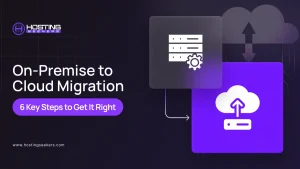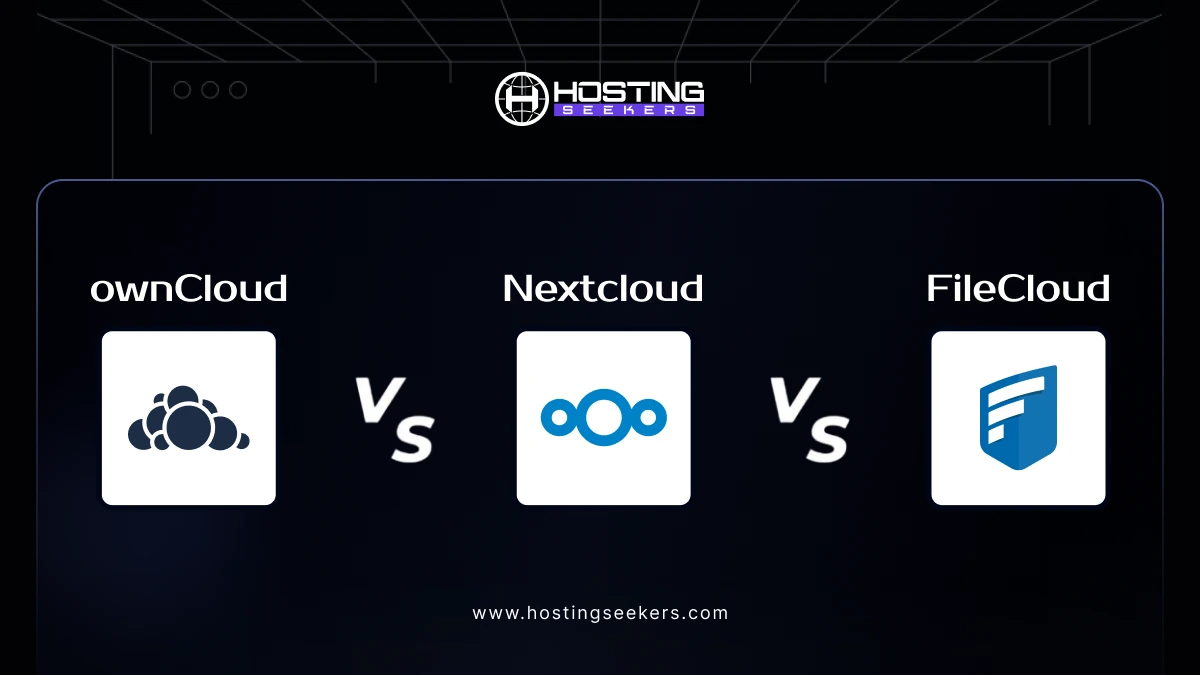
ownCloud vs Nextcloud vs FileCloud
Cloud Industry Updated on : December 31, 2025Table of Content
Secure file sharing, syncing, and collaboration are vital for businesses and teams. Whether you organize and manage internal documents, collaborative projects, or client data, selecting the right file-sharing platform is critical. Among the top contenders in 2026 are Nextcloud, ownCloud, and FileCloud.
Each provides robust capabilities with differing security, flexibility, and ease of use. Let’s break down in detail a comparison of ownCloud vs NextCloud vs FileCloud, which is the best file-sharing solution.
ownCloud vs NextCloud vs FileCloud: Overview
1. Understanding ownCloud
ownCloud was developed in 2010 by Frank Karlitschek, who identified the need for a self-hosted storage platform usable by consumer-friendly services like Google Drive, Dropbox, and Box. Around 200 million users of ownCloud worldwide make it the preferred choice among users.
ownCloud can be deployed in private data centers on a service provider’s premises. It can run on the most popular operating systems in the world, such as Windows, MAC OS, Android, Linux, and iOS.
Key Features
- Easy activity stream
- Active Directory and LDAP
- eM Client Plugin
- Splunk Integration
- WebDAV Integration
- Virtual File System
Pros and Cons
| Pros | Cons |
| It comes with a user-friendly layout. | Complex coding and complicated setup. |
| It helps with seamless data synchronization. | Training needed. |
| Seamless user management. | Managed services can be expensive. |
2. Understanding NextCloud
In 2016, Frank Karlitschek, who founded OwnCloud, forked the OwnCloud project with a group of open-source developers. They developed NextCloud to offer fully open, community-driven cloud storage solutions. It is compatible with macOS, Windows, and different Linux distributions, making it a more flexible solution for users who utilize various devices in their cloud storage network.
NextCloud enables users to create public URLs for sharing files, eliminating the need to utilize FTP or other file transfer techniques.
Key Features
- Easy and secure file syncing
- NextCloud assistant
- NextCloud whiteboard
- External storage
- Brute force protection
Pros and Cons
| Pros | Cons |
| Supports two-factor authentication. | End-to-end encryption face errors. |
| Integrated and secure personal information management. | Slow performance. |
| Optional version tracking. | Managed services can be expensive. |
3. Understanding FileCloud
FileCloud is a self-hosted, scalable, enterprise file-sharing, sync, and endpoint backup solution founded in 2016 by Madhan Kanagave. It integrates workflow automation and offers detailed control over content sharing on different enterprise platforms.
With these offerings, FileCloud also delivers file synchronization, sharing, and mobile access abilities in private, public, and hybrid cloud environments. FileCloud is mainly utilized by large companies in healthcare, accounting, finance, and the government.
Key Features
- Mobile device management.
- Centrally control user access permissions.
- Optimize file access speed using local storage.
- Web-based centralized administration.
Pros and Cons
| Pros | Cons |
| Unlimited storage allocation. | Customization options like branding. |
| Users laud its free access. | Accessing files easily can be challenging. |
| High level of privacy and security. | While the pricing has risen. |
ownCloud vs NextCloud vs FileCloud: Comparison Table
| Features | OwnCloud
4.7★★★★⯨ |
NextCloud
4.3★★★★⯪ |
FileCloud
4.6★★★★⯨ |
| Price (1,000 Users/Year) | 60,000 EUR | 28,500 EUR | $72,000 |
| Storage | Unlimited | Unlimited | Unlimited |
| QR code file sharing | ❌ | ❌ | ✅ |
| Unlimited File Versioning | ✅ | ✅ | ✅ |
| Endpoint Backup | ❌ | ✅ | ✅ |
| Anti-Virus/Malware Protection | ✅ | ❌ | ✅ |
| Rule-based Management of Users, IP Address, Metadata, Sharing, File Information & More | ✅ | ✅ | ✅ |
| No-Code Workflow Builder | ❌ | ✅ | ✅ |
| Self-hosted on Windows (native) and Linux | ❌ | ✅ | ✅ |
| In-person training | ✅ | ✅ | ❌ |
| Client portal | ❌ | ❌ | ❌ |
| Electronic signature | ❌ | ✅ | ❌ |
| Workflow management | ✅ | ✅ | ✅ |
| File sharing | ✅ | ✅ | ✅ |
| File synchronization | ✅ | ✅ | ✅ |
Pricing: ownCloud, NextCloud, FileCloud
OwnCloud Pricing
| Plan | Pricing | Free Trial | |
| Self-Hosted | Community | Free | – |
| Standard | On Request | 30 days | |
| Enterprise | On Request | 30 days | |
| ownCloud Online | For Teams | On Request | 14 days |
| For Single Users | On Request | 14 days |
NextCloud Pricing
| Plan | Pricing | |
| NextCloud Files | Standard | 67.89€/user/year |
| Premium | 99.99€/user/year | |
| Ultimate | 195€/user/year | |
| NextCloud Tak | Standarad | Starting at 40€/user/year |
FileCloud Pricing
| Plan | Pricing | |
| FileCloud Server | Essentials | $6/mo |
| Advanced | On Request | |
| Service
Provider |
On Request | |
| FileCloud Online | Essentials | $12.50/mo |
| Advanced | On Request | |
| GovCloud | On Request |
Note: The availability and extent of features can vary based on the specific plan or deployment method chosen. It’s advisable to consult with the respective providers for detailed information tailored to your needs.
ownCloud vs NextCloud vs FileCloud: Alternatives
ownCloud Alternatives
1. Microsoft OneDrive for Business
Microsoft OneDrive for Business is among the ownCloud alternatives that allow you to securely store, access, share, and collaborate on all your files from anywhere. It also allows you to access your files anywhere across all devices. You can easily store and organize your work documents in a secure location in the cloud.
Moreover, it provides 1 TB of storage per user and uploads up to 250 GB of files. It also allows you to share documents with others and work together efficiently in real-time.
2. ShareFile
This is another ownCloud alternative that securely shares content and collaborates with clients and internal teams from any device or location. You can use any device to securely access files, share data, and create time-saving workflows.
You can also optimize the client and employee onboarding process. It provides time-saving workflows and reduces manual paperwork, all within a single point of collaboration. Moreover, it allows an FTP site alternative, adding no software installation for you and your client.
3. Box
Headquartered in Redwood City, CA. It simplifies your tech stack and saves on price with the content. The user-friendly platform is developed for the whole content lifecycle, from file creation and sharing to co-editing, e-signatures, retention, and classifications.
It comes with 1500+ integrations from anywhere across all your favorite apps. Trusted by 100,000+ of the world’s leading companies, Box has been named a leader by all major industry analyst firms.
NextCloud Alternatives
1. Seafile
Seafile is a highly recommended NextCloud alternative. It is an open-source software solution whose practical file-sharing and transfer features resemble those of a well-known popular cloud storage solution.
Seafile also provides a license-free codebase on both the cloud server and client sides. With its intuitive commenting, explicit file versioning, built-in messaging, and end-to-end client-side encryption. Seafile stands out as a robust collaborative file and content management tool.
2. ownCloud
As we already discussed, OwnCloud is a top alternative to NextCloud. It offers centralized file storage, editing, and sharing across devices regardless of time, location, or device type.
OwnCloud collaborates on office documents with Collabora Online. It also offers file versioning and optional file locking with significant admin access control.
3. Syncthing
Syncthing is an open-source solution for file synchronization. With syncing, files must not be hosted or shared on third-party cloud services to be synced across the internet in real time. Files are stored locally on users’ devices and can be updated or shared using a unique client ID.
Syncthing also decreases the risk of cyberattacks. Its intuitive web interface also offers helpful tools for personalized permissions, access management, and folder integration.
FileCloud Alternative
1. Egnyte
Egnyte is a file cloud alternative that combines the power of cloud content management, AI, and data security. It has more than 22,000 trusted customers. It helps automotive business processes and safeguards vital data. Additionally, it offers specialized content intelligence and automation solutions across industries, including engineering, architecture, and financial services.
2. Dropbox
Dropbox is a leading cloud storage and collaboration platform, making it one of the best alternatives to FileCloud. With over 700 million registered users across 180 countries, Dropbox is designed to help individuals and teams work more efficiently and stay organized. It allows users to keep all their files in one place, organize them effortlessly using familiar tools, and access them anytime from desktop, mobile, or web.
3. Laserfiche
Laserfiche is a leading SaaS solution for organizations looking to streamline operations and boost productivity through AI-powered document management and process automation. With advanced tools like electronic forms, robust workflows, and in-depth analytics, Laserfiche helps enterprises accelerate their processes and improve departmental efficiency.
Its document management system centralizes content, enhances collaboration, and ensures audit trails for compliance. Teams can automate repetitive tasks and focus on strategic priorities through low-code process automation and prebuilt templates.
Conclusion
That was an overview of ownCloud vs. NextCloud vs. Filecloud. OwnCloud offers strong scalability and enterprise-level features, making it ideal for large organizations. Nextcloud stands out with its open-source flexibility, extensive app ecosystem, and strong community support, which are perfect for businesses looking for high customization and control.
FileCloud, on the other hand, provides a comprehensive, enterprise-focused solution with advanced security and compliance features suitable for industries with strict regulatory requirements. Therefore, the final decision depends on your organization’s priorities: personalization, storage, and compliance; select the one that fulfills your demands.
Frequently Asked Questions (FAQs)
Q1. Is ownCloud free?
Ans. OwnCloud offers a one-month free trial. After that, you must purchase a paid subscription.
Q2. What is an ownCloud server?
Ans. ownCloud server allows you to host private cloud storage and file-sharing services.
Q3. Is Nextcloud free?
Ans. Yes, NextCloud is free to use for self-hosted cloud storage and collaboration. But it also includes plans for high storage.
Q4. What do people use other than NextCloud?
Ans. Apart from Nextcloud, popular alternatives include ownCloud, FileCloud, Dropbox, and Microsoft OneDrive.
Q5. Is FileCloud free?
Ans. With basic features, FileCloud offers a limited free version (FileCloud Community Edition) for home or small business use. For advanced features, support, and enterprise capabilities, paid plans are required.
Q6. Is file cloud Open source?
Ans. No, FileCloud is not open source. While it provides self-hosted options and a community edition, its core software is proprietary.
Q7. Is file hosting and web hosting the same?
Ans. No, file hosting and web hosting are not the same. File hosting refers to storing and sharing files online, while web hosting is a service that makes websites accessible on the internet.