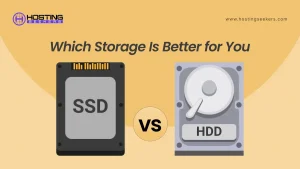Top 11 AI Website Builder 2026
IT Updated on : December 31, 2025Ever wondered if AI can actually build a website that works – not just looks good?
You are not alone. There are a number of AI website builders in 2026, promising you fast design, instant content, and websites that launch in minutes. And yes, they can save you time and money. But before you rely on AI to build your entire online presence, it is important to understand what these tools really do well… and where they quietly fall short.
Here’s a clear, realistic breakdown to help you choose the right AI builder for your needs.
What is an AI Website Builder?
An AI website builder is a tool that uses artificial intelligence to automatically generate a website based on the information you provide. Instead of manually coding or designing each element, you simply share details such as your business type, goals, and preferred style, and the AI creates a tailored layout with relevant copy, images, and design elements.
The AI website builder market was valued at USD 3.1 billion in 2024 and is projected to increase from USD 3.75 billion in 2026 to approximately USD 25 billion by 2035. This reflects an expected CAGR of about 20.9% over the forecast period (2026–2035). (WiseGuy Reports)
Because these tools handle most of the technical and design work, they are especially helpful for:
- Beginners with no coding or design skills
- Small businesses that need a fast online presence
- Entrepreneurs working with limited budgets
- Freelancers and creators who want simple portfolio sites
- E-commerce sellers looking for a quick store setup
Top 11 AI Website Builder- Comparison Table
| AI Website Builder | Price | Best For |
| HostPapa | $5.95/mo | Affordable all-in-one website + hosting + email setup, beginner friendly, small to medium businesses website + hosting + email setup |
| Wix AI Website Builder | $17/mo | Quick launch, full-featured sites, small to medium businesses |
| GitHub Copilot | $4/mo | Developers who want full coding control and flexibility |
| Hostinger AI Website Builder | $1.95/mo | Cost-effective all-in-one hosting + AI builder for beginners |
| GoDaddy AI Website Builder | $10.99/mo | Beginners, fast website setup, marketing integration |
| Claude Code | $17/mo | Developers needing AI-assisted coding & complex workflows |
| Renderforest | $9/mo | Small businesses & creators, all-in-one branding & websites |
| Relume | $18/mo | Designers & agencies, AI-assisted wireframes & prototypes |
| Squarespace | $16/mo | Creatives, portfolios, blogs, and polished e-commerce sites |
| IONOS AI Website Builder | $1/mo | Small/medium businesses wanting fast, SEO-optimized sites |
| Canva | Free | Landing pages, portfolios, simple one-page sites with strong visuals |
Top 11 AI Website Builders
1. HostPapa AI Website Builder
Price: $5.95/mo
HostPapa Website Builder uses an AI-powered, drag-and-drop editor that helps you generate a site quickly. No coding or design experience required.
You start by selecting a template (from many pre-designed, responsive themes), then use the builder to add content and customize layout, images, text, etc.
It supports business email integration and gives you hosting, an SSL certificate, and a free domain (for new signups) bundled in the plan.
Pros and Cons
| Pros | Cons |
| Fast & beginner-friendly | Page Limits on Lower Plans |
| No Coding Required | Storage Limits. |
| Built-in eCommerce & business tools | Less flexibility for advanced needs |
| All-Inclusive Bundle | – |
| Marketing Tools | – |
2. Wix AI Website Builder
Price: $17/mo
Wix’s AI website builder is a modern evolution of Wix ADI. You start by answering questions (business type, style, features needed), and Wix’s AI generates a custom website skeleton: layout, pages, text, even images.
After generation, you can refine themes, sections, text, layouts, etc., and then use the Wix Editor to customize everything further. Wix also supports many AI tools: AI-Text Creator, AI Section Creator, AI for meta tags & SEO, and AI image tools, all integrated and ready to use.
Pros and Cons
| Pros | Cons |
| Very fast to launch a working site. | Premium features are behind paid tiers |
| Once AI generates the site, you can perfectly edit the pixels. | For very complex requirements & custom backend, Wix may limit you. |
| Huge template & add-on marketplace. | AI is good, but you often need to refine the output manually. |
| All-in-one: design + hosting + SEO + e-commerce. |
3. GitHub Copilot
Price: $10/mo
GitHub Copilot isn’t strictly a website builder, but rather an AI coding assistant. It suggests code, auto-completes, writes functions, and offers help in your IDE.
But you can use it to build websites: e.g., generate HTML/CSS/JS from prompts, scaffolding pages, and then deploy. There are tutorials showing how people use Copilot + hosting to build complete sites.
GitHub also offers Copilot for site creation in Power Pages: describe the site, and it generates pages, sitemaps, home page, etc.
Pros and Cons
| Pros | Cons |
| Great for developers who want to control and customize code. | Not beginner-friendly: you need to know coding basics. |
| Very flexible: you can build any frontend or backend you want. | Works best when you can edit, verify, and integrate outputs manually. |
| Helps with more than websites: backend logic, APIs, debugging, etc. | Doesn’t replace a complete drag-and-drop builder + auto-hosting. |
4. Hostinger AI Website Builder
Price: $1.68/mo
Hostinger has integrated AI into its website builder. You can create a site in minutes, using AI to generate site structure, text, images, SEO content, etc. They offer AI tools like AI Writer, AI Blog Generator, Image Generator, and SEO tools, among others. Hostinger is suitable for users who want to host an AI builder in one package, often at a lower cost.
Pros and Cons
| Pros | Cons |
| Very cost-effective. | It may have fewer template/design features compared to Wix or dedicated site builders. |
| Hosting + website builder + domain bundled. | AI may not be as polished in design as premium tools in all cases. |
| Good if you want to launch quickly without splitting services. |
5. GoDaddy AI Website Builder
Price: $10.99/mo
GoDaddy offers an AI website generator. You answer questions, and GoDaddy will generate a website for you. You can start for free, customize, and publish. Moreover, GoDaddy Airo is its AI platform that allows content generation, logo/branding suggestions, and widget/section suggestions, among other features.
Furthermore, once your site is built, GoDaddy offers a marketing dashboard where you can monitor how things like email campaigns, social ads, and site analytics are performing.
Pros and Cons
| Pros | Cons |
| Very beginner-friendly. | Less powerful customization & depth vs Wix or Hostinger. |
| Integrated domain/hosting /website. | It may be limited in advanced design features. |
| It’s fast to get started, and minimal setup is required. | They advertise a free AI website generator, but for full features, you may need premium / paid tiers. |
6. Claude Code
Price: $17/ mo
Claude Code is from Anthropic: a CLI/tool for AI-assisted coding & development. It helps you run commands, work through codebases with context, edit multiple files, and more.
It is not a typical website builder, but developers can use it to generate site code and build full sites via writing prompts with automation.
Pros and Cons
| Pros | Cons |
| This tool is powerful for developers who want a deeper, interactive coding experience. | Not aimed at non-developers. |
| Great for complex workflows and multi-file editing. | No drag-and-drop UI. |
| This is very good for code quality, reasoning, and editing workflows. | Requires setup. |
7. Renderforest
Price: $9.58/mo
Renderforest is an all-in-one creative platform that allows users to build websites, create logos, design videos, and manage branding materials, all powered by AI. Its AI website builder helps users generate professional-looking websites within minutes by selecting a business type, preferred style, and content goals.
The platform automatically creates layouts, color schemes, and SEO-friendly content that match your brand identity. Beyond websites, Renderforest also includes tools for creating animated videos, social media visuals, and mockups, making it an excellent choice for small businesses and creators looking for a unified branding solution.
Pros and Cons
| Pros | Cons |
| A simple drag-and-drop editor with AI-assisted setup, perfect for beginners. | Limited design flexibility for advanced customization. |
| All-in-one platform for websites, logos, and videos in one place. | Some essential tools and templates are locked behind paid plans. |
| A free plan is available to test features and create basic projects. | The free version includes watermarks and lower-quality exports. |
8. Relume
Price: $18/mo
Relume transforms website planning and design into a seamless AI-assisted workflow. It starts with a simple prompt to generate complete sitemaps, structured wireframes, and visual guidelines within minutes.
The platform integrates well with Figma and Webflow, allowing designers to move from ideas to prototypes or production-ready designs quickly. Relume is especially popular with creative agencies and freelancers because it helps them create visually consistent, client-ready layouts without starting from scratch, saving both time and effort while maintaining design precision.
Pros and Cons
| Pros | Cons |
| Very good for early-stage design. | Not complete hosting + website publish in one click. |
| Great for turning ideas or wireframes quickly. | More limited for end-to-end site building (you may need to export & build further |
| This is exportable and usable in other workflows (e.g., handoff). |
9. Squarespace
Price: $16/mo
Squarespace is known for beautiful templates, polished design tools, blogging, and eCommerce. They now integrate AI features to help with content generation, layout suggestions, etc.
With drag-and-drop editing, beautiful responsive templates, integrated analytics, and built-in eCommerce options, Squarespace offers a complete website solution. The addition of AI tools enhances productivity and creativity, helping users craft polished, professional websites even without technical expertise.
Pros and Cons
| Pros | Cons |
| Very polished design/templates. | More expensive for what you get. |
| Strong blogging/e-commerce features out of the box. | Less flexible for code-level customization. |
| Suitable for creatives, portfolios, and designers. |
10. IONOS AI Website Builder
Price: $1/mo
IONOS’s AI website builder takes a business-first approach, generating complete, SEO-optimized websites in minutes. Users simply input their business name and category, and the system automatically creates content, images, and layouts tailored to their niche.
Its suite of integrated AI tools, including text, image, and section generators, makes customization fast and intuitive. This all-in-one platform is ideal for small businesses looking to establish a professional online presence without hiring a web developer or designer.
Pros and Cons
| Pros | Cons |
| Very easy to use. | Fewer design/template options vs Wix / Squarespace. |
| Affordable | Less depth in editing & custom features. |
| Suitable for small/medium businesses who want a quick site & SEO. |
11. Canva
Price: Free
Canva is mainly a graphic design tool, but in recent years, they added website pages / mini-website builder features with AI templates and drag-and-drop. You can create one-page sites (landing pages) or small multipage simple websites via Canva. Canva’s strength is ease of design, look & feel, and quick mockups.
It’s best suited for one-page portfolios, event pages, or small business landing sites. With its strength in visual design, Canva enables users to focus on creativity and presentation, producing clean, mobile-friendly websites with minimal effort.
| Pros | Cons |
| Very easy for non-designers. | Not a complete site builder in the sense of e-commerce, hosting, deep SEO, etc. |
| Great for landing pages, portfolios, and simple sites. | Best for simple use cases, not full-scale web apps. |
| Beautiful templates & visuals. |
How to Select an AI Website Builder?
1. Define Your Website’s Purpose
Start by answering: What type of website do I need?
- Personal Portfolio/Resume → Canva (free) or Wix
- Business Website → Hostinger, GoDaddy, Wix, HostPapa
- Blog → Hostinger (WordPress), Squarespace, or Wix
- E-Commerce Store → Shopify, Wix, or Hostinger
- Landing Page → Durable AI, Canva, or GoDaddy
- WordPress Site → 10Web, Elementor AI, or Hostinger
Each AI builder caters to different goals. Choosing a builder before defining your purpose often leads to frustration or needing to switch later.
2. Evaluate AI Capabilities You Need
Different builders offer different AI features. Prioritize based on your needs:
- AI Content Generation: Hostinger, Wix, GoDaddy, IONOS, Durable
- AI Image Generation: Wix, Hostinger, Renderforest, Canva
- WordPress AI: 10Web, Elementor AI, Hostinger
- Design AI: Relume (for designers), Elementor AI, Wix
- E-Commerce AI: Shopify (product descriptions), Wix, Hostinger
- SEO AI: Hostinger, IONOS, Wix, Squarespace
Choose tools that include the AI features you will actually use.
3. Check Customization Flexibility
AI can generate a solid starting point, but you’ll want to personalize it. Ask:
- Can I change colors, fonts, and layouts easily?
- Does it have a drag-and-drop editor?
- Can I edit AI-generated content?
- How much design control do I have?
High Customization: Wix, Elementor AI, Squarespace, Relume
Medium Customization: Hostinger, 10Web, GoDaddy
Low Customization (Intentional): Durable, Canva, IONOS
4. Compare Pricing and Scalability
Budget matters, but also consider scalability:
- Tightest Budget: Canva (free), Durable (free tier), IONOS ($1/month promo)
- Budget + Features: Hostinger ($1.95–$2.75/month)
- Balanced: Wix ($17/month), Squarespace ($16/month), GoDaddy ($10.99/month)
- Premium/E-Commerce: Relume ($18/month)
Also check:
- What’s included (hosting, domain, SSL)?
- What happens at renewal (promotional pricing vs. regular price)?
- Can you add features (e-commerce, additional pages, integrations) without switching platforms?
5. Review Ease of Use and Support
Choose a platform that feels intuitive:
- Most Beginner-Friendly: GoDaddy, Canva, Durable
- Beginner-Friendly with Power: Wix, Hostinger, IONOS
- Designer-Friendly: Elementor AI, Relume
- WordPress-Friendly: 10Web, Hostinger
Also check:
- Is support available in your timezone?
- Do they offer phone support, chat, or email?
- Is there a knowledge base and community?
How AI Website Builder Works
AI website builders typically follow this process:
- User Input: You answer questions about your business type, industry, goals, preferred style, and desired features
- AI Generation: The AI engine analyzes your inputs and generates a complete site structure, layout, text, images, and metadata
- Customization: You review the AI output and customize design elements, content, colors, fonts, and layouts using a drag-and-drop editor
- Publishing: Once satisfied, you publish your site with hosting, domain, and SEO optimization included
Are AI Website Builders Good for SEO?
Yes, modern AI website builders are excellent for SEO when used correctly. Here’s why:
Built-In SEO Features
- AI Meta Tag Generation: Automatically creates meta titles and descriptions optimized for keywords
- Schema Markup: Generates structured data for better search engine understanding
- Mobile Optimization: All AI builders create mobile-responsive sites (required for ranking)
- Page Speed: Most builders optimize for Core Web Vitals and fast loading
- XML Sitemaps: Auto-generated for easier crawling
- SEO Analysis: Built-in tools suggest optimization improvements
AI-Specific SEO Advantages
- Keyword-Optimized Copy: AI generates content with natural keyword inclusion
- Content Structure: AI organizes content with proper headings and hierarchy
- Internal Linking: Some builders suggest internal linking opportunities
- Blog Optimization: AI blog generators create SEO-friendly posts
Limitations to Remember
- Unique Content Matters: AI-generated content needs review and personalization
- Technical SEO Alone Isn’t enough: Quality, unique content is still crucial for rankings
- User Experience: Sites still need good design and user experience to perform well
- Backlinks: AI builders don’t create external links; you still need a link-building strategy
AI website builders provide solid foundational SEO and technical optimization. For competitive keywords, pair AI-generated content with unique insights, industry expertise, and a strategic link-building approach.
Summing up
Selecting the right AI website builder depends on your goals, features, and flexibility needs. Start by defining your website’s purpose: business, blog, or portfolio, and choose a platform that fits that vision. Evaluate the AI features offered, such as automated content creation, layout generation, and SEO tools. Ensure the builder allows customization so you can adjust designs and branding easily. Compare pricing plans, scalability options, and check for hosting and domain inclusions. Lastly, prioritize user-friendly platforms with reliable customer support. The ideal AI website builder should simplify the process, save time, and empower you to create a professional, personalized website effortlessly.
Frequently Asked Questions
Q1. What is the Shopify AI Website Builder?
Ans. The Shopify AI Website Builder helps users create e-commerce stores quickly using AI-powered tools. It can automatically generate product descriptions, layout suggestions, and marketing content, making it easier for beginners and business owners to launch online stores without coding.
Q2. Is there a Free Website Builder AI available?
Ans. Yes, several AI website builders offer free versions or trials. Platforms like Wix, Durable AI, Hostinger, and Canva allow you to build and preview websites for free, though advanced features like custom domains or premium templates usually require an upgrade.
Q3. What is Hostinger AI Website Builder?
Ans. Hostinger AI Website Builder is an intuitive, beginner-friendly tool that uses AI to generate complete websites in minutes. By entering a few details about your business, it automatically creates content, images, and a responsive design — no technical skills needed.
Q4. Does GoDaddy have an AI Website Builder?
Ans. Yes, GoDaddy offers an AI Website Generator that creates websites based on a few simple questions. It generates customized designs, content, and layouts that you can edit easily, making it ideal for small businesses and personal websites.
Q5. Can ChatGPT create a website for free?
Ans. ChatGPT itself doesn’t host or publish websites, but it can generate website code, design ideas, and content for free. You can then copy that code or content and use it on platforms like WordPress, GitHub, or Netlify to build your site.
Q6. Which is the Best AI Website Builder?
Ans. The best AI website builder depends on your needs. Wix and Squarespace are great for design-focused users, Hostinger and GoDaddy are ideal for small businesses, Relume is perfect for designers, and Durable AI is suitable for instant website creation.
Q7. What is the Best AI Website Builder for WordPress?
Ans. For WordPress, tools like 10Web AI Builder and Elementor AI are top choices. They use AI to generate website layouts, text, and images directly within WordPress, helping users build responsive, optimized sites faster.