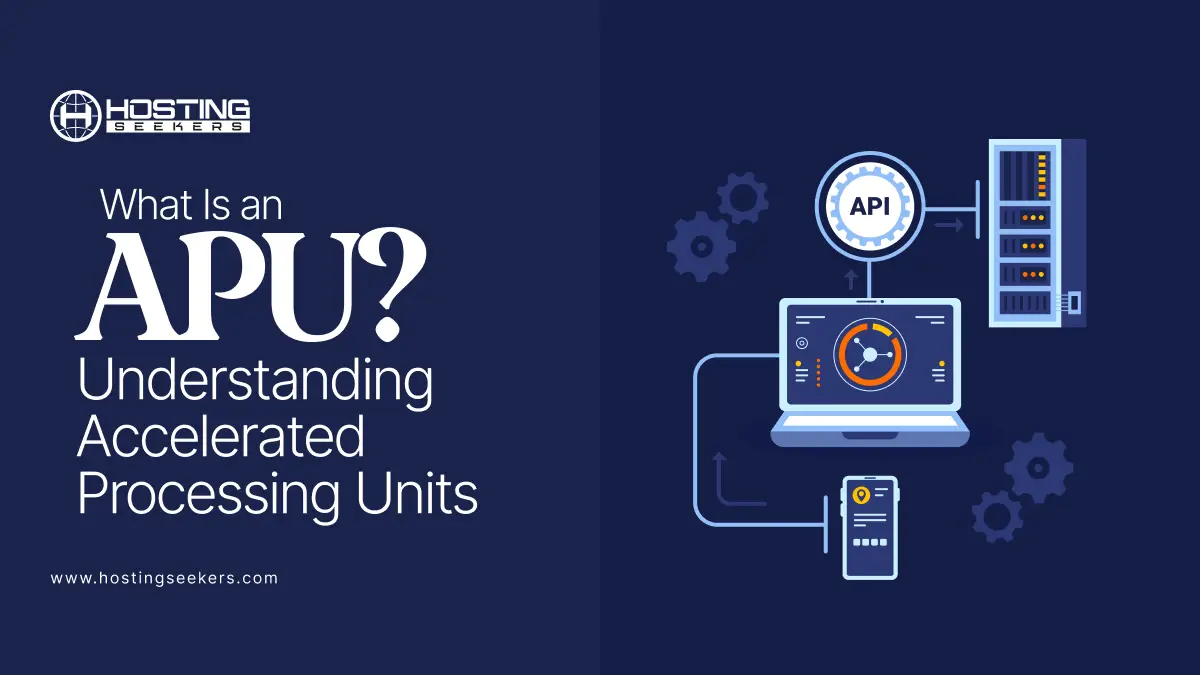
What Is an APU? Understanding Accelerated Processing Units
Web Hosting Tips Updated on : December 31, 2025Have you ever thought about how your laptop can deliver gaming-level graphical performance without a professional graphics card? Or perhaps you have questioned how modern budget PCs can render decent graphics without a dedicated GPU at all? The answer generally comes down to an APU (Accelerated Processing Unit).
An APU is a hybrid chip that combines the central nervous system (the brain or CPU) and the creative department (the GPU) to achieve greater efficiency, like a brilliant executive capable of processing mathematical numbers and visual aesthetic at the same time without creating extra work.
In this blog, we will break down what APU is. How it differs from a comparative CPU and GPU, why it’s important in modern computing, and outlines the situations in which it performs best. By the end of this reading, you will have a clear understanding of whether an APU might be right for your next build or upgrade.
What Is an APU (Accelerated Processing Unit)?
An APU is a multi-processor that combines a CPU and GPU into a single chip. Picture it as the commando of multitasking: it handles general computing tasks (like a CPU) while also handling graphics-rich workloads (like a GPU). The all-in-one design makes them extremely valuable, efficient, and cost-effective for several tasks such as web hosting, applications, and gaming.
Key Features of an APU
- Integrated CPU and GPU: An APU combines processing and graphics performance, reducing the need for separate hardware.
- Performance Balance: Handles both everyday computing and graphics tasks, making it a jack-of-all-trades.
- Energy Efficiency: Optimized for low power consumption, ideal for compact systems or budget-conscious setups.
APU vs. CPU vs. GPU: A Quick Comparison
To understand the APU’s role, let’s compare it to its standalone cousins:
| Component | Purpose | Strengths | Weaknesses |
| APU | Combines CPU and GPU | Cost-effective, energy-efficient, versatile | Not as powerful as dedicated CPU/GPU combos |
| CPU | General computing | High processing power for complex tasks | No graphics capabilities |
| GPU | Graphics processing | Excels at rendering visuals and parallel tasks | Requires a separate CPU, higher cost |
Picture CPU as a general commanding the troops, a GPU as an artillery unit blasting visual, and an APU as a special forces operative who can do both, maybe not as elite in either role, but highly effective for most missions.
How Does an APU Work?
At its core, an APU unites the functions of the CPU (which handles general computing tasks) and the GPU (which handles graphics and parallel workloads) into one package.
In practical terms:
- The CPU section handles everyday computing, operating system tasks, applications, and logic.
- The GPU portion handles graphics output and, in some cases, general-purpose computing (GPGPU).
- Because both share the same silicon and usually a common memory controller, data can be exchanged faster than between a separate CPU + GPU on discrete boards.
Imagine a kitchen: you wouldn’t want the cooking pot, the cutting board, and the refrigerator across multiple rooms; you would want them all within ‘reaching distance’. That is basically what APUs do to eliminate latency and improve energy efficiency.
Benefits of Using an APU
In the current digital battlefield, where speed, efficiency, and cost are increasingly important, APUs stand as a strategic alternative. Why is it gaining traction? Read below:
1. Cost-Effective Performance
- What it means: APUs provide adequate processing and graphics power without the high-cost involvement of CPU and GPU setups.
- Real-world impact: For small businesses that run VPS hosting or for developers that build lightweight applications, APUs provide cost-effective solutions with performance, hitting two birds at once.
2. Space and Power Efficiency
- What it means: APUs pack a punch in a compact package, consuming less power than traditional setups.
- Real-world impact: They are great for edge computing or home servers that have less space and energy consumption. Think of them as lean, mean computing machines.
3. Versatility for Diverse Workloads
- What it means: From rendering web pages to running AI models, APUs handle mixed workloads with ease.
- Real-world impact: Ideal for hosting providers managing dynamic websites or gamers running modded Minecraft servers without needing high-end GPUs.
4. Simplified System Design
- What it means: Fewer components mean easier builds and less maintenance.
- Real-world impact: For IT managers or hosting providers, APUs streamline server setups, reducing the complexity of your tech arsenal.
If you’re outfitting a small office or media room, choosing an APU is like buying a multi-purpose printer (print + scan + copy) instead of buying three separate machines. It gets you everything you need at a lower cost and with less space.
Limitations of APUs
Still, APUs are not appropriate for every situation. There are trade-offs:
- Limited graphics performance: For high-end gaming, 3D rendering, and extensive GPU workloads, an APU is unable to keep up with a dedicated GPU.
- Upgrade flexibility: Since the CPU and GPU are integrated on a single processor, upgrading means replacing the entire APU rather than upgrading just one component.
- Shared resources: Memory bandwidth or thermal constraints may impact performance when both CPU and GPU portions are heavily used.
That simply means: An APU works well for all general situations, but if your organization requires the highest graphics or compute throughput, a discrete GPU solution is still the better choice.
Top APU Providers in 2026
When choosing an APU, AMD and Intel dominate the battlefield. Here’s a quick look at their offerings:
| Provider | APU Series | Best For | Key Features |
| AMD | Ryzen APUs | Budget hosting, gaming | Strong integrated graphics, affordable |
| Intel | Core with Iris Xe | Enterprise, edge computing | Balanced performance, power efficiency |
Pro Tip: For hosting, AMD Ryzen APUs (e.g., Ryzen 5 5600G) are often preferred for their superior integrated graphics and value, while Intel’s Iris Xe APUs excel in enterprise-grade stability.
How to Choose an APU for Your Hosting Needs ?
Selecting the right APU depends on your mission objectives. Consider these factors:
- Workload Type: Are you operating a web server, a gaming server, or an AI application? Make sure the APU’s CPU/GPU combination is suited to your workload.
- Budget: APUs are cost-effective, but higher-end models offer better performance for demanding tasks.
- Power Constraints: For energy-conscious setups (e.g., edge servers), prioritize low-power APUs.
- Scalability: Ensure the APU will allow scalable upgrades for your future needs, such as adding RAM or storage capacity.
- Hosting Provider Compatibility: Check if your VPS or dedicated server provider supports APU-based hardware.
For small-scale hosting, start with an AMD Ryzen APU for cost and performance. For enterprise-grade hosting, Intel’s APUs may offer better long-term reliability.
Use Cases for APUs in Web Hosting and Beyond
APUs are not just for gaming PCs; they are making waves in hosting and development, too. Here’s how:
1. VPS Hosting for Small Businesses
- APUs provide enough power to run lightweight web servers, reducing costs for startups hosting WordPress or e-commerce sites.
- Example: A small business using a VPS with an AMD Ryzen APU can handle website traffic and basic graphics tasks (like image processing) without breaking the bank.
2. Edge Computing Deployments
- For edge servers processing data closer to users, APUs offer low-power, high-efficiency solutions.
- Example: Hosting providers can deploy APUs in edge nodes to serve dynamic content with minimal latency.
3. Development and Testing Environments
- Developers can use APUs to simulate server workloads or test graphics-heavy apps locally.
- Example: A developer building a SaaS app can use an APU-powered system to test both backend logic and front-end visuals.
4. Gaming Servers
- APUs are ideal for hosting modded game servers (e.g., Minecraft or ARK) where moderate graphics and processing power are needed.
- Example: A community running a Pixelmon server can rely on an APU to handle gameplay and rendering without a dedicated GPU.
Conclusion
An Accelerated Processing Unit (APU) is a powerful partner in the tech arena, combining the processing capabilities of a CPU and a GPU into a single integrated unit. Whether you are a small business owner running a WordPress site, a developer building apps, or a gamer setting up a Minecraft game server, an APU can be highly cost-effective and versatile. By understanding what an APU is and where it fits into your hosting strategy, you can gain front-end performance, save costs, and keep your business or personal project ahead of the game in the 2026 tech industry.
Frequently Asked Questions
Q 1. What is the main difference between an APU and a CPU?
Ans. An APU combines a CPU and GPU on a single chip, offering both processing and graphics capabilities, whereas a CPU focuses solely on general computing tasks.
Q 2. Are APUs good for web hosting?
Ans. APUs can handle lightweight hosting tasks such as small websites and personal projects. But, for high-traffic or resource-intensive servers, dedicated CPUs or multi-core processors offer better stability and performance.
Q 3. Can APUs handle gaming servers?
Ans. Absolutely! APUs are great for hosting modded game servers (e.g., Minecraft, ARK) where moderate graphics and processing power are needed.
Q 4. Which is better: AMD or Intel APUs?
Ans. It depends on your needs. AMD APUs are generally better for budget builds and graphics-intensive tasks thanks to their powerful integrated GPUs, while Intel APUs stand out for enterprise stability and power efficiency, making them ideal for professional or long-running systems.
Q 5. How do I know if my hosting provider supports APUs?
Ans. Check the provider’s hardware specs or contact their support team to confirm APU-based VPS or dedicated server options.




