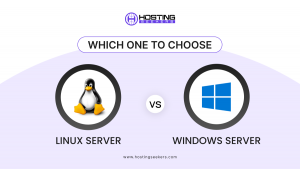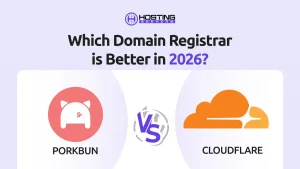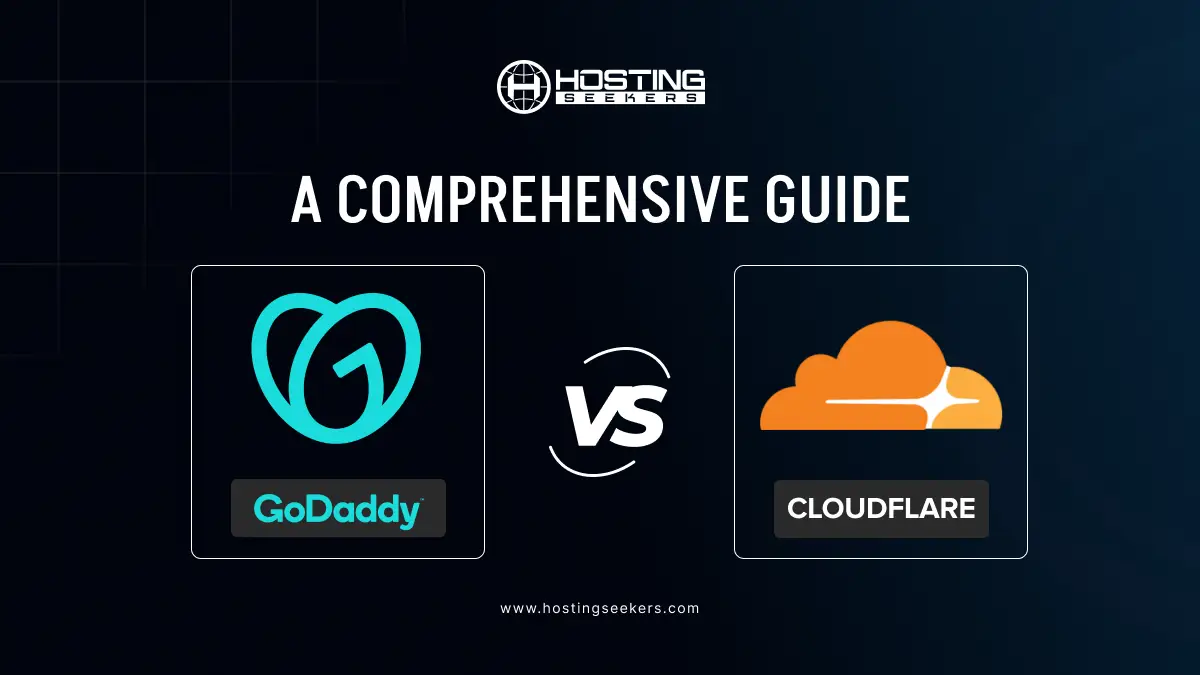
GoDaddy vs Cloudflare: A Comprehensive Guide
Comparison Updated on : August 7, 2025Choosing the right service provider for your web presence is paramount in today’s online world. GoDaddy and Cloudflare are two well-known names that perform different roles in web management. GoDaddy is a widely recognized domain registrar and web host, while Cloudflare optimizes website security and performance. In this blog, we will discuss the features, pricing, and performance of the two platforms against each other to allow you to make an informed decision for your business needs.
About GoDaddy
GoDaddy is a public domain registrar. It ranks among the biggest and offers comprehensive other services like web hosting. It also offers flexible payment options, which makes it a good registrar for individuals and organizations with many domains to manage. One of the greatest advantages of GoDaddy is that it allows customers and organizations to manage all their domains and websites from a single interface.
About Cloudflare
Cloudflare is an end-to-end connectivity cloud platform that enhances the performance, security, and reliability of websites, applications, and networks. Cloudflare delivers over 60 networking, security, and performance services to secure and accelerate online assets and simplify the management of digital infrastructure.
Comparison Table: GoDaddy Vs Cloudflare
| Features | GoDaddy | Cloudflare |
| Domain Registration | ✅ | ✅ |
| Web Hosting | ✅ | ❌ |
| CDN | ✅ | ✅ |
| DNS | Basic | Premium/Free |
| DDoS Protection | Basic (add-on) | Advanced (Free + Paid tiers) |
| SSL | Paid (free with some plans) | Free (Universal SSL) |
| Website Security | Basic security features | Comprehensive security features |
| Email Hosting | ✅ | ❌ |
| Website Backup | Available | ❌ |
| API Management | Limited | Advanced (API Shield) |
| Bot Management | ❌ | ✅ |
| Zero Trust Security | ❌ | ✅ |
| Performance Monitoring | Basic | Advanced (Digital Experience Monitoring) |
DNS Performance and Reliability: GoDaddy Vs Cloudflare
GoDaddy: DNS and Uptime Track Record
- GoDaddy offers DNS services that are integrated with their domain registration and hosting solutions.
- GoDaddy provides 2x performance with CDN in their Managed WordPress Basic Plan.
- They emphasize uptime and reliability, with a strong track record of maintaining high availability for their DNS services.
- GoDaddy provides DNS management tools that allow users to configure their settings easily, although their global reach may not be as extensive as Cloudflare’s.
Cloudflare: Edge Network and Global DNS Performance
- Cloudflare operates a vast edge network that spans over 330 cities in more than 125 countries.
- Their DNS service is designed for speed and reliability, handling billions of DNS queries daily.
- With a focus on low latency, Cloudflare’s DNS is optimized to provide quick responses, ensuring that users can access websites and applications without delay.
Security Features: GoDaddy Vs. Cloudflare
GoDaddy
1. Website Security Solutions: Comprehensive protection against malware, with options for managed or self-managed SSL solutions.
2. Security Plans:
- Standard Plan: Basic security features, including daily scanning, firewall, site monitoring, and an SSL certificate for $6.99/month (with a 2-year term). Includes one site cleanup and repair per year.
- Advanced Plan: Comprehensive security with daily backups and protection against DDoS attacks for $11.99/month. Offers five site cleanups per year and 25 GB of secure daily backup.
- Premium Plan: This plan is ideal for brands and e-commerce sites needing priority support. It costs $16.99/month and includes unlimited site cleanups, storage for daily backups, and a fast malware removal turnaround.
3. Included Features: All plans have an SSL certificate, trust seal, firewall protection, daily malware scanning, continuous site monitoring, and backup options.
4. SSL Certificates: There are options for self-managed or fully managed SSL services, ensuring secure website connections. Self-managed services allow the user to install and maintain the service, while managed services handle everything for the user.
5. Website Backup: We perform automatic daily backups to ensure a site copy is available in case of issues.
Overall, GoDaddy provides affordable website security solutions tailored to different needs, ensuring website owners’ peace of mind.
Cloudflare
1. Overview: Cloudflare offers various services to protect against DDoS attacks, manage APIs, cache and accelerate content, and close vulnerabilities.
2. Application Security Capabilities:
- DDoS Protection: Always-on protection against DDoS attacks.
- Web Application Firewall (WAF): Safeguards critical web applications from attacks.
- API Shield: Secures APIs using Cloudflare’s global network.
- Bot Management: Differentiates between good and bad bots, blocking malicious ones.
- Page Shield: Protects against supply chain attacks like Magecart.
- Rate Limiting: Guards against abusive behaviours such as brute force attacks.
- SSL/TLS Encryption: Secures visitor data and enhances SEO rankings.
3. Performance Services:
- Content Delivery Network (CDN): Ensures fast static and dynamic content delivery.
- Load Balancing: Distributes traffic efficiently across servers.
- Automatic Platform Optimization: Enhances website speed and performance.
- Waiting Room: Manages traffic during peak times.
4. Analytics and Threat Intelligence: Provides detailed insights into network traffic and security threats, helping organizations improve their security posture.
5. Unified Interface: Cloudflare’s platform integrates various security and networking services into a single user interface, reducing complexity and improving visibility.
6. Case Study: Financial software provider Sage uses Cloudflare’s services to enhance security and user experience, gaining valuable insights into security incidents and improving response times.
Overall, Cloudflare’s application services aim to simplify and enhance the security and performance of web applications through a comprehensive suite of tools and capabilities.
Ease of Use & Dashboard UX: GoDaddy Vs. Cloudflare
1. Comparison of User Interfaces
- Cloudflare’s dashboard is known for its clean and intuitive interface, making it easy for users to navigate through various services and settings.
- GoDaddy’s interface is user-friendly, particularly for beginners. It offers straightforward navigation for managing domains, hosting, and security features.
- Both platforms offer comprehensive documentation and support to assist users in utilizing their services effectively.
2. Ideal for Beginners vs Advanced Users
- Cloudflare is ideal for advanced users who require detailed control over their DNS settings and security features, as it offers a wide range of customization options.
- GoDaddy is particularly suited for beginners. It provides a more guided experience with simplified tools for managing domains and hosting, making it easier for those new to web management.
Pricing: GoDaddy Vs. Cloudflare
GoDaddy
1. Domain Registration: Best Value: Starting at $0.19 for the first year for a .com domain, with a 3-year purchase required. This includes free domain privacy forever.
2. Domain Transfer: Transfer Domains: Costs $12.17, which includes free registration for one year. The process is designed to be simple for users.
3. Domain Auctions: Buy Domains: Membership for domain auctions is $4.99 annually. This service allows users to buy domains on the open market with tools for bidding and monitoring.
4. Domain Broker Service: Dedicated Support: For $99.99 per domain, GoDaddy’s expert brokers negotiate to acquire domains that may not be available, plus a 20% commission on the final price.
5. Domain Lookup: Find a Domain Owner (WHOIS): This service helps users find registration information and contact details for domains
Cloudflare
1. Free Plan:
Best for: Teams under 50 users or for enterprise proof-of-concept tests.
Cost: $0 forever.
Core Capabilities:
- 50-user limits.
- Community forums and Discord server support.
- 100% uptime guarantee (SLA).
- Log retention for up to 24 hours.
- Limited application connector software and features.
2. Pay-as-you-go Plan:
Best for: Teams over 50 users with specific Secure Software Edge (SSE) use cases that do not require enterprise support.
Cost: $7/user/month.
Core Capabilities:
- No user limits.
- Chat and ticket support.
- 100% uptime guarantee (SLA).
- Log retention for up to 30 days.
- Limited application connector software and features.
3. Contract Plan:
Best for: Organizations aiming for a full-featured SSE or SASE deployment with maximum support.
Cost: Annual custom price per user.
Core Capabilities:
- No user limits.
- Phone, chat, and ticket support; professional services available as an add-on.
- Log retention for up to 6 months with Logpush to SIEM/cloud storage.
- Full-featured application connector software and additional features are available as add-ons.
4. Core Capabilities Across Plans:
- Zero Trust Network Access (ZTNA)
- Secure Web Gateway (SWG)
- Digital Experience Monitoring (DEX)
- Cloud Access Security Broker (CASB)
- Data Loss Prevention (DLP) (limited in Free and Pay-as-you-go plans)
- Remote Browser Isolation (RBI) (add-on)
- Email Security (add-on)
Use Case Scenarios
When to Choose GoDaddy
1. Domain Registration and Management: GoDaddy is an excellent choice for a good domain registrar with a user-friendly interface. It is competitively priced, e.g., with an introductory offer of $0.19 for the first year of a .com domain when 3 years are bought.
2. Web Hosting Needs: If you are a small business or an individual who wants basic web hosting services, GoDaddy has various hosting plans to fit your different needs, including shared, VPS, and dedicated hosting.
3. Email Hosting: If you want email hosting services in addition to your domain registration, GoDaddy has bundled email solutions so that you can manage all your online services in one place.
When to Choose Cloudflare
1. Enhanced Security: If your prime concern is protecting your website from online threats, Cloudflare’s enhanced security features, such as DDoS protection, Web Application Firewall (WAF), and Zero Trust security, make it stand out.
2. Performance Optimization: Cloudflare’s Content Delivery Network (CDN) and automatic platform optimization can greatly improve the user experience for websites requiring fast loading speeds and good performance.
3. API Management and Bot Protection: If your business is API-reliant or bot traffic management is important to you, Cloudflare offers premium API Shield & bot management capabilities to safeguard your applications.
When to Use Both Together
1. Complete Online Presence: Register your domain and web hosting with GoDaddy and integrate Cloudflare for enhanced security and performance. This setup lets you manage everything through GoDaddy while leveraging Cloudflare’s powerful protection and CDN capabilities.
2. Enhanced Security and Performance: If you own a GoDaddy-hosted site, linking it with Cloudflare can make it more secure from DDoS attacks and faster to load with its global network. This combination is very useful for e-commerce websites or companies dealing with sensitive customer information.
3. Scalability: When your business grows, both platforms are available, so you can easily scale your online presence. You can start with GoDaddy for basic needs and later leverage Cloudflare’s advanced features as your needs evolve so that your website remains secure and high-performing.
Final Verdict
GoDaddy excels in domain hosting & registration, making it an excellent option for beginners & small businesses that need a hassle-free solution. Cloudflare offers top-of-the-line security & performance optimization tools, making it suitable for businesses that value robust protection & speed. Which one to use will naturally depend on your specific needs—whether you require enhanced domain management or security and performance. Understanding the strong points of each platform will enable you to make a strategic decision for your web presence.
Frequently Asked Questions (FAQs)
Q1. Can I use Cloudflare with GoDaddy?
Ans. Simply update your DNS settings in GoDaddy to direct them to Cloudflare’s nameservers.
Q2. Which is better for DNS: GoDaddy or Cloudflare?
Ans. Cloudflare is generally better for DNS due to its advanced features, global performance, and high reliability. It offers faster DNS resolution times and robust analytics.
Q3. Does Cloudflare replace hosting?
Ans. No, Cloudflare isn’t a substitute for hosting; rather, it speeds up and secures your existing hosting. You still need to have a hosting service to host your website files.
Q4. Is Cloudflare good for small websites?
Ans. Yes, Cloudflare’s free plan is good for small websites that need basic performance and security optimization. It provides basic features for free.
Q5. How do I connect my GoDaddy domain to Cloudflare?
Ans. You can connect your GoDaddy domain to Cloudflare by signing up for Cloudflare, adding your domain, and updating your DNS settings in GoDaddy to match Cloudflare’s nameservers.
Q6. What are the main differences between Cloudflare and GoDaddy?
Ans. GoDaddy specializes in domain registration and hosting, while Cloudflare specializes in performance optimization and security. Cloudflare offers more advanced features than GoDaddy does
Q7. Is Cloudflare’s free plan enough for my site?
Ans. The free plan of Cloudflare provides sufficient features in terms of security and performance for small and medium-sized websites. Larger websites can use paid plans for additional features.