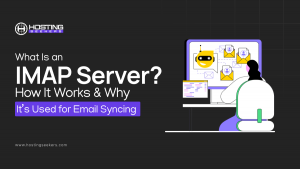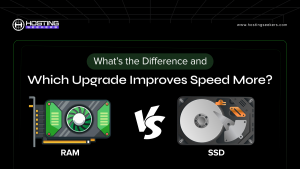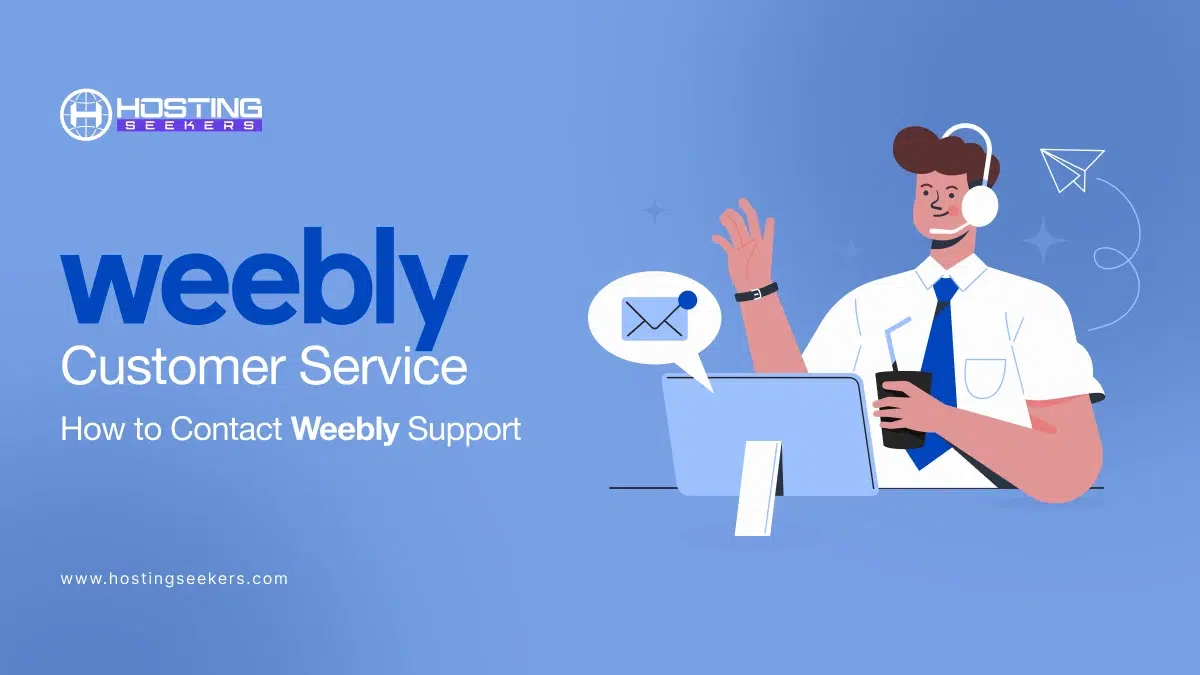
Weebly Customer Service 2025 – Way to Contact Weebly Support
IT Updated on : July 24, 2025Weebly is a free website builder that empowers you to create a website that grows with your business. It offers customizable webpage designs and practical tools to help you build your website and expand your customer base. With Weebly, you can easily create a free website to get discovered and showcase your brand in style. Furthermore, Weebly is now part of the Square product suite, providing seamless online and in-person sales integration.
| Weebly Website | https://www.weebly.com/ |
| Weebly Headquarter | 460 Bryant Street, Suite 100, San Francisco, CA 94107, USA |
| Founded | 2006 |
| Founder | David Rusenko, Chris Fanini, Dan Veltri |
| CEO | David Rusenko |
| Industry | Website Builder, eCommerce, Web Hosting |
Weebly Contact Support Information
| Weebly Email Support | [email protected] |
| Weebly Customer Care (Live chat) | Access: Log in to your Weebly account and click the “Support” button in the upper right corner to initiate a live chat. |
| Weebly Phone Number | 844-493-3259 (USA) |
| Weebly Customer Service Contact Page | https://www.weebly.com/contact |
| Best live chat plugins for Weebly |
|
Social Media
| https://www.facebook.com/weebly | |
| https://www.instagram.com/weebly/ | |
| https://x.com/weebly | |
| https://www.linkedin.com/company/weebly/ | |
| YouTube | https://www.youtube.com/user/weebly |
| Wikipedia page | https://en.wikipedia.org/wiki/Weebly |
Legal Contacts
| Terms & Conditions | https://www.weebly.com/terms-of-service |
| Privacy Policy | https://www.weebly.com/privacy |
| DMCA | https://www.weebly.com/dmca |
| GDPR | https://www.weebly.com/gdpr |
| Abuse | https://www.weebly.com/abuse |
| Spam | https://www.weebly.com/spam |
Other Useful Links
| Events and Webinars | https://www.weebly.com/app-center/events-calendar |
| Careers | https://squareup.com/us/en |
| App Center | https://www.weebly.com/app-center |
| Account Recovery | https://www.weebly.com/app/help/intg/contact-pages/account-recovery |
| Weebly Plan & Pricing | https://www.weebly.com/pricing |
| Weebly live chat support | https://www.weebly.com/app/help/us/en/topics/contact-weebly-via-phone-live-chat-or-a-support-ticket |
| Blog | https://squareup.com/us/en/the-bottom-line |
| Weebly Support Center | https://www.weebly.com/app/help/us/en |
| Press Coverage | https://www.weebly.com/press |
| Policy Abuse | https://www.weebly.com/abuse |
| Weebly Community Support | https://community.squareup.com/t5/Weebly/ct-p/WeeblyArchive |
| Weebly Guides | https://www.weebly.com/guides |
| Weebly Partnership | [email protected] |
How to Contact Weebly Customer Support?
1. Weebly Live Chat Support
The first method to contact Weebly customer support is live chat support. To reach Weebly through live chat support, follow these steps:
1. Log in to your Weebly account.
2. Scroll down to the bottom and select “Contact Us.”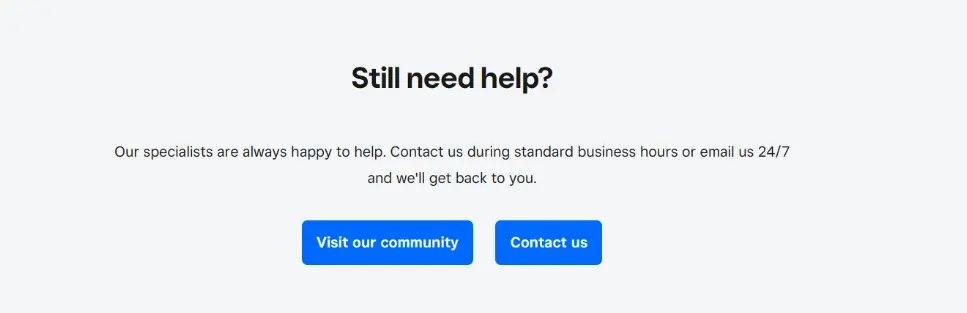 3. A pop-up featuring an automated chatbot will appear. Simply inform the chatbot, “I want to speak to a human agent.”
3. A pop-up featuring an automated chatbot will appear. Simply inform the chatbot, “I want to speak to a human agent.”
4. A button will then appear to connect you with the Weebly Team.
2. Weebly Email Support
The other method to contact us is to contact Weebly’s email support. You can email your query to Weebly’s support email: [email protected]. Through this, users can significantly solve their queries. Also, if you are a member of the police department or government agency or investigating cases, Weebly provides a specialized email id: weekly–abuse@squareup.com.
3. Weebly Call Support
Weebly offers phone support to users who subscribe to the professional plan or higher, but this service is only available to customers in the US. Weebly provides phone support to clients who purchase professional or higher plans. But this service is only available for clients in the US.
4. Weebly Knowledge Base and Guide
Another method to contact Weebly customer support and solve your queries is Weebly’s knowledge base and guide. To access them, follow these steps:
1. Visit the official website of Weebly. 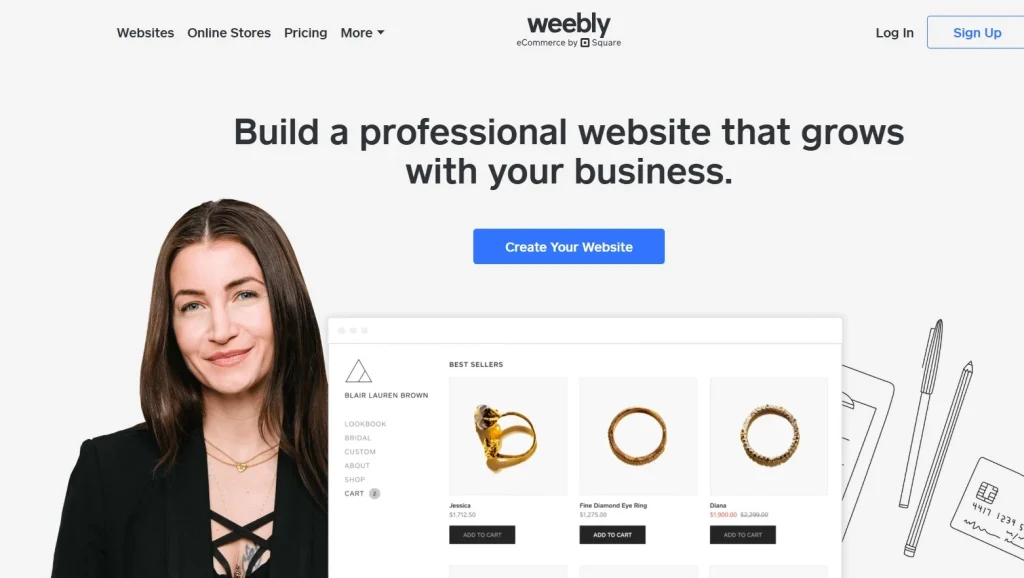
2. Click on the “More” option that is available.
3. Then, from the drop-down, click on “Guides,” “Help,” and “Blogs” according to your requirements. 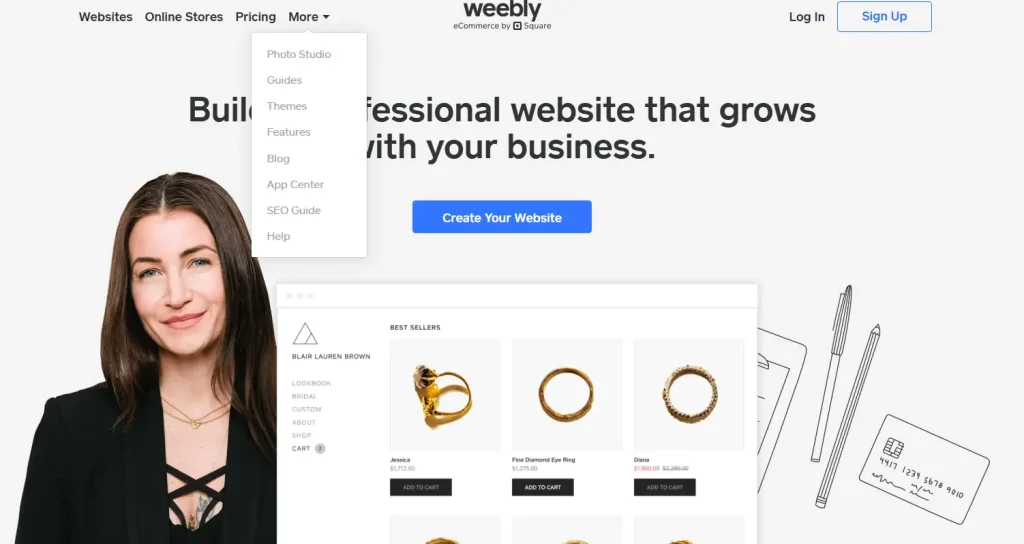
5. Weebly Community Support
To access Weebly’s community support, follow these steps:
1. Visit the official website of Weebly.
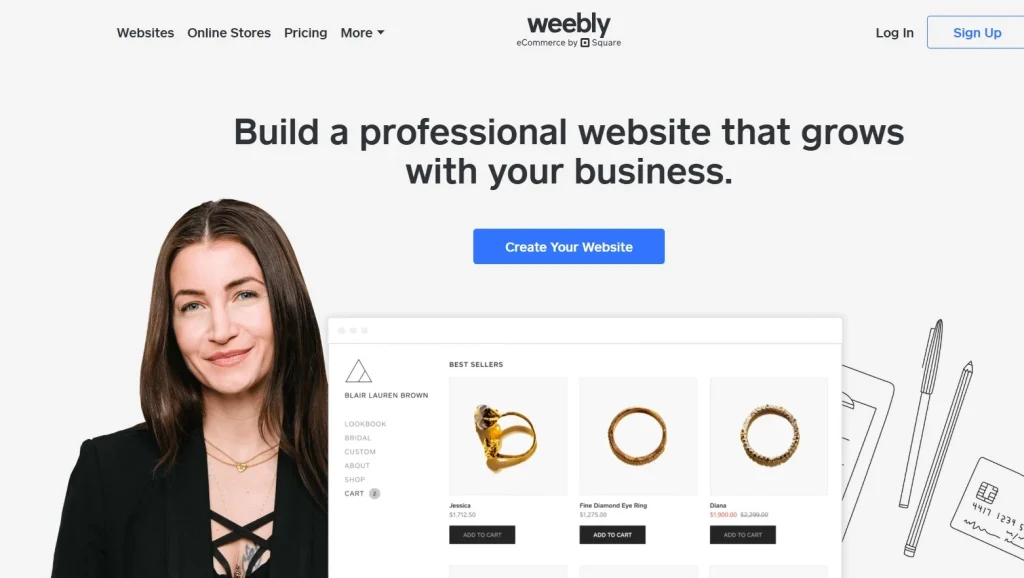
2. Scroll down to the bottom.
3. Click on “Community”. 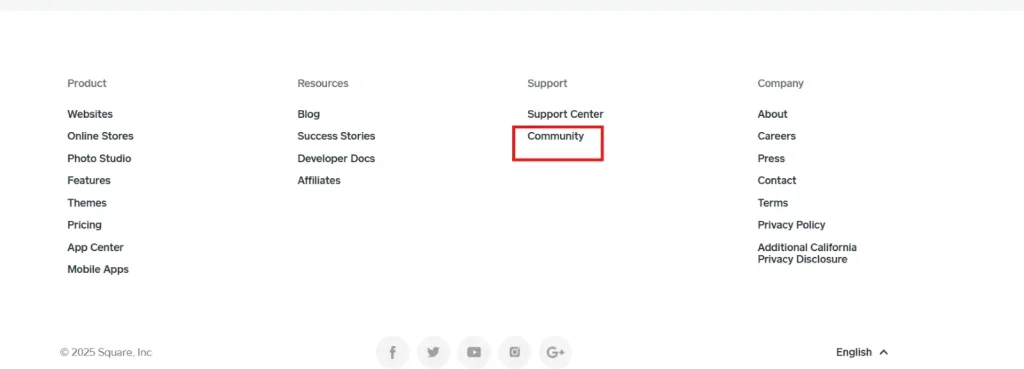
What is the Relationship Between Weebly and Square?
Weebly is now part of Square, which enhances its capabilities by providing seamless online and in-person sales integration. This integration allows businesses to manage their online storefronts and physical locations effortlessly.
Weebly Plans
| Plan | Pricing |
| Free | $ 0/month |
| Personal | $ 10/month |
| Professional | $ 12/month |
| Performance | $ 26/month |
Weebly Review
Rating: ★★★★☆ 4.3/5
Weebly is an excellent website builder platform that is perfect for individuals and small businesses. It offers an intuitive drag-and-drop interface that requires no coding skills.
Its responsive templates ensure a professional look on any device, while robust e-commerce features facilitate easy online store management, including inventory and payment processing. Users can connect custom domains on paid plans, and basic SEO tools enhance search visibility. Integrated email marketing, blogging capabilities, and access to third-party apps further enrich the platform.
Built-in analytics provide insights into visitor behavior, and customer support is readily available. Overall, Weebly effectively combines ease of use with essential features, making it a strong choice for creating a professional website.
Weebly Alternatives
1. Wix: Wix is a user-friendly website builder that allows individuals and businesses to create professional websites without coding skills. It features customizable templates, a drag-and-drop interface, e-commerce solutions, business management tools, and marketing features. Wix also provides a comprehensive help center for ongoing support, making it ideal for establishing a strong online identity.
2. Squarespace: Squarespace is a popular website builder known for its visually stunning templates that cater to various needs, including portfolios and online stores. It offers integrated e-commerce solutions, built-in marketing tools, SEO features, and analytics. With 24/7 customer support and a user-friendly interface, Squarespace is excellent for creating professional websites.
3. Shopify: Shopify is a leading e-commerce platform enabling users to create and manage online stores easily. It provides customizable templates, multi-channel selling, integrated payment processing, and robust analytics. With extensive support resources, Shopify empowers entrepreneurs to build and scale their businesses effectively.
4. Hostinger Website Builder: Hostinger is a comprehensive website builder that caters to beginners and experienced users. It features AI-powered site creation and 150 customizable templates, e-commerce capabilities, and no transaction fees. The platform includes marketing and SEO tools, with 24/7 customer support available for assistance.
5. WordPress: WordPress.com is a powerful platform for building websites, blogs, and online stores. It offers a user-friendly interface, customizable themes, and robust hosting solutions for fast performance and security. With integrated SEO, marketing, and e-commerce tools, WordPress.com is a trusted choice for millions, powering over 43% of the internet.
Comparison Table: Weebly Vs Squarespace
| Feature | Weebly | Squarespace |
| Ease of Use | Intuitive drag-and-drop builder. | User-friendly drag-and-drop interface. |
| Templates | 50+ customizable templates. | Over 100 designer templates. |
| E-commerce | Basic e-commerce capabilities. | Advanced e-commerce features, including subscriptions. |
| SEO Tools | Basic SEO options. | Built-in SEO features and analytics. |
| Marketing Tools | Email marketing and basic promotional tools. | Email campaigns social media integration. |
| Support | Live chat support and an extensive help center. | 24/7 customer support, webinars, and guides. |
| Pricing | Plan starts from basic ($0/month) to Performance level ($26/month) | Starts at $16/month |
| AI Features | Weebly offers AI features for SEO Optimization and website customization. | AI website builder for personalized templates. |
| Custom Domain | The custom domain feature is available in all plans except the free plan. | Free custom domain for the first year. |
| Best For | Weebly is best for creating simple websites, blogs, and online stores with an intuitive interface. | Creative professionals and businesses need a portfolio. |
Conclusion
Weebly offers a variety of customer support options, including live chat, email, and phone support, making it accessible for users of all plans. As part of the square product suite, Weebly provides seamless online and in-person sales integration, enhancing its functionality. Whether a small business or an individual, Weebly’s user-friendly platform and support resources can help you establish a strong online presence.
Frequently Asked Questions (FAQs)
Q1. Can I call Weebly customer service by phone?
Ans. Yes, you can contact Weebly customer service by phone.
Q2. What Weebly plan offers customer service?
Ans. All paid Weebly plans offer customer service, while the free plan has limited support options.
Q3. What types of issues can Weebly customer support assist with?
Ans. Weebly customer support can assist with technical issues, billing inquiries, website-building questions, and e-commerce support.
Q4. How can I contact Weebly support?
Ans. You can contact Weebly support through their Help Center via email, live chat, or phone.
Q5. Is there a Weebly customer support phone number?
Ans. Yes, Weebly provides a customer support phone number, which can be found on their website.
Q6. Does Weebly offer 24/7 customer support?
Ans. Weebly does not offer 24/7 customer support; their support hours may vary.
Q7. Can I get support on the free Weebly plan?
Ans. The free Weebly plan support is limited, but you can access the Help Center for resources.
Q8. Where is the Weebly Help Center located?
Ans. The Weebly Help Center is available online on their website, which provides various resources and guides.
Q9. How do I access Weebly’s live chat support?
Ans. To access Weebly’s live chat support, log in to your Weebly account, navigate to the Help Center, and follow the prompts to initiate a chat with a support agent.