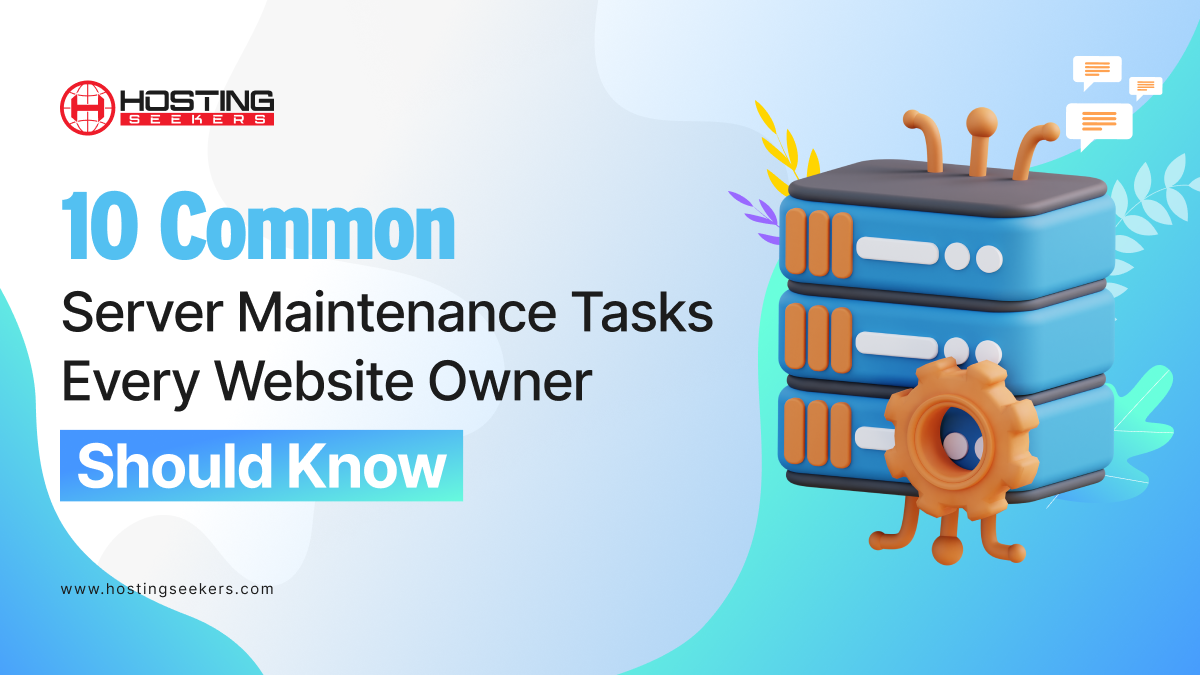
10 Common Server Maintenance Tasks Every Website Owner Should Know
Web Server Published on Date: April 3rd 2024As a website owner, it’s not just about launching your business website. Your website cannot grow on its own to be fully responsible for attracting traffic forever. Website maintenance is a frequent process, and you need to keep up with it for your website to provide the desired outcomes.
In this blog, we will discuss 10 common server maintenance tasks that every website owner should know.
10 Common Server Maintenance Tasks
1. Create a Complete Backup
Securing and protecting your website data with backups is the first step on the website maintenance tasks list, for a good reason. We are all aware that websites can face any problem, like data getting deleted, getting hacked, and more.
Having no backups when required can delete your hard work. That’s why having a backup strategy and backing up your website daily is an important factor in the server maintenance checklist.
Also, a few hosting providers offer automated backups as part of their hosting packages. But if your website’s host does not already take care of your backups, you need to back up your website yourself.
2. Clear All Caches
If your website is accessible seamlessly, then it’s likely because it utilizes cache. Caching is a method by which the vital data and files on your website are immediately served to your visitors to prevent your website’s server from having to think too much.
Without clearing caching, your website will not load, so it is always recommended if you get in trouble with your shared hosting provider to implement a good caching system.
There are different types of caches, which mainly fall under website caching and server caching. They are:
- Browser caching
- Page caching
- Database caching
- Object caching
- CDN caching
- Reverse proxy caching
3. Optimize Your Databases
Every website relates to its database. So the database is one of the most vital aspects that you cannot avoid. The WordPress database contains all your website comments, content, settings, and users.
Saving and holding unnecessary data not only slows down your website but also makes it inefficient for your website. Therefore, it is a vital idea to optimize your website’s database periodically to remove all of this unnecessary data.
4. Change All your Passwords
Passwords are your first layer of protection from unauthorized access to your website. Any protection tips will not work if your username and password are weak.
Though creating a new password is not a difficult process, many times WordPress site owners ignore it and put their websites at higher risk.
5. Monitor Website Security
It’s critical to routinely check your website for malware, security flaws, and unusual activities. Use security plugins or services that provide capabilities like firewall defense, real-time threat detection, and malware scanning.
Adding HTTPS, using secure passwords, and performing frequent backups are other ways to improve website management and security.
6. Analyze Site Traffic
By analyzing the website traffic, you can gain insightful data about the user’s behavior. You can track the habits and interests of your users through Google Analytics, including information like geographic location, traffic resources, time spent on your website, and more.
You can evaluate and monitor every step of your users for better marketing initiatives and to improve your content quality by continuously tracking and analyzing the data.
7. Perform SEO Maintenance Tasks
For a website to provide the best possible user experience and raise its search engine score, it must be quick and responsive. Use a variety of speed optimization strategies, like server response time optimization, browser caching, picture compression, and minifying CSS and JavaScript scripts.
Use resources like Google Page Speed Insights or GTmetrix to regularly analyze the speed of your website to find areas that might use improvement and make the necessary improvements.
8. Resolve Hardware
Maintaining server integrity is vital for enabling the seamless operation of IT infrastructures. To effectively manage hardware errors, administrators should monitor and analyze server logs for network indication failures and disk read/write errors. This monitoring enables early resolution and detection of potential challenges before they turn into critical errors.
Also, keeping all drivers, controller firmware, and software updated is vital for optimizing hardware security and performance. Periodic system consistency checks further enhance reliability by identifying any anomalies in hardware operation.
9. Remote Management Tools
In environments with dedicated or dispersed servers, remote server administration is very important for monitoring and maintaining server infrastructure.
The remote console, remote reboot, and remote rescue mode are three vital technologies for efficient remote server management. Website owners can interact with the server physically, this is where the remote console comes into play, as it makes it easier to gain direct access to the operating system.
10. Update Control Panel
Updating the control panel manually is vital to making sure that it has the latest security patches, features, and performance enhancements.
By updating the control panel, you can ensure compatibility with newer server technologies and configurations, which can contribute to increasing server performance.
Also, updating the application managed by the control panel is equally important. These applications include databases, web servers, and other software components. Therefore, it’s vital to maintain optimal server performance and to regularly update both the control panel and the application it manages.
Summing Up
Sustaining the seamless functioning of your servers requires a complex strategy that is impacted by multiple variables. The above-mentioned checklist can help you with server maintenance.
Those that follow this checklist acquire a comprehensive awareness of the nuances of server maintenance, which includes crucial duties like software upgrades, security precautions, and web server performance optimization.
Furthermore, the utilization of an advanced control panel facilitates even more efficient server management procedures by providing centralized control.
Frequently Asked Questions
Q 1: What does server maintenance entail?
Ans: The term ‘server maintenance’ describes the routine management and upkeep duties carried out on a server to guarantee its best efficiency, security, and seamless operation.
Q 2: Why is it crucial to maintain servers?
Ans: Frequent server maintenance extends the life of physical components, protects against cyberattacks, improves performance, and helps avoid downtime.
Q 3: How frequently should maintenance be done on servers?
Ans: You can perform Routine maintenance is usually done on a monthly, weekly, or quarterly basis.
Q 4: Why are software updates mandatory?
Ans: Software updates help to deal with sudden cyberattacks. This update helps to increase functionality, improve security, and fix vulnerabilities.
Q 5: What makes data backups essential to server upkeep?
Ans: Data backups are crucial for disaster recovery and maintaining corporate operations if hardware failure, cyberattacks, or human error cause data loss. Frequent backups reduce downtime and aid in the restoration of important data.



